Авторизация
Подписчики
0
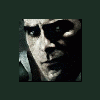
Java Server Lineage Ii Freya (сборка L2jserver Core.4479 Dp.7751)
Автор
Данияр, в Обсуждения
-
Последние посетители 0 пользователей онлайн
Ни одного зарегистрированного пользователя не просматривает данную страницу
