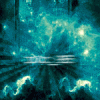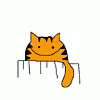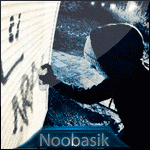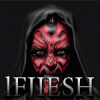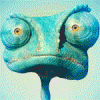Поиск сообщества
Показаны результаты для 'GameGuard' в темы.
Найдено: 218 результатов
-
# --------------------------------------------------------------------------- # Настройки Логин Сервера #--------------------------------------------------------------------------- # Это файл настроек Логин Сервера. Здесь вы можете настроить соединение для вашего сервера. # LAN (Local Area Network) - как правило, сетевая система все компьютеры находятся в одной сети. #WAN (Wide Area Network) - как правило, состоит из компьютеров внешнего окружения (т.е. Интернета). # 127.x.x.x - Формат один IP-адрес. Не включать (x) в настройках. Должны быть только реальные цифры. # Так же возможно подключение URL адреса на подобие NO-IP # --------------------------------------------------------------------------- # Ключь криптования # Внимание тут прописан по умолчанию стандартный # если вы используете защиту клиент-сервер # от l2phx # клиентская часть находиться в папке optional\no_l2phx\Gracia_final\system # новый ключь криптования тогда берите из файла bfishy.cfg # # по умолчанию 6b60cb5b82ce90b1cc2b6c556c6c6c6c BlowfishKey = 6B60CB5B82CE90B1CC2B6C556F6F6F6F # BlowfishKey = 6b60cb5b82ce90b1cc2b6c556c6c6c6 # Сетевые настройки # --------------------------------------------------------------------------- # --------------------------------------------------------------------------- # Это подключение клиентов из внешней сети (интернета), должен быть внешний IP # Общие настройки... # Поставьте 127.0.0.1 - Если вы играете только на тестовом сервере или один. # Или пропишите ваш внешний IP адрес для того что бы к вам могли подключиться из интернета. # Что бы узнать свой внешний IP пройдите по ссылке http://www.whatismyip.com/. # Там будет написан ваш IP(внешний). # По умолчанию: 127.0.0.1 ExternalHostname = 109.206.59.31# --------------------------------------------------------------------------- # Подключение внутри сети. Для тех людей которые играют с вами в одной сети. # Или 127.0.0.1 если хотите играть один (тестировать сервер). # По умолчанию: 127.0.0.1 InternalHostname = 109.206.59.31 # --------------------------------------------------------------------------- # Если у вас есть роутер, который использует локальный IP для Port Forwarding, то стерите # перед RouterHostname, # и впишите туда свой локальный IP если хотите, чтоб люди не из вашей сети могли подключится к вашему серверу. # --------------------------------------------------------------------------- RouterHostname = 109.206.59.31 # --------------------------------------------------------------------------- # Привязка IP к LoginServer, используйте * чтобы связать все доступные IP-адреса. (Не меняйте параметр *). # По умолчанию: * LoginserverHostname = * # Порт логин сервера # По умолчанию: 2106 LoginserverPort = 11853 # Адрес, к которому будет подключатся Login для GameServers, используйте * чтобы связать все доступные IP-адреса (Не меняйте параметр *). # По умолчанию: * LoginHostname = 109.206.59.31# Оставьте этот порт по умолчанию. # По умолчанию: 9014 LoginPort = 9014 # Задержка в минутах, после чего логин обновляет gameservers IP's (полезно, при динамичном IP). # По умолчанию: 15 IpUpdateTime = 15 # This is the server id that the gameserver will request (i.e. 1 is Bartz) RequestServerID = 1 # If set to true, the login will give an other ID to the server if the requested ID is already reserved AcceptAlternateID = True # Datapack root directory, defaults to current directory from which the server is started DatapackRoot = . # --------------------------------------------------------------------------- # Безопасность # --------------------------------------------------------------------------- # Включить логи для логин сервера? # По умолчанию: True LogLoginController = True # Сколько раз можно ввести неправильные данные (логин/пароль), после чего IP будет блокирован (временно). # По умолчанию: 10 LoginTryBeforeBan = 3 # Время бана для того кто пытался вводить неправильные данные. # По умолчанию: 600 (10 минут) LoginBlockAfterBan = 600 # Сможет ли любой Гейм Сервер зарегистрироваться на вашем логин сервере? # По умолчанию: False AcceptNewGameServer = True # Включить проверку GameGuard для клиента? # Если True, логин сервер будет кикать клиент, если не установлен GameGuard. # По умолчанию: False ForceGGAuth = False # Защита от флуда пакетов. Все значения в милисекундах. # По умолчанию: True EnableFloodProtection = True # По умолчанию: 15 FastConnectionLimit = 8 # По умолчанию: 700 NormalConnectionTime = 500 # По умолчанию: 350 FastConnectionTime = 200 # По умолчанию: 50 MaxConnectionPerIP = 5 # --------------------------------------------------------------------------- # Настройки подключения к Database # --------------------------------------------------------------------------- # Укажите название вашей базы (к примеру l2jdb) Логин и Пароль/ # к примеру: # Driver = com.mysql.jdbc.Driver (default) # Driver = org.hsqldb.jdbcDriver # Driver = com.microsoft.sqlserver.jdbc.SQLServerDriver Driver = com.mysql.jdbc.Driver # Database URL # URL = jdbc:mysql://localhost/l2jdb (default) # URL = jdbc:hsqldb:hsql://localhost/l2jdb # URL = jdbc:sqlserver://localhost/database = l2jdb/user = sa/password = URL = jdbc:mysql://localhost/l2jdb # Database user info (default is "root" but it's not recommended) Login = root # Database connection password Password = 5115151 # Default: 10 MaximumDbConnections = 10 # Default: 0 MaximumDbIdleTime = 0 # --------------------------------------------------------------------------- # Разное # --------------------------------------------------------------------------- # Если False, лицензия (после входа) не будет показываться. # По умолчанию: True ShowLicence = True # Разрешить автоматическое создание аккаунтов? # По умолчанию: True AutoCreateAccounts = True # --------------------------------------------------------------------------- # Настройки для тестов и разработок # --------------------------------------------------------------------------- # По умолчанию: False Debug = False # По умолчанию: False Assert = False # По умолчанию: False Developer = False # Packet handler debug output # Default: True PacketHandlerDebug = False Это настройки серва тут кто поможет изменить
-
Вообще скачал,конфиги поправил,залил бЭкап.сервер запустился,а зайти на него не могу.IP адреса тоже сменил и в конфигах и в л2ини.и кстате,удалил папку LameGuard с сервера и GameGuard(кажется так) из патча....что еще может быть?
-
# Enforce gameguard for clients # GameGuardEnforce - enforces gameguard query on character login # GameGuardProhibitAction - don't allow player to perform trade, talk with npc # or move until gameguard reply is received. GameGuardEnforce = False GameGuardProhibitAction = False GG отключен
-
иногда просто выкидывает... при входе, при телепорте и т.д. с чем может быть проблема?
-
Что означает это? И можно ссылку где скачать это можно)
-
Настройка Login #============================================================# # Frozen Dev.Team # #============================================================# # This is the server configuration file. Here you can set up the connection for your server. # Usually you have to change the ExternalHostname option to # - 127.0.0.1 (if you want to play alone / testing purpose) # - LAN IP* (if you want to play from another computer in the network) # - WAN IP** (if you want to play with friends over internet) # - Questions? => http://l2jfrozen.com # # * = If you want to get your LAN IP, simply choose "Start" => "Run..." then type "cmd" => "ipconfig" # **= If you want to get you WAN IP, visit http://www.whatismyip.com # =================================================================================================== # ================================================================ # General server setting !!! REQUIRED to configure to everyone !!! # ================================================================ # This is transmitted to the clients connecting from an external network, so it has to be a public IP or resolvable hostname ExternalHostname = 178.150.7.227 # This is transmitted to the client from the same network, so it has to be a local IP or resolvable hostname InternalHostname = 178.150.7.227 # Bind ip of the loginServer, use * to bind on all available IPs LoginserverHostname = 178.150.7.227 LoginserverPort = 2106 # How many times you can provide an invalid account/pass before the IP gets banned LoginTryBeforeBan = 20 # Time you won't be able to login back again after LoginTryBeforeBan tries to login. Provide a value in seconds. Default 10min. (600) LoginBlockAfterBan = 600 GMMinLevel = 100 # The address on which login will listen for GameServers, use * to bind on all available IPs LoginHostname = 178.150.7.227 # The port on which login will listen for GameServers LoginPort = 9014 # If set to True any GameServer can register on your login's free slots AcceptNewGameServer = False # If False, the licence (after the login) will not be shown # It is highly recomended for Account Seciurity to leave this option as defalut (True) ShowLicence = True # Database Pool Type # Possible Values: c3p0 or BoneCP # c3p0: more stable # BoneCP: more performance #DatabasePoolType=c3p0 # Database info Driver=com.mysql.jdbc.Driver #Driver=org.hsqldb.jdbcDriver #Driver=com.microsoft.sqlserver.jdbc.SQLServerDriver # Database Settings URL=jdbc:mysql://localhost/la2for #URL=jdbc:hsqldb:hsql://localhost/l2jdb #URL=jdbc:sqlserver://localhost/database=l2jdb/user=sa/password= # Parameters Databases - MYSQL # Login - Mysql's user Login = root # Password - Mysql's Password Password = N9Ce5r8d # maximum number of simultaneous connecting to the database MaximumDbConnections = 50 # Default: 0 MaximumDbIdleTime = 0 # The timeout before a new connection to the database (in ms) # default 0 disabled TimeOutConDb = 0 # Sets number of partitions to use. - BoneCP # In order to reduce lock contention and thus improve performance, # each incoming connection request picks off a connection from a pool that has thread-affinity, # i.e. pool[threadId % partition_count]. The higher this number, the better your performance will be for the case # when you have plenty of short-lived threads. Beyond a certain threshold, maintenance of these pools will start # to have a negative effect on performance (and only for the case when connections on a partition start running out). PartitionCount = 3 # Limit fast connections (input username / password) FastConnectionLimit = 15 # Time of the normal connection (in ms) NormalConnectionTime = 700 # Time fast connection (in ms) FastConnectionTime = 350 # Maximum connections with the 1st IP MaxConnectionPerIP = 50 # The lifetime of the session with the login server. SessionTTL = 25000 MaxSessions = 100 # Choose the option: "true", to create an account when logging in automatically AutoCreateAccounts = True # Time to renew the IP address of the server in minutes (for dynamic IP) IpUpdateTime = 0 # The configuration of the local subnet # Example : 192.168 # Ppimer : 10.1 NetworkList = 192.168.;10.0. # =============================================================== # Test server configuration, not to switch on the game server! = # =============================================================== # Use the GG client authentication # Login server access let the client without GameGuard ForceGGAuth = False # Including protection from flood # IMPORTANT: Put True for server security. EnableFloodProtection = True # Enable mode "debugging" # With debug you will see more log on console and more messages in game. Debug = False # Switched on "development" Developer = False # ============================================================= # Anti Ddos protection. # This system works with iptables # ============================================================= # iptables -A INPUT -p tcp --dport 7777 -j DROP # IMPORTANT: Put True for server security. # IMPORTANT: Active only with LINUX OS. EnableDdosProSystem = False # String deny_comms # IMPORTANT: If you don't know what is it, leave as default Deny_noallow_ip_ddos = /sbin/iptables -I INPUT 13 -p tcp --dport 7777 -s $IP -j ACCEPT # Active full log on Login Server console about Ddos protection Fulllog_mode_print = false # ============================================================= # Anti Bruteforce protection. (credits RT-Interlude) # ============================================================= #Count of trying connection to server, after which will be made checking IP addres #for a possible BrutForce #Reducing this value will increase the likelihood of false positives #Increasing this value will reduce the effectiveness of security (more chance find passwords for large accounts) BrutLogonAttempts = 15 #The average time (in seconds) between attempts to connect to the server #Reducing this value will increase the likelihood of false positives #Increasing this value will reduce the effectiveness of security (more chance find passwords for large accounts) BrutAvgTime = 30 #Number of second, for ban IP addres, who time BrutAvgTime less specified #900 second = 15 minute BrutBanIpTime = 900 #------------------------------------------- # Additional login server logs settings - #------------------------------------------- Debug = False Assert = False Developer = False EnableAllExceptionsLog = false DebugPackets = false ошибка # ===================================# # Game Server Settings # # ===================================# # This is the server configuration file. Here you can set up the connection information for your server. # This was written with the assumption that you are behind a router. # Dumbed Down Definitions... # LAN (LOCAL area network) - typically consists of computers connected to the same router as you. # WAN (WIDE area network) - typically consists of computers OUTSIDE of your router (ie. the internet). # x.x.x.x - Format of an IP address. Do not include the x'es into settings. Must be real numbers. # ----------------------------------------------------------------------------------------------------------------------------------------------------------------- # Networking # ----------------------------------------------------------------------------------------------------------------------------------------------------------------- # This is transmitted to the clients connecting from an external network, so it has to be a public IP or resolvable hostname # Common settings... # 127.0.0.1 - If you are playing alone on a test server # 192.168.x.x - This is if you are on a 192.168.x.x type network (behind a standard consumer router) and want other computers from JUST the internal network to be able to connect # x.x.x.x - WAN IP obtained from http://www.whatismyip.com/. This is if you want people outside your internal network to be able to connect to your server. # If this IP is resolvable by the Login Server, just leave *. # ---------------------------------------------------------------------------------------- # Enter here (ip) address of your game server, or use the symbol * GameserverHostname = * GameserverPort = 7777 # Configure your external ip ExternalHostname = 127.0.0.1 # Configure your internal ip InternalHostname = 127.0.0.1 # Bunch ID and game server. It is better not to change. LoginPort = 9014 LoginHost = 127.0.0.1 # Database Pool Type # Possible Values: c3p0 or BoneCP # c3p0: more stable # BoneCP: more performance DatabasePoolType = c3p0 # Parameters Databases - MYSQL Driver = com.mysql.jdbc.Driver URL = jdbc:mysql://localhost/la2for # Database name GameserverDB = la2for LoginserverDB = la2for # Login - Mysql's user Login = root # Password - Mysql's Password Password = N9Ce5r8d # Attention: lazy init connections disabled! # Please, set only real values for your database # Default: 100 MaximumDbConnections = 50 # Default: 0 MaximumDbIdleTime = 0 # The timeout before a new connection to the database (in ms) # 0 - to remove restrictions TimeOutConDb = 0 # The timeout before the single connection must be closed (in ms) # if a connection life is more then this timeout, a Runtime Exception # is rised up. Post the exception on forum (www.l2jfrozen.com) to solve # it. SingleConnectionTimeOutDb = 200000 # Sets number of partitions to use.- BoneCP # In order to reduce lock contention and thus improve performance, # each incoming connection request picks off a connection from a pool that has thread-affinity, # i.e. pool[threadId % partition_count]. The higher this number, the better your performance will be for the case # when you have plenty of short-lived threads. Beyond a certain threshold, maintenance of these pools will start # to have a negative effect on performance (and only for the case when connections on a partition start running out). PartitionCount = 3 # Setting emulation off the kernel (package SendStatus) RemoteWhoLog = True RemoteWhoSendTrash = True RemoteWhoMaxOnline = 329 RemoteOnlineIncrement = 50 RemoteWhoForceInc = 50 RemotePrivStoreFactor = 12 # Datapack folder # DatapackRoot = C:/Work/tmp/DataPack
-
//L2jFrozen cannot be reached with GameGuard: L2Net notification --> Close Client connection if(Config.GAMEGUARD_L2NET_CHECK){ getClient().closeNow(); _log.warning("Player with account name "+getClient().accountName +" kicked to use L2Net "); return; } можно из ядра просто вибрать эту проверку?
-
кхм, все время кикает, по причине L2Net, которого нет... oO папка system чистая ссылка //L2jFrozen cannot be reached with GameGuard: L2Net notification --> Close Client connection if(Config.GAMEGUARD_L2NET_CHECK){ getClient().closeNow(); _log.warning("Player with account name "+getClient().accountName +" kicked to use L2Net "); return; } кхм, ну и что делать... отключил Airin, зашел. при загрузке увидел вот что: nProtect?!?!?! ШТО!!1
-
Выруби GameGuard loginserver.properties # Использовать GG авторизацию клиента? # Логин-сервер небудет впускать клиент без GameGuard ForceGGAuth = False
-
Да ... reply GameGuard query ... kicked!
-
вот что пишет гугл =) Ошибка (153) Файл GameGuard.des не существует или изменен. Удалите все файлы из папки GameGuard и заново запустите клиент игры. а вот что пишет нк софт - не рекламма forum.4game.ru/showthread.php?t=389002
-
#### ## Основные настройки # Внешний IP ExternalHostname = 127.0.0.1 # Внутренний IP InternalHostname = 127.0.0.1 # IP, на котором будет висеть логин; в локалке ни ставил, лучше указать внешний (ExternalHostname) LoginserverHostname = 127.0.0.1 # Порт логина LoginserverPort = 2106 # База данных Driver=com.mysql.jdbc.Driver URL=jdbc:mysql://localhost/l2jdb Login = root Password = root # Авторег AutoCreateAccounts = true # Аксесс аккаунта для доступа на закрытый серв GMMinLevel = 100 # IP прослушки геймсерверов; Внимание! Если у вас несколько серверов, то указывайте тут ВНЕШНИЙ IP LoginHostname = 127.0.0.1 # Порт прослушки геймсерверов LoginPort = 9014 #### ## Про остальные настройки в этом файле можно забыть # If set to true any GameServer can register on your login's free slots AcceptNewGameServer = True # If false, the licence (after the login) will not be shown # It is highly recomended for Account Seciurity to leave this option as defalut (True) ShowLicence = True # The delay in minutes after which the login updates the gameservers IP's (usefull when their ip is dynamic) IpUpdateTime = 15 # ============================================================== # Test server setting, shoudnt be touched in online game server # ============================================================== Debug = False Assert = False Developer = False # Enforce GG Authorization from client # Login server will kick client if client bypassed GameGuard authentication ForceGGAuth = False #FloodProtection. time in ms EnableFloodProtection = True FastConnectionLimit = 15 NormalConnectionTime = 700 FastConnectionTime = 350 MaxConnectionPerIP = 3
-
Ошибка: Цитата: History: FL2Gamedata::ObsceneDataLoad <- FL2Gamedata::Load() <- UGameEngine::Init <- InitEngine Причина: Клиент не может правильно загрузить запрещенные слова для фильтра чата. Решение: Удалите obscene-e.dat в вашей папке C:\Program Files\Lineage II\system и запустите L2.exe снова. _____________________________________________ Ошибка: Цитата: General protection fault! History: UOrcMove::CalculateCRC32 <- UGameEngine::Init Установка/Удаление Программ. Если шаг 2 не сработал, загрузите чистый инсталлер клиента Lineage2 из [Link 1]. _____________________________________________ Ошибка: Цитата: Negative delta time! History: UGameEngine::Tick <- UpdateWorld XP ONLY< хотфикс с официального сайта Windows (Требуется настоящая Windows XP). [Link 1] _____________________________________________ Ошибка: Цитата: Failed to enter Entry: Can't find file 'Entry'. History: UGameEngine::Init <- InitEngine Причина: В вашем клиенте отсутствует один или несколько файлов необходимых для запуска игры. Это может случатся еще от того что вы установили патч L2 на неверную версию игры (Hellbound, Gracia, C5, и т.д.). Решение: Установите патч в корневую папку Lineage II, не в system или куда-то еще. Установка в неверное место может также вызывать данную ошибку. Обновите драйвера вашей видеокарты на последнюю стабильную версию. _____________________________________________ Ошибка: Цитата: Application failed to initialize properly Причина: Это обычно случается когда вы используете модифицированые драйвера видео, либо очень старые, либо не установили .NET Framework , или любая комбинация из указанных причин. Решение: Обновите драйвера вашей видеокарты на последнюю стабильную версию. Загрузите и установите .NET Framework 2.0 [Link 1] (Требуется настоящая Windows XP/Vista). _____________________________________________ Ошибка: Цитата: General protection fault! History: UObject:: DissociateImports <- UObject::EndLoad <- UObject::StaticLoadObject <- (Engine.SkeletalMesh =anything can be here=) <- IsLoadedResource <- User::SetPawnResource <- UNetworkHandler::Tick <- Function Name=NpcInfoPacket <- UGameEngine::Tick <- UpdateWorld <- MainLoop Причина: В 99% это драйвера видео не могут загрузить текстуру и очень редко вызывается тем что отсутствует сама текстура. Решения: Обновите драйвера вашей видеокарты на последнюю стабильную версию. Если шаг 1 не сработал то воспользуйтесь поиском и узнайте какие версии драйверов лучше всего подходят к вашей видеокарте. В моем случае и многих других, самые новые драйвера вызывают эту ошибку, а более старые версии работают куда лучше. _____________________________________________ Ошибка: Цитата: History: FArchiveFileReader::Seek <- ULinkerLoad::Seek <- TLazyArray<< <- FMipmap<< <- SerializeMips <- UTexture::Serialize <- LoadObject <- (Texture LineageMonstersTex.death_knight.death_knight_t00 99684524==99684524/133323252 99683358 132383) <- ULinkerLoad::Preload <- PreLoadObjects <- UObject::EndLoad <- UObject::StaticLoadObject <- (Engine.Texture LineageMonstersTex.Death_Knight_T00 NULL) <- UOrcMove::CalculateCRC32 <- UGameEngine::Init <- InitEngine Причина: У вас есть поврежденная текстура, возможно с другого частного сервера на котором она была создана неверно, либо созданная вами неправильно. Решение: Загрузить чистый инсталлер Lineage2 с [Link 1]. Если шаг 1 не сработал, переустановите DirectX 9.0c и обновите драйвера вашей видеокарты на последнюю стабильную версию. _____________________________________________ Ошибка: Цитата: History: NConsoleWnd::RequestAuthLogin <- NCAuthWnd::OnLoginBtnClick <- NCAuthWnd::OnPasswordDone <- NControl::SendEventMessage <- NCEditBox::onkeydown <- NCVirtualWndMain::PassToFocusedWindow <- NCVirtualWndMain::PassToFocusedWindow <- NCVirtualWndMain::PassToFocusedWindow <- NCVirtualWndMain:ispatchWndMsg <- NConsoleWnd:ispatchWndMsgX <- NConsoleWnd:ispatchWndMsg <- UWindowsViewport::ViewportWndProc <- WWindow::StaticProc <- DispatchMessage <- 006903B0 256 <- MessagePump <- MainLoop Причина: Другая программа перехватывает вашу связь с сервером авторизации когда вы жмете 'Логин'. Это может быть почти что угодно. Решение: Если у вас стоит антивирус типа AVG, отключите всю активную защиту, войдите в игру, и только потом снова включайте антивирус. Если у вас запущен клиент Lineage 2 с других хроник (напр. играете на Gracia Final Part 2 а входите на сервер Interlude ), закройте другой клиент и перезапустите нужный. Также закройте другие игры где могут использоваться анти-читы, типа Gameguard, nProtect, и др.. Теперь у вас должно получится войти. Перейдите к файлу C:\WINDOWS\system32\drivers\etc и откройте файл 'hosts' блокнотом. И убедитесь что все строки начинаются со знака '#', кроме следующей: Код: 127.0.0.1 localhost Если вы только сами добавляли сюда строки и вы знаете что делаете, вы можете их оставить, но удалите все строки содержащие L2authd.lineage2, L2testauthd.lineage2, auth.lineage2.tw, auth.lineage2.jp, L2auth.Lineage2.in.th, L2auth.Lineage2.ph, или что-то еще что относится к авторизации Lineage 2.
-
скачай паку system чистую с убитым GameGuard
-
Вот логин #============================================================# # L2jLink Dev.Team # #============================================================# # This is the server configuration file. Here you can set up the connection for your server. # Usually you have to change the ExternalHostname option to # - 127.0.0.1 (if you want to play alone / testing purpose) # - LAN IP* (if you want to play from another computer in the network) # - WAN IP** (if you want to play with friends over internet) # - Questions? => http://l2jfrozen.com # # * = If you want to get your LAN IP, simply choose "Start" => "Run..." then type "cmd" => "ipconfig" # **= If you want to get you WAN IP, visit http://www.whatismyip.com # =================================================================================================== # ================================================================ # General server setting !!! REQUIRED to configure to everyone !!! # ================================================================ # Если ваш сервер опубликован с помощью NAT укажите здесь ваш ВНЕШНИЙ IP. Или используйте символ * ExternalHostname =мой внешний ИП # Если ваш сервер опубликован с помощью NAT укажите здесь ваш ВНУТРЕННИЙ IP. Или используйте символ * InternalHostname = мой внешний ИП # Укажите здесь (ip) адрес вашего Логин-Сервера, Или используйте символ * LoginserverHostname = * LoginserverPort = 2106 # Сколько времени должно пройти после неправильного ввода логина/пароля прежде чем данных IP получит бан LoginTryBeforeBan = 20 # Время, после которого игрок не сможет выполнить вход, после того как получил бан (опция LoginTryBeforeBan). # Назначается в секундах. По умолчанию = 10мин. (600) LoginBlockAfterBan = 600 GMMinLevel = 100 # Адрес, по которому логин-сервер будет искать соединение с Гейм-сервером, или используйте * для привязки всех адресов LoginHostname = * # Укажите порт вашего логин-сервера LoginPort = 9014 # При true любой гейм-сервер может быть зарегистрирован на вашем логин-сервере AcceptNewGameServer = False # Показывать лицензию (после ввода пароля)? # Рекомендуется оставить этот параметр включенным т.к. он повышает безопасность! ShowLicence = True # Database Pool Type # Possible Values: c3p0 or BoneCP # c3p0: more stable # BoneCP: more performance DatabasePoolType=c3p0 # Database info Driver=com.mysql.jdbc.Driver #Driver=org.hsqldb.jdbcDriver #Driver=com.microsoft.sqlserver.jdbc.SQLServerDriver # Параметры Базы данных URL=jdbc:mysql://localhost/l2jdb #URL=jdbc:hsqldb:hsql://localhost/l2jdb #URL=jdbc:sqlserver://localhost/database=l2jdb/user=sa/password= # Parameters Databases - MYSQL # Login - Mysql's user Login = root # Password - Mysql's Password Password = 1108 # maximum number of simultaneous connecting to the database MaximumDbConnections = 50 # Default: 0 MaximumDbIdleTime = 0 # The timeout before a new connection to the database (in ms) # default 0 disabled TimeOutConDb = 0 # Sets number of partitions to use. - BoneCP # In order to reduce lock contention and thus improve performance, # each incoming connection request picks off a connection from a pool that has thread-affinity, # i.e. pool[threadId % partition_count]. The higher this number, the better your performance will be for the case # when you have plenty of short-lived threads. Beyond a certain threshold, maintenance of these pools will start # to have a negative effect on performance (and only for the case when connections on a partition start running out). PartitionCount = 3 # Limit fast connections (input username / password) FastConnectionLimit = 15 # Time of the normal connection (in ms) NormalConnectionTime = 700 # Time fast connection (in ms) FastConnectionTime = 350 # Maximum connections with the 1st IP MaxConnectionPerIP = 50 # The lifetime of the session with the login server. SessionTTL = 25000 MaxSessions = 100 # Выберите параметр: "true", для создания аккаунта при входе в игру автоматически AutoCreateAccounts = True # Время обновления IP адреса сервера в минутах (для динамического IP) IpUpdateTime = 0 # Конфигурация локальных подсетей. # Пример : 192.168 # Пpимер : 10.1 NetworkList = 192.168.;10.0. # =============================================================== # Test server configuration, not to switch on the game server! = # =============================================================== # Использовать GG авторизацию клиента? # Логин-сервер небудет впускать клиент без GameGuard ForceGGAuth = False # Including protection from flood # IMPORTANT: Put True for server security. EnableFloodProtection = True # Enable mode "debugging" # With debug you will see more log on console and more messages in game. Debug = False # Switched on "development" Developer = False # ============================================================= # Anti Ddos protection. # This system works with iptables # ============================================================= # iptables -A INPUT -p tcp --dport 7777 -j DROP # IMPORTANT: Put True for server security. # IMPORTANT: Active only with LINUX OS. EnableDdosProSystem = False # String deny_comms # IMPORTANT: If you don't know what is it, leave as default Deny_noallow_ip_ddos = /sbin/iptables -I INPUT 13 -p tcp --dport 7777 -s $IP -j ACCEPT # Active full log on Login Server console about Ddos protection Fulllog_mode_print = false # ============================================================= # Anti Bruteforce protection. (credits RT-Interlude) # ============================================================= #Count of trying connection to server, after which will be made checking IP addres #for a possible BrutForce #Reducing this value will increase the likelihood of false positives #Increasing this value will reduce the effectiveness of security (more chance find passwords for large accounts) BrutLogonAttempts = 15 #The average time (in seconds) between attempts to connect to the server #Reducing this value will increase the likelihood of false positives #Increasing this value will reduce the effectiveness of security (more chance find passwords for large accounts) BrutAvgTime = 30 #Number of second, for ban IP addres, who time BrutAvgTime less specified #900 second = 15 minute BrutBanIpTime = 900 #----------------------------------------------------------------- # #- Тестовые настройки сервера, не включать на игровом сервере! - # #----------------------------------------------------------------- # Debug = False Assert = False Developer = False EnableAllExceptionsLog = false DebugPackets = false
-
Так нечево неполучаетса я щяс всё выложу может ктонить чтото и откопает вот кофиг логина: # This is the server configuration file. Here you can set up the connection for your server. # Usually you have to change the ExternalHostname option to # - 127.0.0.1 (if you want to play alone / testing purpose) # - LAN IP* (if you want to play from another computer in the network) # - WAN IP** (if you want to play with friends over internet) # - Questions? => http://l2jserver.com # # * = If you want to get your LAN IP, simply choose "Start" => "Run..." then type "cmd" => "ipconfig" # **= If you want to get you WAN IP, visit http://www.whatismyip.com # ================================================================================ =================== # ================================================================ # General server setting !!! REQUIRED to configure to everyone !!! # ================================================================ # This is transmitted to the clients connecting from an external network, so it has to be a public IP or resolvable hostname ExternalHostname = 178.137.39.244 # This is transmitted to the client from the same network, so it has to be a local IP or resolvable hostname InternalHostname = 178.137.39.244 # Bind ip of the loginServer, use * to bind on all available IPs LoginserverHostname = * LoginserverPort = 2106 # How many times you can provide an invalid account/pass before the IP gets banned LoginTryBeforeBan = 20 # Time you won't be able to login back again after LoginTryBeforeBan tries to login. Provide a value in seconds. Default 10min. (600) LoginBlockAfterBan = 600 GMMinLevel = 100 # The address on which login will listen for GameServers, use * to bind on all available IPs LoginHostname = 127.0.0.1 # The port on which login will listen for GameServers LoginPort = 9014 # If set to True any GameServer can register on your login's free slots AcceptNewGameServer = False # If False, the licence (after the login) will not be shown # It is highly recomended for Account Seciurity to leave this option as defalut (True) ShowLicence = True # Database info Driver=com.mysql.jdbc.Driver #Driver=org.hsqldb.jdbcDriver #Driver=com.microsoft.sqlserver.jdbc.SQLServerDriver # Database Settings URL=jdbc:mysql://localhost/diablo #URL=jdbc:hsqldb:hsql://localhost/diablo #URL=jdbc:sqlserver://localhost/database=diablo/user=sa/password= # Security Settings Login = root Password = ***** MaximumDbConnections = 50 MaximumStateMents = 100 MaxPoolSize = 50 MinPoolSize = 10 AquireIncrement = 1 IdleConnectionTest = 10800 MaxIdleTime = 0 # Useable values: "True" - "False", use this option to choose whether accounts will be created # automatically or not. AutoCreateAccounts = True # The delay in minutes after which the login updates the gameservers IP's (usefull when their ip is dynamic) IpUpdateTime = 0 # ------------------------------------------------ # # High Performance for your Database # # Auto Analyze, Check, Optimize and Repair tables # # L2jTeon Pack with High Performance # # ------------------------------------------------ # # If True, starting login analyze tables of LS DatabaseAutoAnalyze = False # If True, starting login check tables of LS DatabaseAutoCheck = False # If True, starting login optimize tables of LS DatabaseAutoOptimize = False # If True, starting login repair tables of LS DatabaseAutoRepair = False # ============================================================== # Test server setting, shoudnt be touched in online game server # ============================================================== Debug = False Assert = False Developer = False # Enforce GG Authorization from client # Login server will kick client if client bypassed GameGuard authentication ForceGGAuth = True #FloodProtection. time in ms EnableFloodProtection = True FastConnectionLimit = 15 NormalConnectionTime = 700 FastConnectionTime = 350 MaxConnectionPerIP = 50 [/left] ето конфиг гейм сервера:# This is the server configuration file. Here you can set up the connection for your server. # Usually you have to change the ExternalHostname option to # - 127.0.0.1 (if you want to play alone / testing purpose) # - LAN IP* (if you want to play from another computer in the network) # - WAN IP** (if you want to play with friends over internet) # - Questions? => http://l2jserver.com # # * = If you want to get your LAN IP, simply choose "Start" => "Run..." then type "cmd" => "ipconfig" # **= If you want to get you WAN IP, visit http://www.whatismyip.com # ================================================================================ =================== # ================================================================ # General server setting !!! REQUIRED to configure to everyone !!! # ================================================================ # Bind ip of the gameserver, use * to bind on all available IPs GameserverHostname = * GameserverPort = 7777 # This is transmitted to the clients connecting from an external network, so it has to be a public IP or resolvable hostname # If this ip is resolvable by Login just leave * ExternalHostname = 178.137.39.244 # This is transmitted to the client from the same network, so it has to be a local IP or resolvable hostname # If this ip is resolvable by Login just leave * InternalHostname = 178.137.39.244 # The Loginserver host and port LoginPort = 9014 LoginHost = 127.0.0.1 # This is the server id that the gameserver will request (i.e. 1 is Bartz) RequestServerID = 1 # If set to True, the login will give an other id to the server if the requested id is allready reserved AcceptAlternateID = True # Database info Driver=com.mysql.jdbc.Driver #Driver=org.hsqldb.jdbcDriver #Driver=com.microsoft.sqlserver.jdbc.SQLServerDriver # Database Settings URL=jdbc:mysql://localhost/diablo #URL=jdbc:hsqldb:hsql://localhost/diablo #URL=jdbc:sqlserver://localhost/database=diablo/user=sa/password= # Security Settings Login = root Password = ***** MaximumDbConnections = 50 MaximumStateMents = 100 MaxPoolSize = 50 MinPoolSize = 10 AquireIncrement = 1 IdleConnectionTest = 10800 MaxIdleTime = 0 # Datapack root directory, defaults to current directory from which the server is started # DatapackRoot = C:/Work/tmp/DataPack # Define character name template # Example to use only : CnameTemplate=[A-Z][a-z]{3,3}[A-Za-z0-9]* # will allow names with first capital letter, next three small letters, # and any (capital or not) letter or number, like ZbigN1eW # Most rational to have CnameTemplate=[A-Z][a-z]* # meaning names only of letters with first one capital, like Zbigniew # Default .* - any namy of any symbols CnameTemplate = .* PetNameTemplate = .* # Maximum number of chars per account - Default 7 (0 = unlimited [7 is the client limit]) CharMaxNumber = 7 # Define how many players are allowed to play simultaneously on your server. MaximumOnlineUsers = 500 # Minimum and maximum protocol revision that server allow to connect. # You must keep MinProtocolRevision <= MaxProtocolRevision. MinProtocolRevision = 740 MaxProtocolRevision = 746 # ------------------------------------------------ # # High Performance for your Database # # Auto Analyze, Check, Optimize and Repair tables # # L2jTeon Pack with High Performance # # ------------------------------------------------ # # If True, shutdown analyze all tables of GS DatabaseAutoAnalyze = False # If True, shutdown check all tables of GS DatabaseAutoCheck = False # If True, shutdown optimize all tables of GS DatabaseAutoOptimize = False # If True, shutdown repair all tables of GS DatabaseAutoRepair = False # ---------------------------------------------- # # L2j Teon: Anti Flooding # # Activate Protection for unknownPacket flooding # # ---------------------------------------------- # PacketProtection = True # How much unknown packets before punishment. # If the player send more than 5 unknownPackets per second, the player get punished. UnknownPacketsBeforeBan = 5 # Punishments # 1 - broadcast warning to gms only # 2 - kick player (default) # 3 - kick & ban player (Accesslevel -100) UnknownPacketsPunishment = 2 ето запуск логин сервера:(StartLoginServer) Starting L2JTeon Login Server. loading login config MLog clients using java 1.4+ standard logging. Initializing c3p0-0.9.1.2 [built 21-May-2007 15:04:56; debug? true; trace: 10] Initializing c3p0 pool... com.mchange.v2.c3p0.ComboPooledDataSource [ acquireInc rement -> 1, acquireRetryAttempts -> 0, acquireRetryDelay -> 500, autoCommitOnCl ose -> true, automaticTestTable -> connection_test_table, breakAfterAcquireFailu re -> false, checkoutTimeout -> 0, connectionCustomizerClassName -> null, connec tionTesterClassName -> com.mchange.v2.c3p0.impl.DefaultConnectionTester, dataSou rceName -> 1djcdtg8o1plmz9mjtylxf|3c407d5, debugUnreturnedConnectionStackTraces -> false, description -> null, driverClass -> com.mysql.jdbc.Driver, factoryClas sLocation -> null, forceIgnoreUnresolvedTransactions -> false, identityToken -> 1djcdtg8o1plmz9mjtylxf|3c407d5, idleConnectionTestPeriod -> 10800, initialPoolSi ze -> 10, jdbcUrl -> jdbc:mysql://localhost/diablo, maxAdministrativeTaskTime -> 0, maxConnectionAge -> 0, maxIdleTime -> 0, maxIdleTimeExcessConnections -> 0, maxPoolSize -> 50, maxStatements -> 0, maxStatementsPerConnection -> 100, minPoo lSize -> 10, numHelperThreads -> 3, numThreadsAwaitingCheckoutDefaultUser -> 0, preferredTestQuery -> null, properties -> {user=******, password=******}, proper tyCycle -> 0, testConnectionOnCheckin -> false, testConnectionOnCheckout -> fals e, unreturnedConnectionTimeout -> 0, usesTraditionalReflectiveProxies -> false ] Loading LoginContoller... Cached 10 KeyPairs for RSA communication Stored 20 keys for Blowfish communication Loaded 127 server names Loaded 1 registered Game Servers Cached 10 RSA keys for Game Server communication. Loaded 2 IP Bans. Listening for GameServers on 127.0.0.1:9014 Telnet server is currently disabled. Login Server ready on *:2106 Selector Started Updated Gameserver [1] Bartz IP's: InternalIP: 178.137.39.244 ExternalIP: 178.137.39.244 ето старт гейм сервера (StartGameServer): Starting L2JTeon Game Server. Visit L2JTeon.servergame.com for updates. ===================================================================-[ Configs ] loading gameserver config ==============================================================-[ L2JTeon Info ] ------------------------------------------------------------------------------- >>>>> Owners : Maxi56 and Meyknho <<<<< >>>>> Developers : Harpun and DanielMWX <<<<< ------------------------------------------------------------------------------- Avaible CPU(s): 4 Processor(s) Identifier: AMD64 Family 16 Model 5 Stepping 3, AuthenticAMD ------------------------------------------------------------------------------- Operating System: Windows 7 Build: 6.1 Architecture: amd64 ------------------------------------------------------------------------------- # ##### ### ##### ##### #### ## # # # # # # # # # # # # # # # ##### # # # # # # # # # # # # # # ## ##### ##### #### # ##### #### # # ------------------------------------------------------------------------------- L2J Teon Core Version: 596 L2J Teon DataPack Version: 596 Have Fun With Our Software! ------------------------------------------------------------------------------- ==================================================================-[ Database ] MLog clients using java 1.4+ standard logging. Initializing c3p0-0.9.1.2 [built 21-May-2007 15:04:56; debug? true; trace: 10] Initializing c3p0 pool... com.mchange.v2.c3p0.ComboPooledDataSource [ acquireInc rement -> 1, acquireRetryAttempts -> 0, acquireRetryDelay -> 500, autoCommitOnCl ose -> true, automaticTestTable -> connection_test_table, breakAfterAcquireFailu re -> false, checkoutTimeout -> 0, connectionCustomizerClassName -> null, connec tionTesterClassName -> com.mchange.v2.c3p0.impl.DefaultConnectionTester, dataSou rceName -> 1djcdtg8o1plor1wmjlbv|6fc62aa8, debugUnreturnedConnectionStackTraces -> false, description -> null, driverClass -> com.mysql.jdbc.Driver, factoryClas sLocation -> null, forceIgnoreUnresolvedTransactions -> false, identityToken -> 1djcdtg8o1plor1wmjlbv|6fc62aa8, idleConnectionTestPeriod -> 10800, initialPoolSi ze -> 10, jdbcUrl -> jdbc:mysql://localhost/diablo, maxAdministrativeTaskTime -> 0, maxConnectionAge -> 0, maxIdleTime -> 0, maxIdleTimeExcessConnections -> 0, maxPoolSize -> 50, maxStatements -> 0, maxStatementsPerConnection -> 100, minPoo lSize -> 10, numHelperThreads -> 3, numThreadsAwaitingCheckoutDefaultUser -> 0, preferredTestQuery -> null, properties -> {user=******, password=******}, proper tyCycle -> 0, testConnectionOnCheckin -> false, testConnectionOnCheckout -> fals e, unreturnedConnectionTimeout -> 0, usesTraditionalReflectiveProxies -> false ] Updated characters online status. Restored 0 elements. Cleaned 0 elements from database. ThreadPoolManager: 2 I/O Core threads prestarted... ThreadPoolManager: 4 General Packets Core threads prestarted... ThreadPoolManager: 4 General Task Core threads prestarted... ThreadPoolManager: 6 Ai Core threads prestarted... IDFactory: 102912 id's available. =====================================================================-[ World ] L2World: Setting up World Regions L2World: (87 by 128) World Region Grid set up. Initializing Script Engine Manager Script Engine: Mozilla Rhino 1.7 release 3 PRERELEASE - Language: ECMAScript - L anguage Version: 1.8 Script Engine: jython 2.2.1 - Language: python - Language Version: 2.2.1 Script Engine: BeanShell Engine 1.1 - Language: BeanShell - Language Version: 2. 0b5 Script Engine: java 1.6 - Language: java - Language Version: 1.6 ================================================================-[ ID Factory ] SkillTreeTable: Loaded 35892 skills. FishingSkillTreeTable: Loaded 109 general skills. FishingSkillTreeTable: Loaded 8 dwarven skills. EnchantSkillTreeTable: Loaded 13530 enchant skills. PledgeSkillTreeTable: Loaded 64 pledge skills ItemTable: Loaded 1014 Armors. ItemTable: Loaded 6880 Items. ItemTable: Loaded 1313 Weapons. CharTemplateTable: Loaded 89 Character Templates. Pc Color Table: Error while loading data from DB! ====================================================-[ Geodata - Path Finding ] Geodata Engine: Disabled. ====================================================================-[ Skills ] Initializing Walkers Routes Table. WalkerRoutesTable: Loaded 167 Npc Walker Routes. SkillSpellbookTable: Loaded 334 Spellbooks. Buffer reload: entries 86, muls 0 NpcBufferSkillIdsTable: Error reading npc_buffer_skill_ids table: com.mysql.jdbc .exceptions.jdbc4.MySQLSyntaxErrorException: Table 'diablo.npc_buffer' doesn't e xist NpcBufferSkillIdsTable: Loaded 0 buffers and 0 skills. ==========================================================-[ Trade Controller ] TradeController: Loaded 506 Buylists. TradeController: Loaded 132 Limited Buylists. =====================================================================-[ Items ] Extractable items data: Loaded 333 extractable items! Summon items data: Loaded 14 summon items. ArmorSetsTable: Loaded 51 armor sets. FishTable: Loaded 270 Fishes. =====================================================================-[ Henna ] HennaTable: Loaded 180 Templates. HennaTreeTable: Loaded 7128 Henna Tree Templates. =======================================================================-[ Npc ] NpcTable: Loaded 6580 Npc Templates. NpcTable: Loaded 444 Minions. =================================================================-[ Spawnlist ] DayNightSpawnManager: Day/Night handler initialised SpawnTable: Loaded 37423 Npc Spawn Locations. RaidBossSpawnManager: Could not load raidboss #29096 from DB RaidBossSpawnManager: Loaded 185 Instances RaidBossSpawnManager: Scheduled 0 Instances ===========================================-[ Castle Sieges - Fortress Sieges ] Initializing CastleManager Loaded: 9 castles Initializing SiegeManager Initializing FortManager Loaded: 21 forts Initializing FortSiegeManager Initializing ClanHallManager Loaded: 0 clan halls Loaded: 44 free clan halls ===========================================================-[ Clan Hall Siege ] Fortress Of Resistence SiegeManager of Bandits Stronghold SiegeManager of Wild Beasts Farm =====================================================================-[ Zones ] Loading zones... Initializing ArenaManager Initializing TownManager Initializing OlympiadStadiaManager Initializing GrandBossManager GrandBossManager: Loaded 13 Instances Initializing FishingZoneManager Done: loaded 515 zones. ===================================================================-[ Recipes ] RecipeController: Loaded 871 Recipes. =====================================================================-[ Cache ] ChatFilterCache: Loaded Cache : Running lazy cacheCache[Crest]: 0,000MB on 0 files loaded. (Forget Time: 300s , Capacity: 50) ======================================================================-[ Clan ] Restored 0 clans from the database. ==================================================================-[ GM Table ] =========================================================-[ Helper Buff Table ] Helper Buff Table: Loaded 14 Templates. Error while loading buff templates Table 'diablo.buff_templates' doesn't exist BuffTemplateTable Initialized ==================================================================-[ Teleport ] TeleportLocationTable: Loaded 669 Teleport Location Templates. LevelUpData: Loaded 89 Character Level Up Templates. ==================================================-[ RaidBosses - GrandBosses ] FourSepulchersManager: loaded 20 Mysterious-Box spawns. FourSepulchersManager: loaded 716 Physical type monsters spawns. FourSepulchersManager: loaded 716 Magical type monsters spawns. FourSepulchersManager: loaded 92 Church of duke monsters spawns. FourSepulchersManager: loaded 68 Emperor's grave NPC spawns. FourSepulchersManager: Beginning in Attack time null null Tue Jul 31 20:11:25 EEST 2012 Atk announce scheduled to 15.0 minute of this hour . VanHalter.loadRoyalGuard: Loaded 30 Royal Guard spawn locations. VanHalter.loadTriolRevelation: Loaded 11 Triol's Revelation spawn locations. VanHalter.loadRoyalGuardCaptain: Loaded 1 Royal Guard Captain spawn locations. VanHalter.loadRoyalGuardHelper: Loaded 1 Royal Guard Helper spawn locations. VanHalter.loadGuardOfAltar: Loaded 4 Guard Of Altar spawn locations. VanHalter.loadVanHalter: Loaded High Priestess van Halter spawn locations. VanHalter.loadRitualOffering: Loaded Ritual Offering spawn locations. VanHalter.loadRitualSacrifice: Loaded Ritual Sacrifice spawn locations. VanHalter : State of High Priestess van Halter is 0. null null VanHalter : Spawn Van Halter. VanHalter : Next spawn date of High Priestess van Halter is Thu Jan 01 02:00:00 EET 1970. VanHalter : Init VanHalter. ==========================================================-[ Dimensional Rift ] DimensionalRiftManager: Loaded 7 room types with 56 rooms. DimensionalRiftManager: Loaded 462 dimensional rift spawns, 0 errors. Initializing QuestManager =============================================================-[ Announcements ] Announcements: Loaded 4 Announcements. =====================================================================-[ Manor ] ManorManager: Loaded 256 seeds Initializing CastleManorManager Manor System: Manor refresh updated Manor System: New Schedule for manor refresh @ Wed Aug 01 20:00:25 EEST 2012 Manor System: Manor period approve updated Manor System: New Schedule for period approve @ Wed Aug 01 06:00:25 EEST 2012 Initializing AuctionManager Loaded: 38 auction(s) Initializing BoatManager Initializing MercTicketManager Loaded: 0 Mercenary Tickets Initializing PetitionManager Initializing CursedWeaponsManager Loaded : 2 cursed weapon(s). ======================================================-[ Seven Signs Festival ] SevenSigns: Currently in the Competition (Quest Event) period! SevenSigns: The Seal of Avarice remains unclaimed. SevenSigns: The Seal of Gnosis remains unclaimed. SevenSigns: The Seal of Strife remains unclaimed. SevenSigns: The competition, if the current trend continues, will end in a tie t his week. SevenSigns: Next period begins in 5 days, 21 hours and 48 mins. SevenSignsFestival: The first Festival of Darkness cycle begins in 2 minute(s). AutoSpawnHandler: Could not restore spawn data: com.mysql.jdbc.exceptions.jdbc4. MySQLSyntaxErrorException: Table 'diablo.random_spawn_loc' doesn't exist AutoSpawnHandler: Could not restore chat data: com.mysql.jdbc.exceptions.jdbc4.M ySQLSyntaxErrorException: Table 'diablo.auto_chat' doesn't exist ================================================================-[ Event Drop ] Initializing ItemsAutoDestroy. StaticObject: Loaded 29 StaticObject Templates. ==================================================================-[ Handlers ] AdminCommandHandler: Loaded 462 handlers. GameServer: Loaded 0 Auto Announcements. ChatHandler: Loaded 12 handlers. ItemHandler: Loaded 2018 handlers. SkillHandler: Loaded 75 handlers. UserCommandHandler: Loaded 14 handlers. VoicedCommandHandler: Loaded 9 handlers. AutoChatHandler : Loaded 0 handlers in total. AutoSpawnHandler : Loaded 1 handlers in total. =====================================================================-[ Doors ] Searching clan halls doors: DoorTable: Loaded 570 Door Templates. =========================================================-[ Augmentation Data ] Initializing AugmentationData. AugmentationData: Loaded: 52 augmentation stats. AugmentationData: Loaded: 17 blue, 107 purple and 178 red skills ===============================================================-[ Away System ] AwayManager: initialized. ==================================================================-[ Olympiad ] Olympiad System: Loading Olympiad System.... Olympiad System: Currently in Olympiad Period Olympiad System: Period Ends.... Olympiad System: In 0 days, 15 hours and 48 mins. Olympiad System: Next Weekly Change is in.... Olympiad System: 6 days, 23 hours and 59 mins. Olympiad System: Loaded 0 Nobles Olympiad System: Competition Period Starts in 0 days, 0 hours and 0 mins. Olympiad System: Event starts/started : Tue Jul 31 18:00:26 EEST 2012 Hero System: Loaded 0 Heroes. Hero System: Loaded 0 all time Heroes. Olympiad System: Olympiad Game Started ==========================================================-[ Quests - Scripts ] Loading Server Scripts Sailren : State of Sailren is 0. Sailren : Next spawn date of Sailren is Thu Jan 01 02:00:00 EET 1970. Sailren : Init Sailren. Compiled Scripts Cache is disabled. Loaded: 433 quests Event ID: (PlayingWithFire Event) has passed... Ignored. Event ID: (tbikba) has passed... Ignored. Event ID: (Valentines Event) has passed... Ignored. ======================================================-[ L2JTeon EventManager ] # ------------------------------ # # L2JTeon KvN Mode is Disabled. # # ------------------------------ # ===============================================================-[ Game Server ] IdFactory: Free ObjectID's remaining: 1879006596 GameServer Started, free memory 574 Mb of 910 Mb Connecting to login on 127.0.0.1:9014 Maximum Numbers of Connected Players: 500 Selector StartedServer Loaded in 39 Seconds =======================================================-[ Game Server Started ] Telnet server is currently disabled. Registered on login as Server 1 : Bartz AutoSpawnHandler: No location co-ords specified for spawn instance (Object ID = 268476721). Siege of Goddard: Sun Aug 05 16:00:00 EEST 2012 [color=#FF00FF]ето l2.ini :[/color] [url] Protocol=unreal ProtocolDescription=Unreal Protocol Name=Player Map=Index.unr LocalMap=Entry.unr Host= Portal= MapExt=unr EXEName=l2.exe SaveExt=usa Port=7777 Class=LineageWarrior.MFighter ServerAddr=178.137.39.244 IsL2NetLogin=True IsL2Console=True IsL2Seamless=True IsL2Projector=True ISL2Mark=2 ForceAspectRatio=False AspectRatio=1.334 IsDefaultShaodw=False IsUnderWaterEffect=False IsUseCommand=True L2VersionCheck=false IsL2MemLog=False L2ThreadFilter=1 L2TestServer=false EnablePurgeLevel=True SharedSky=True L2MaxPawnResourceLoad=1.0 L2UseKeyCrypt=true L2UseReplayManager=true EnableSecondWindow=true IsUseXMLUI=True [L2WaterEffect] ColorReference=(A=180,R=38,G=56,B=64,RR=150) EffectResolution=512 [LanguageSet] Language=0 [FontSet] ;Font=L2Font.Japan ;Glyph=Japan.gly Font=L2Font.gulim Glyph=gulim.gly [CharacterDisplay] Name=true Dist=1000 [ClippingRange] PawnMax=3.0 PawnMin=1.5 AntiPortal=1.5 Terrain=8.0 StaticMesh=4.0 Projector=0.2 StaticMeshLod=5.0 Pawn=2.0 Actor=4.0 [AutoLogOn] IsL2AutoLogOn=Ture L2ID=zodiac L2Passwd=zodiac L2Slot=7 [FirstRun] FirstRun=2110 [Engine.Engine] RenderDevice=D3DDrv.D3DRenderDevice ;RenderDevice=Engine.NullRenderDevice ;RenderDevice=OpenGLDrv.OpenGLRenderDevice AudioDevice=ALAudio.ALAudioSubsystem ;AudioDevice=XboxAudio.XboxAudioSubsystem NetworkDevice=IpDrv.TcpNetDriver DemoRecordingDevice=Engine.DemoRecDriver Console=Engine.Console DefaultPlayerMenu=UDebugMenu.UDebugRootWindow Language=int GameEngine=Engine.GameEngine EditorEngine=Editor.EditorEngine GUIController=Engine.BaseGUIController ;DefaultGame=WarfareGame.WarfareTeamGame ;DefaultServerGame=WarfareGame.WarfareTeamGame DefaultGame=Engine.GameInfo DefaultServerGame=Engine.GameInfo ViewportManager=WinDrv.WindowsClient ;ViewportManager=XboxDrv.XboxClient ;ViewportManager=SDLDrv.SDLClient Render=Render.Render Input=Engine.Input Canvas=Engine.Canvas DefaultPlayerController=Engine.LineagePlayerController L2NetHandler=Engine.NetHandler L2Console=NWindow.ConsoleWnd L2Font=NWindow.L2Font [Core.System] PurgeCacheDays=30 SavePath=../Save CachePath=../Cache CacheExt=.uxx Paths=../System/*.u Paths=../StaticMeshes/*.usx Paths=../Textures/*.utx Paths=../Sounds/*.uax Paths=../Voice/*.uax Paths=../Maps/*.unr ;Paths=../Music/*.umx Paths=../Animations/*.ukx Paths=../SysTextures/*.utx Paths=../Animations/*.usk Paths=../Saves/*.uvx Suppress=DevLoad Suppress=DevSave Suppress=DevNetTraffic Suppress=DevGarbage Suppress=DevKill Suppress=DevReplace Suppress=DevCompile Suppress=DevBind Suppress=DevBsp [Engine.GameEngine] CacheSizeMegs=32 UseSound=True ;ServerActors=IpDrv.UdpBeacon ;ServerActors=IpServer.UdpServerQuery ;ServerActors=IpServer.UdpServerUplink MasterServerAddress=unreal.epicgames.com MasterServerPort=27900 ;ServerActors=UWeb.WebServer ServerPackages=AmbientCreatures ;ServerPackages=WarEffects ;ServerPackages=Decorations ServerPackages=GamePlay ServerPackages=UnrealGame ;ServerPackages=WarfareGame ;ServerPackages=WarClassLight ;ServerPackages=WarClassHeavy ;ServerPackages=WarClassMisc ;ServerPackages=Pickups [WinDrv.WindowsClient] WindowedViewportX=640 WindowedViewportY=480 FullscreenViewportX=1024 FullscreenViewportY=768 MenuViewportX=640 MenuViewportY=480 Brightness=0.800000 Contrast=0.700000 Gamma=0.800000 UseJoystick=True CaptureMouse=True StartupFullscreen=True UseWindowFrame=True ScreenFlashes=True NoLighting=False MinDesiredFrameRate=35.000000 Decals=True Coronas=True DecoLayers=True Projectors=True NoDynamicLights=False ReportDynamicUploads=False TextureDetailInterface=Higher TextureDetailTerrain=Higher TextureDetailWeaponSkin=Higher TextureDetailPlayerSkin=Higher TextureDetailWorld=Higher TextureDetailRenderMap=Higher TextureDetailLightmap=Higher NoFractalAnim=False ScaleHUDX=0.0 [sDLDrv.SDLClient] WindowedViewportX=640 WindowedViewportY=480 FullscreenViewportX=800 FullscreenViewportY=600 MenuViewportX=640 MenuViewportY=480 Brightness=0.800000 Contrast=0.700000 Gamma=0.800000 UseJoystick=True JoystickNumber=0 IgnoreHat=False JoystickHatNumber=0 CaptureMouse=True StartupFullscreen=True ScreenFlashes=True NoLighting=False MinDesiredFrameRate=35.000000 Decals=True Coronas=True DecoLayers=True Projectors=True NoDynamicLights=False ReportDynamicUploads=False TextureDetailInterface=Normal TextureDetailTerrain=Normal TextureDetailWeaponSkin=Normal TextureDetailPlayerSkin=Normal TextureDetailWorld=Normal TextureDetailRenderMap=Normal TextureDetailLightmap=UltraHigh NoFractalAnim=False [Engine.Player] ConfiguredInternetSpeed=10000 ConfiguredLanSpeed=20000 [ALAudio.ALAudioSubsystem] UseEAX=False Use3DSound=False UseDefaultDriver=True CompatibilityMode=False UsePrecache=True ReverseStereo=false Channels=32 MusicVolume=0.1 AmbientVolume=1.0 SoundVolume=1.0 DopplerFactor=1.0 Rolloff=0.5 TimeBetweenHWUpdates=15 DisablePitch=False LowQualitySound=False [ipDrv.TcpNetDriver] AllowDownloads=True ConnectionTimeout=15.0 InitialConnectTimeout=500.0 AckTimeout=1.0 KeepAliveTime=0.2 MaxClientRate=20000 SimLatency=0 RelevantTimeout=5.0 SpawnPrioritySeconds=1.0 ServerTravelPause=4.0 NetServerMaxTickRate=20 LanServerMaxTickRate=35 DownloadManagers=IpDrv.HTTPDownload DownloadManagers=Engine.ChannelDownload [ipDrv.HTTPDownload] RedirectToURL= ProxyServerHost= ProxyServerPort=3128 UseCompression=True [Engine.DemoRecDriver] DemoSpectatorClass=Warriors.CHSpectator MaxClientRate=25000 ConnectionTimeout=15.0 InitialConnectTimeout=500.0 AckTimeout=1.0 KeepAliveTime=1.0 SimLatency=0 RelevantTimeout=5.0 SpawnPrioritySeconds=1.0 ServerTravelPause=4.0 NetServerMaxTickRate=60 LanServerMaxTickRate=60 [Engine.GameReplicationInfo] ServerName=Another Unreal Server ShortName=Unreal Server [ipDrv.TcpipConnection] SimPacketLoss=0 SimLatency=0 [ipServer.UdpServerQuery] GameName=ut [ipDrv.UdpBeacon] DoBeacon=True BeaconTime=0.50 BeaconTimeout=5.0 BeaconProduct=ut [XboxDrv.XboxClient] TextureDetail=Medium SkinDetail=Medium LightmapDetail=High TextureMinLOD=6 TextureMaxLOD=9 Brightness=0.8 Contrast=0.7 Gamma=0.8 NoFractalAnim=True [XBoxAudio.XBoxAudioSubsystem] ReverseStereo=False Channels=32 MusicVolume=1.0 SoundVolume=1.0 AmbientFactor=1.0 UsePrecache=True [D3DDrv.D3DRenderDevice] DetailTextures=True HighDetailActors=True SuperHighDetailActors=True UsePrecaching=True UseTrilinear=True AdapterNumber=-1 ReduceMouseLag=True UseTripleBuffering=False UseHardwareTL=True UseHardwareVS=True UseCubemaps=True DesiredRefreshRate=60 UseCompressedLightmaps=True UseStencil=False Use16bit=False Use16bitTextures=False MaxPixelShaderVersion=255 UseVSync=False LevelOfAnisotropy=1 DetailTexMipBias=0.8 DefaultTexMipBias=-0.5 UseNPatches=False TesselationFactor=1.0 CheckForOverflow=False [OpenGLDrv.OpenGLRenderDevice] DetailTextures=True HighDetailActors=True SuperHighDetailActors=True UsePrecaching=True UseCompressedLightmaps=True UseTrilinear=True UseStencil=False MaxTextureUnits=8 VARSize=32 ReduceMouseLag=False [Engine.NullRenderDevice] DetailTextures=True HighDetailActors=True SuperHighDetailActors=True UsePrecaching=True UseCompressedLightmaps=True UseStencil=False [Editor.EditorEngine] UseSound=True CacheSizeMegs=32 GridEnabled=True SnapVertices=False SnapDistance=10.000000 GridSize=(X=16.000000,Y=16.000000,Z=16.000000) RotGridEnabled=True RotGridSize=(Pitch=1024,Yaw=1024,Roll=1024) GameCommandLine=-log FovAngleDegrees=90.000000 GodMode=True AutoSave=True AutoSaveTimeMinutes=5 AutoSaveIndex=6 UseAxisIndicator=True MatineeCurveDetail=0.1 LoadEntirePackageWhenSaving=0 EditPackages=Core EditPackages=Engine EditPackages=Fire EditPackages=Editor EditPackages=UWindow EditPackages=UnrealEd EditPackages=IpDrv EditPackages=GamePlay EditPackages=LineageEffect EditPackages=LineageWarrior EditPackages=LineageNpc EditPackages=LineageNpc2 EditPackages=LineageNpcEv EditPackages=LineageMonster EditPackages=LineageMonster2 EditPackages=LineageMonster3 EditPackages=LineageVehicle EditPackages=LineageDeco EditPackages=LineageEnv EditPackages=UDebugMenu EditPackages=NWindow ;EditPackages=WarEffects ;EditPackages=Decorations ;EditPackages=WarfareGame ;EditPackages=IHVDemoContent ;EditPackages=Pickups ;EditPackages=WarClassLight ;EditPackages=WarClassHeavy ;EditPackages=WarClassMisc ;EditPackages=AmbientCreatures ;EditPackages=Vehicles ;EditPackages=UPreview [uMenu.UnrealConsole] RootWindow=UMenu.UMenuRootWindow UWindowKey=IK_Esc ShowDesktop=True [uMenu.UMenuMenuBar] ShowHelp=True GameUMenuDefault=UTMenu.UTGameMenu MultiplayerUMenuDefault=UTMenu.UTMultiplayerMenu OptionsUMenuDefault=UTMenu.UTOptionsMenu [Engine.GameInfo] bLowGore=False bVeryLowGore=False [uWeb.WebServer] ;Applications[0]=UTServerAdmin.UTServerAdmin ;ApplicationPaths[0]=/ServerAdmin ;Applications[1]=UTServerAdmin.UTImageServer ;ApplicationPaths[1]=/images DefaultApplication=0 bEnabled=False [Engine.LevelInfo] PhysicsDetailLevel=PDL_Medium [Engine.Console] ConsoleKey=9 [WindowPositions] GameLog=(X=0,Y=0,XL=512,YL=256)
-
При воде логин и паса акаунт несоздаетса сборка сервера 4 элемента всьо настраел IP прописал 127.0.0.1 в патче тоже прописал что за ?? ада на сервере авто рег включил ) Пмогите )) Логин сервер #============================================================# # Frozen Dev.Team # #============================================================# # This is the server configuration file. Here you can set up the connection for your server. # Usually you have to change the ExternalHostname option to # - 127.0.0.1 (if you want to play alone / testing purpose) # - LAN IP* (if you want to play from another computer in the network) # - WAN IP** (if you want to play with friends over internet) # - Questions? => http://l2jfrozen.com # # * = If you want to get your LAN IP, simply choose "Start" => "Run..." then type "cmd" => "ipconfig" # **= If you want to get you WAN IP, visit http://www.whatismyip.com # ================================================================================ =================== # ================================================================ # General server setting !!! REQUIRED to configure to everyone !!! # ================================================================ # This is transmitted to the clients connecting from an external network, so it has to be a public IP or resolvable hostname ExternalHostname = * # This is transmitted to the client from the same network, so it has to be a local IP or resolvable hostname InternalHostname = 127.0.0.1 # Bind ip of the loginServer, use * to bind on all available IPs LoginserverHostname = 127.0.0.1 LoginserverPort = 2106 # How many times you can provide an invalid account/pass before the IP gets banned LoginTryBeforeBan = 3 # Time you won't be able to login back again after LoginTryBeforeBan tries to login. Provide a value in seconds. Default 10min. (600) LoginBlockAfterBan = 600 GMMinLevel = 100 # The address on which login will listen for GameServers, use * to bind on all available IPs LoginHostname = 127.0.0.1 # The port on which login will listen for GameServers LoginPort = 9014 # If set to True any GameServer can register on your login's free slots AcceptNewGameServer = False # If False, the licence (after the login) will not be shown # It is highly recomended for Account Seciurity to leave this option as defalut (True) ShowLicence = True # Database Pool Type # Possible Values: c3p0 or BoneCP # c3p0: more stable # BoneCP: more performance DatabasePoolType=c3p0 # Database info Driver=com.mysql.jdbc.Driver #Driver=org.hsqldb.jdbcDriver #Driver=com.microsoft.sqlserver.jdbc.SQLServerDriver # Database Settings URL=jdbc:mysql://localhost/l2jdb #URL=jdbc:hsqldb:hsql://localhost/l2jdb #URL=jdbc:sqlserver://localhost/database=l2jdb/user=sa/password= # Parameters Databases - MYSQL # Login - Mysql's user Login = root # Password - Mysql's Password Password = root # maximum number of simultaneous connecting to the database MaximumDbConnections = 5000 # Default: 0 MaximumDbIdleTime = 0 # The timeout before a new connection to the database (in ms) # default 0 disabled TimeOutConDb = 0 # Sets number of partitions to use. - BoneCP # In order to reduce lock contention and thus improve performance, # each incoming connection request picks off a connection from a pool that has thread-affinity, # i.e. pool[threadId % partition_count]. The higher this number, the better your performance will be for the case # when you have plenty of short-lived threads. Beyond a certain threshold, maintenance of these pools will start # to have a negative effect on performance (and only for the case when connections on a partition start running out). PartitionCount = 3 # Limit fast connections (input username / password) FastConnectionLimit = 15 # Time of the normal connection (in ms) NormalConnectionTime = 700 # Time fast connection (in ms) FastConnectionTime = 350 # Maximum connections with the 1st IP MaxConnectionPerIP = 50 # The lifetime of the session with the login server. SessionTTL = 25000 MaxSessions = 100 # Choose the option: "true", to create an account when logging in automatically AutoCreateAccounts = True # Time to renew the IP address of the server in minutes (for dynamic IP) IpUpdateTime = 0 # The configuration of the local subnet # Example : 192.168 # Ppimer : 10.1 NetworkList = 192.168.;10.0. # =============================================================== # Test server configuration, not to switch on the game server! = # =============================================================== # Use the GG client authentication # Login server access let the client without GameGuard ForceGGAuth = False # Including protection from flood # IMPORTANT: Put True for server security. EnableFloodProtection = True # Enable mode "debugging" # With debug you will see more log on console and more messages in game. Гейм # ===================================# # Game Server Settings # # ===================================# # This is the server configuration file. Here you can set up the connection information for your server. # This was written with the assumption that you are behind a router. # Dumbed Down Definitions... # LAN (LOCAL area network) - typically consists of computers connected to the same router as you. # WAN (WIDE area network) - typically consists of computers OUTSIDE of your router (ie. the internet). # x.x.x.x - Format of an IP address. Do not include the x'es into settings. Must be real numbers. # ----------------------------------------------------------------------------------------------------------------------------------------------------------------- # Networking # ----------------------------------------------------------------------------------------------------------------------------------------------------------------- # This is transmitted to the clients connecting from an external network, so it has to be a public IP or resolvable hostname # Common settings... # 127.0.0.1 - If you are playing alone on a test server # 192.168.x.x - This is if you are on a 192.168.x.x type network (behind a standard consumer router) and want other computers from JUST the internal network to be able to connect # x.x.x.x - WAN IP obtained from http://www.whatismyip.com/. This is if you want people outside your internal network to be able to connect to your server. # If this IP is resolvable by the Login Server, just leave *. # ---------------------------------------------------------------------------------------- # Enter here (ip) address of your game server, or use the symbol * GameserverHostname = 127.0.0.1 GameserverPort = 7777 # Configure your external ip ExternalHostname = 127.0.0.1 # Configure your internal ip InternalHostname = 127.0.0.1 # Bunch ID and game server. It is better not to change. LoginPort = 9014 LoginHost = 127.0.0.1 # Database Pool Type # Possible Values: c3p0 or BoneCP # c3p0: more stable # BoneCP: more performance DatabasePoolType=c3p0 # Parameters Databases - MYSQL Driver = com.mysql.jdbc.Driver URL = jdbc:mysql://localhost/l2jdb # Login - Mysql's user Login = root # Password - Mysql's Password Password = root # Attention: lazy init connections disabled! # Please, set only real values for your database # Default: 100 MaximumDbConnections = 5000 # Default: 0 MaximumDbIdleTime = 0 # The timeout before a new connection to the database (in ms) # 0 - to remove restrictions TimeOutConDb = 0 # The timeout before the single connection must be closed (in ms) # if a connection life is more then this timeout, a Runtime Exception # is rised up. Post the exception on forum (www.l2jfrozen.com) to solve # it. SingleConnectionTimeOutDb=200000 # Sets number of partitions to use.- BoneCP # In order to reduce lock contention and thus improve performance, # each incoming connection request picks off a connection from a pool that has thread-affinity, # i.e. pool[threadId % partition_count]. The higher this number, the better your performance will be for the case # when you have plenty of short-lived threads. Beyond a certain threshold, maintenance of these pools will start # to have a negative effect on performance (and only for the case when connections on a partition start running out). PartitionCount = 3 # Setting emulation off the kernel (package SendStatus) RemoteWhoLog = True RemoteWhoSendTrash = True RemoteWhoMaxOnline = 700 RemoteOnlineIncrement = 50 RemoteWhoForceInc = 50 RemotePrivStoreFactor = 12 # Datapack folder # DatapackRoot = C:/Work/tmp/DataPack Debug = False # Switched on "development" Developer = False # ============================================================= # Anti Ddos protection. # This system works with iptables # ============================================================= # iptables -A INPUT -p tcp --dport 7777 -j DROP # IMPORTANT: Put True for server security. # IMPORTANT: Active only with LINUX OS. EnableDdosProSystem = False # String deny_comms # IMPORTANT: If you don't know what is it, leave as default Deny_noallow_ip_ddos = /sbin/iptables -I INPUT 13 -p tcp --dport 7777 -s $IP -j ACCEPT # Active full log on Login Server console about Ddos protection Fulllog_mode_print = false #------------------------------------------- # Additional login server logs settings - #------------------------------------------- Debug = False Assert = False Developer = False EnableAllExceptionsLog = false DebugPackets = false
-
ето логин # This is the server configuration file. Here you can set up the connection for your server. # Usually you have to change the ExternalHostname option to # - 127.0.0.1 (if you want to play alone / testing purpose) # - LAN IP* (if you want to play from another computer in the network) # - WAN IP** (if you want to play with friends over internet) # - Questions? => http://l2jserver.com # # * = If you want to get your LAN IP, simply choose "Start" => "Run..." then type "cmd" => "ipconfig" # **= If you want to get you WAN IP, visit http://www.whatismyip.com # ================================================================================ =================== # ================================================================ # General server setting !!! REQUIRED to configure to everyone !!! # ================================================================ # This is transmitted to the clients connecting from an external network, so it has to be a public IP or resolvable hostname ExternalHostname = 127.0.0.1 # This is transmitted to the client from the same network, so it has to be a local IP or resolvable hostname InternalHostname = 127.0.0.1 # Bind ip of the loginServer, use * to bind on all available IPs LoginserverHostname = * LoginserverPort = 2106 # How many times you can provide an invalid account/pass before the IP gets banned LoginTryBeforeBan = 20 # Time you won't be able to login back again after LoginTryBeforeBan tries to login. Provide a value in seconds. Default 10min. (600) LoginBlockAfterBan = 600 GMMinLevel = 100 # The address on which login will listen for GameServers, use * to bind on all available IPs LoginHostname = 127.0.0.1 # The port on which login will listen for GameServers LoginPort = 9014 # If set to True any GameServer can register on your login's free slots AcceptNewGameServer = False # If False, the licence (after the login) will not be shown # It is highly recomended for Account Seciurity to leave this option as defalut (True) ShowLicence = True # Database info Driver=com.mysql.jdbc.Driver #Driver=org.hsqldb.jdbcDriver #Driver=com.microsoft.sqlserver.jdbc.SQLServerDriver # Database Settings URL=jdbc:mysql://localhost/diablo #URL=jdbc:hsqldb:hsql://localhost/diablo #URL=jdbc:sqlserver://localhost/database=diablo/user=sa/password= # Security Settings Login = root Password = **** MaximumDbConnections = 50 MaximumStateMents = 100 MaxPoolSize = 50 MinPoolSize = 10 AquireIncrement = 1 IdleConnectionTest = 10800 MaxIdleTime = 0 # Useable values: "True" - "False", use this option to choose whether accounts will be created # automatically or not. AutoCreateAccounts = True # The delay in minutes after which the login updates the gameservers IP's (usefull when their ip is dynamic) IpUpdateTime = 0 # ------------------------------------------------ # # High Performance for your Database # # Auto Analyze, Check, Optimize and Repair tables # # L2jTeon Pack with High Performance # # ------------------------------------------------ # # If True, starting login analyze tables of LS DatabaseAutoAnalyze = False # If True, starting login check tables of LS DatabaseAutoCheck = False # If True, starting login optimize tables of LS DatabaseAutoOptimize = False # If True, starting login repair tables of LS DatabaseAutoRepair = False # ============================================================== # Test server setting, shoudnt be touched in online game server # ============================================================== Debug = False Assert = False Developer = False # Enforce GG Authorization from client # Login server will kick client if client bypassed GameGuard authentication ForceGGAuth = True #FloodProtection. time in ms EnableFloodProtection = True FastConnectionLimit = 15 NormalConnectionTime = 700 FastConnectionTime = 350 MaxConnectionPerIP = 50 а ето гейм # This is the server configuration file. Here you can set up the connection for your server. # Usually you have to change the ExternalHostname option to # - 127.0.0.1 (if you want to play alone / testing purpose) # - LAN IP* (if you want to play from another computer in the network) # - WAN IP** (if you want to play with friends over internet) # - Questions? => http://l2jserver.com # # * = If you want to get your LAN IP, simply choose "Start" => "Run..." then type "cmd" => "ipconfig" # **= If you want to get you WAN IP, visit http://www.whatismyip.com # ================================================================================ =================== # ================================================================ # General server setting !!! REQUIRED to configure to everyone !!! # ================================================================ # Bind ip of the gameserver, use * to bind on all available IPs GameserverHostname = * GameserverPort = 7777 # This is transmitted to the clients connecting from an external network, so it has to be a public IP or resolvable hostname # If this ip is resolvable by Login just leave * ExternalHostname = 127.0.0.1 # This is transmitted to the client from the same network, so it has to be a local IP or resolvable hostname # If this ip is resolvable by Login just leave * InternalHostname = 127.0.0.1 # The Loginserver host and port LoginPort = 9014 LoginHost = 127.0.0.1 # This is the server id that the gameserver will request (i.e. 1 is Bartz) RequestServerID = 1 # If set to True, the login will give an other id to the server if the requested id is allready reserved AcceptAlternateID = True # Database info Driver=com.mysql.jdbc.Driver #Driver=org.hsqldb.jdbcDriver #Driver=com.microsoft.sqlserver.jdbc.SQLServerDriver # Database Settings URL=jdbc:mysql://localhost/diablo #URL=jdbc:hsqldb:hsql://localhost/diablo #URL=jdbc:sqlserver://localhost/database=diablo/user=sa/password= # Security Settings Login = root Password = **** MaximumDbConnections = 50 MaximumStateMents = 100 MaxPoolSize = 50 MinPoolSize = 10 AquireIncrement = 1 IdleConnectionTest = 10800 MaxIdleTime = 0 # Datapack root directory, defaults to current directory from which the server is started # DatapackRoot = C:/Work/tmp/DataPack # Define character name template # Example to use only : CnameTemplate=[A-Z][a-z]{3,3}[A-Za-z0-9]* # will allow names with first capital letter, next three small letters, # and any (capital or not) letter or number, like ZbigN1eW # Most rational to have CnameTemplate=[A-Z][a-z]* # meaning names only of letters with first one capital, like Zbigniew # Default .* - any namy of any symbols CnameTemplate = .* PetNameTemplate = .* # Maximum number of chars per account - Default 7 (0 = unlimited [7 is the client limit]) CharMaxNumber = 7 # Define how many players are allowed to play simultaneously on your server. MaximumOnlineUsers = 500 # Minimum and maximum protocol revision that server allow to connect. # You must keep MinProtocolRevision <= MaxProtocolRevision. MinProtocolRevision = 740 MaxProtocolRevision = 746 # ------------------------------------------------ # # High Performance for your Database # # Auto Analyze, Check, Optimize and Repair tables # # L2jTeon Pack with High Performance # # ------------------------------------------------ # # If True, shutdown analyze all tables of GS DatabaseAutoAnalyze = False # If True, shutdown check all tables of GS DatabaseAutoCheck = False # If True, shutdown optimize all tables of GS DatabaseAutoOptimize = False # If True, shutdown repair all tables of GS DatabaseAutoRepair = False # ---------------------------------------------- # # L2j Teon: Anti Flooding # # Activate Protection for unknownPacket flooding # # ---------------------------------------------- # PacketProtection = True # How much unknown packets before punishment. # If the player send more than 5 unknownPackets per second, the player get punished. UnknownPacketsBeforeBan = 5 # Punishments # 1 - broadcast warning to gms only # 2 - kick player (default) # 3 - kick & ban player (Accesslevel -100) UnknownPacketsPunishment = 2
-
ето насройки ЛГ : # This is the server configuration file. Here you can set up the connection for your server. # Usually you have to change the ExternalHostname option to # - 127.0.0.1 (if you want to play alone / testing purpose) # - LAN IP* (if you want to play from another computer in the network) # - WAN IP** (if you want to play with friends over internet) # - Questions? => http://l2jserver.com # # * = If you want to get your LAN IP, simply choose "Start" => "Run..." then type "cmd" => "ipconfig" # **= If you want to get you WAN IP, visit http://www.whatismyip.com # ================================================================================ =================== # ================================================================ # General server setting !!! REQUIRED to configure to everyone !!! # ================================================================ # This is transmitted to the clients connecting from an external network, so it has to be a public IP or resolvable hostname ExternalHostname = 178.137.34.248 # This is transmitted to the client from the same network, so it has to be a local IP or resolvable hostname InternalHostname = 178.137.34.248 # Bind ip of the loginServer, use * to bind on all available IPs LoginserverHostname = * LoginserverPort = 2106 # How many times you can provide an invalid account/pass before the IP gets banned LoginTryBeforeBan = 20 # Time you won't be able to login back again after LoginTryBeforeBan tries to login. Provide a value in seconds. Default 10min. (600) LoginBlockAfterBan = 600 GMMinLevel = 100 # The address on which login will listen for GameServers, use * to bind on all available IPs LoginHostname = 127.0.0.1 # The port on which login will listen for GameServers LoginPort = 9014 # If set to True any GameServer can register on your login's free slots AcceptNewGameServer = False # If False, the licence (after the login) will not be shown # It is highly recomended for Account Seciurity to leave this option as defalut (True) ShowLicence = True # Database info Driver=com.mysql.jdbc.Driver #Driver=org.hsqldb.jdbcDriver #Driver=com.microsoft.sqlserver.jdbc.SQLServerDriver # Database Settings URL=jdbc:mysql://localhost/diablo #URL=jdbc:hsqldb:hsql://localhost/diablo #URL=jdbc:sqlserver://localhost/database=diablo/user=sa/password= # Security Settings Login = root Password = ***** MaximumDbConnections = 50 MaximumStateMents = 100 MaxPoolSize = 50 MinPoolSize = 10 AquireIncrement = 1 IdleConnectionTest = 10800 MaxIdleTime = 0 # Useable values: "True" - "False", use this option to choose whether accounts will be created # automatically or not. AutoCreateAccounts = True # The delay in minutes after which the login updates the gameservers IP's (usefull when their ip is dynamic) IpUpdateTime = 0 # ------------------------------------------------ # # High Performance for your Database # # Auto Analyze, Check, Optimize and Repair tables # # L2jTeon Pack with High Performance # # ------------------------------------------------ # # If True, starting login analyze tables of LS DatabaseAutoAnalyze = False # If True, starting login check tables of LS DatabaseAutoCheck = False # If True, starting login optimize tables of LS DatabaseAutoOptimize = False # If True, starting login repair tables of LS DatabaseAutoRepair = False # ============================================================== # Test server setting, shoudnt be touched in online game server # ============================================================== Debug = False Assert = False Developer = False # Enforce GG Authorization from client # Login server will kick client if client bypassed GameGuard authentication ForceGGAuth = True #FloodProtection. time in ms EnableFloodProtection = True FastConnectionLimit = 15 NormalConnectionTime = 700 FastConnectionTime = 350 MaxConnectionPerIP = 50
-
#============================================================# # Frozen Dev.Team # #============================================================# # This is the server configuration file. Here you can set up the connection for your server. # Usually you have to change the ExternalHostname option to # - 127.0.0.1 (if you want to play alone / testing purpose) # - LAN IP* (if you want to play from another computer in the network) # - WAN IP** (if you want to play with friends over internet) # - Questions? => http://l2jfrozen.com # # * = If you want to get your LAN IP, simply choose "Start" => "Run..." then type "cmd" => "ipconfig" # **= If you want to get you WAN IP, visit http://www.whatismyip.com # ================================================================================ =================== # ================================================================ # General server setting !!! REQUIRED to configure to everyone !!! # ================================================================ # This is transmitted to the clients connecting from an external network, so it has to be a public IP or resolvable hostname ExternalHostname = goldworld.zapto.org # This is transmitted to the client from the same network, so it has to be a local IP or resolvable hostname InternalHostname = goldworld.zapto.org # Bind ip of the loginServer, use * to bind on all available IPs LoginserverHostname = goldworld.zapto.org LoginserverPort = 2106 # How many times you can provide an invalid account/pass before the IP gets banned LoginTryBeforeBan = 3 # Time you won't be able to login back again after LoginTryBeforeBan tries to login. Provide a value in seconds. Default 10min. (600) LoginBlockAfterBan = 600 GMMinLevel = 100 # The address on which login will listen for GameServers, use * to bind on all available IPs LoginHostname = goldworld.zapto.org # The port on which login will listen for GameServers LoginPort = 9014 # If set to True any GameServer can register on your login's free slots AcceptNewGameServer = False # If False, the licence (after the login) will not be shown # It is highly recomended for Account Seciurity to leave this option as defalut (True) ShowLicence = True # Database Pool Type # Possible Values: c3p0 or BoneCP # c3p0: more stable # BoneCP: more performance DatabasePoolType=c3p0 # Database info Driver=com.mysql.jdbc.Driver #Driver=org.hsqldb.jdbcDriver #Driver=com.microsoft.sqlserver.jdbc.SQLServerDriver # Database Settings URL=jdbc:mysql://localhost/exille #URL=jdbc:hsqldb:hsql://localhost/l2jdb #URL=jdbc:sqlserver://localhost/database=l2jdb/user=sa/password= # Parameters Databases - MYSQL # Login - Mysql's user Login = root # Password - Mysql's Password Password = root # maximum number of simultaneous connecting to the database MaximumDbConnections = 5000 # Default: 0 MaximumDbIdleTime = 0 # The timeout before a new connection to the database (in ms) # default 0 disabled TimeOutConDb = 0 # Sets number of partitions to use. - BoneCP # In order to reduce lock contention and thus improve performance, # each incoming connection request picks off a connection from a pool that has thread-affinity, # i.e. pool[threadId % partition_count]. The higher this number, the better your performance will be for the case # when you have plenty of short-lived threads. Beyond a certain threshold, maintenance of these pools will start # to have a negative effect on performance (and only for the case when connections on a partition start running out). PartitionCount = 3 # Limit fast connections (input username / password) FastConnectionLimit = 15 # Time of the normal connection (in ms) NormalConnectionTime = 700 # Time fast connection (in ms) FastConnectionTime = 350 # Maximum connections with the 1st IP MaxConnectionPerIP = 50 # The lifetime of the session with the login server. SessionTTL = 25000 MaxSessions = 100 # Choose the option: "true", to create an account when logging in automatically AutoCreateAccounts = true # Time to renew the IP address of the server in minutes (for dynamic IP) IpUpdateTime = 0 # The configuration of the local subnet # Example : 192.168 # Ppimer : 10.1 NetworkList = 192.168.;10.0. # =============================================================== # Test server configuration, not to switch on the game server! = # =============================================================== # Use the GG client authentication # Login server access let the client without GameGuard ForceGGAuth = False # Including protection from flood # IMPORTANT: Put True for server security. EnableFloodProtection = True # Enable mode "debugging" # With debug you will see more log on console and more messages in game. Debug = False # Switched on "development" Developer = False # ============================================================= # Anti Ddos protection. # This system works with iptables # ============================================================= # iptables -A INPUT -p tcp --dport 7777 -j DROP # IMPORTANT: Put True for server security. # IMPORTANT: Active only with LINUX OS. EnableDdosProSystem = False # String deny_comms # IMPORTANT: If you don't know what is it, leave as default Deny_noallow_ip_ddos = /sbin/iptables -I INPUT 13 -p tcp --dport 7777 -s $IP -j ACCEPT # Active full log on Login Server console about Ddos protection Fulllog_mode_print = false #------------------------------------------- # Additional login server logs settings - #------------------------------------------- Debug = False Assert = False Developer = False EnableAllExceptionsLog = false DebugPackets = false
-
вот полность содержимое Скрытый текст# ---------------------------------------------------------------------------# General Server Settings # --------------------------------------------------------------------------- # The defaults are set to be retail-like. If you modify any of these settings your server will deviate from being retail-like. # Warning: # Please take extreme caution when changing anything. Also please understand what you are changing before you do so on a live server. # --------------------------------------------------------------------------- # Administrator # --------------------------------------------------------------------------- # If this option is set to True every newly created character will have access level 127. This means that every character created will have Administrator Privileges. # Default: False EverybodyHasAdminRights = False # Show server/DP revision when players enter the game # Default: True DisplayServerRevision = True # Setting for serverList # Displays [] in front of server name on character selection # Default: False ServerListBrackets = False # Displays server type next to the server name on character selection. # Notes: # Accepted Values: Normal, Relax, Test, NoLabel, Restricted, Event, Free # Default: Normal ServerListType = Normal # Displays server min age to the server name on character selection. # Notes: # Accepted values: 0, 15, 18 # Default: 0 ServerListAge = 0 # If True, only accounts with GM access can enter the server. # Default: False ServerGMOnly = False # Enable GMs to have the glowing aura of a Hero character on login. # Notes: # GMs can do "///hero" on themselves and get this aura voluntarily. # It's advised to keep this off due to graphic lag. # Default: False GMHeroAura = False # Auto set invulnerable status to a GM on login. # Default: False GMStartupInvulnerable = False # Auto set invisible status to a GM on login. # Default: False GMStartupInvisible = False # Auto block private messages to a GM on login. # Default: False GMStartupSilence = False # Auto list GMs in GM list (/gmlist) on login. # Default: False GMStartupAutoList = False # Auto set diet mode on to a GM on login (affects your weight penalty). # Default: False GMStartupDietMode = False # The way //admin panel looks can be "modern" or "classic" (default is modern while classic provides more compatibility). # Default: modern GMAdminMenuStyle = modern # Item restrictions apply to GMs aswell? (True = restricted usage) # Default: True GMItemRestriction = True # Skill restrictions apply to GMs aswell? (True = restricted usage) # Default: True GMSkillRestriction = True # Allow GMs to drop/trade non-tradeable and quest(drop only) items # Default: False GMTradeRestrictedItems = False # Allow GMs to restart/exit while is fighting stance # Default: True GMRestartFighting = True # Show the GM's name behind an announcement made by him # example: "Announce: hi (HanWik)" GMShowAnnouncerName = False # Show the GM's name before an announcement made by him # example: "Nyaran: hi" GMShowCritAnnouncerName = False # Give special skills for every GM # 7029,7041-7064,7088-7096,23238-23249 (Master's Blessing) # Default: False GMGiveSpecialSkills = False # Give special aura skills for every GM # 7029,23238-23249,23253-23296 (Master's Blessing) # Default: False GMGiveSpecialAuraSkills = False # --------------------------------------------------------------------------- # Server Security # --------------------------------------------------------------------------- # Bypass exploit protection. To ENABLE protection set to True. # Default: True BypassValidation = True # Enforce gameguard for clients. Sends a gameguard query on character login. # Default: False GameGuardEnforce = False # Don't allow player to perform trade, talk with npc, or move until gameguard reply is received. # Default: False GameGuardProhibitAction = False #Logging settings. The following four settings, while enabled, will increase writing to your hard drive(s) considerably. Depending on the size of your server, the amount of players, and other factors, you may suffer a noticable performance hit. # Default: False LogChat = False # Default: False LogAutoAnnouncements = False # Default: False LogItems = False # Log only Adena and equipable items if LogItems is enabled LogItemsSmallLog = False # Default: False LogItemEnchants = False # Default: False LogSkillEnchants = False # Default: False GMAudit = False # Default: False LogGameDamage = False # If damage greater than threshold then log it # Default: 5000 LogGameDamageThreshold = 5000 # Check players for non-allowed skills # Default: False SkillCheckEnable = False # If true, remove invalid skills from player and database. # Report only, if false. # Default: False SkillCheckRemove = False # Check also GM characters (only if SkillCheckEnable = True) # Default: True SkillCheckGM = True # --------------------------------------------------------------------------- # Thread Configuration # --------------------------------------------------------------------------- # Extreme caution should be here, set to defaults if you do not know what you are doing. # These could possibly hurt your servers performance or improve it depending on your server's configuration, size, and other factors. # Default: 10 ThreadPoolSizeEffects = 10 # Default: 13 ThreadPoolSizeGeneral = 13 # Default: 2 UrgentPacketThreadCoreSize = 2 # Default: 4 GeneralPacketThreadCoreSize = 4 # Default: 4 GeneralThreadCoreSize = 4 # Default: 6 AiMaxThread = 6 # Dead Lock Detector (a separate thread for detecting deadlocks). # For improved crash logs and automatic restart in deadlock case if enabled. # Check interval is in seconds. # Default: True DeadLockDetector = True # Default: 20 DeadLockCheckInterval = 20 # Default: False RestartOnDeadlock = False # --------------------------------------------------------------------------- # Client packet queue tuning # --------------------------------------------------------------------------- # Queue size, do not set it too low ! # 0 - use value MaxReadPerPass + 2 (from mmo.properties) # Default: 0 ClientPacketQueueSize = 0 # Maximum number of packets in burst. # Execution will be aborted and thread released if more packets executed in raw. # 0 - use value MaxReadPerPass + 1 (from mmo.properties) # Default: 0 ClientPacketQueueMaxBurstSize = 0 # Maximum number of packets per second. # Flood detector will be triggered if more packets received. # After triggering all incoming packets will be dropped until flooding stopped. # Default: 80 ClientPacketQueueMaxPacketsPerSecond = 80 # Average number of packets per second calculated during this interval. # Using larger value decrease number of false kicks, but slower reaction to flood. # Avoid using too low or too high values, recommended between 3 and 10. # Default: 5 ClientPacketQueueMeasureInterval = 5 # Maximum average number of packets per second during measure interval. # Flood detector will be triggered if more packets received. # After triggering all incoming packets will be dropped until flooding stopped. # Default: 40 ClientPacketQueueMaxAveragePacketsPerSecond = 40 # Maximum number of flood triggers per minute. # Client will be kicked if more floods detected. # Default: 2 ClientPacketQueueMaxFloodsPerMin = 2 # Maximum number of queue overflows per minute. # After overflow all incoming packets from client are dropped until queue is flushed. # Client will be kicked if more queue overflows detected. # Default: 1 ClientPacketQueueMaxOverflowsPerMin = 1 # Maximum number of buffer underflows per minute. # Client will be kicked if more underflow exceptions detected. # Default: 1 ClientPacketQueueMaxUnderflowsPerMin = 1 # Maximum number of unknown packets per minute. # Client will be kicked if more unknown packets received. # Default: 5 ClientPacketQueueMaxUnknownPerMin = 5 # --------------------------------------------------------------------------- # Optimization # --------------------------------------------------------------------------- # Items on ground management. # Allow players to drop items on the ground. # Default: True AllowDiscardItem = True # Delete dropped reward items from world after a specified amount of seconds. Disabled = 0. # Default: 600 AutoDestroyDroppedItemAfter = 600 # Time in secs after which dropped herb will be auto-destroyed # Default: 60 AutoDestroyHerbTime = 60 # List of item id that will not be destroyed (separated by "," like 57,5575,6673). # Notes: # Make sure the lists do NOT CONTAIN trailing spaces or spaces between the numbers! # Items on this list will be protected regardless of the following options. # Default: 0 ListOfProtectedItems = 0 # Cleans up the server database on startup. # The bigger the database is, the longer it will take to clean up the database(the slower the server will start). # Sometimes this ends up with 0 elements cleaned up, and a lot of wasted time on the server startup. # If you want a faster server startup, set this to 'false', but its recommended to clean up the database from time to time. # Default: True DatabaseCleanUp = True # The time before a database connection closes (in miliseconds) # If a query takes longer to execute than the time defined here, the server will throw "Unclosed Connection!" error. # If you get often this error message, try increasing this. # Default: 60000ms ConnectionCloseTime = 60000 # This is the interval (in minutes), that the gameserver will update a players information such as location. # The higher you set this number, there will be less character information saving so you will have less accessessing of the database and your hard drive(s). # The lower you set this number, there will be more frequent character information saving so you will have more access to the database and your hard drive(s). # A value of 0 disables periodic saving. # Independent of this setting the character is always saved after leaving the world. # Default: 15 CharacterDataStoreInterval = 15 # This enables the server to only update items when saving the character. # Enabling this greatly reduces DB usage and improves performance. # WARNING: This option causes item loss during crashes. # Default: False LazyItemsUpdate = False # When enabled, this forces (even if using lazy item updates) the items owned by the character to be updated into DB when saving its character. # Default: False UpdateItemsOnCharStore = False # Also delete from world misc. items dropped by players (all except equip-able items). # Notes: # Works only if AutoDestroyDroppedItemAfter is greater than 0. # Default: False DestroyPlayerDroppedItem = False # Destroy dropped equipable items (armor, weapon, jewelry). # Notes: # Works only if DestroyPlayerDroppedItem = True # Default: False DestroyEquipableItem = False # Save dropped items into the database for restoring after restart. # Default: False SaveDroppedItem = False # Enable/Disable the emptying of the stored dropped items table after items are loaded into memory (safety setting). # If the server crashed before saving items, on next start old items will be restored and players may already have picked up some of them so this will prevent duplicates. # Default: False EmptyDroppedItemTableAfterLoad = False # Time interval in minutes to save in DB items on ground. Disabled = 0. # Notes: # If SaveDroppedItemInterval is disabled, items will be saved into the database only at server shutdown. # Default: 60 SaveDroppedItemInterval = 60 # Delete all saved items from the database on next restart? # Notes: # Works only if SaveDroppedItem = False. # Default: False ClearDroppedItemTable = False # Delete invalid quest from players. # Default: False AutoDeleteInvalidQuestData = False # Setting False can improve server performance on high rate/population servers. # Default: True PreciseDropCalculation = True # Allow creating multiple non-stackable items at one time? # Default: True MultipleItemDrop = True # Forces full item inventory packet to be sent for any item change. # Notes: # This can increase network traffic # Default: False ForceInventoryUpdate = False # True = Load html's into cache only on first time html is requested. # False = Load all html's into cache on server startup. # Default: True LazyCache = True # Cache all character names in to memory on server startup # False - names are loaded from Db when they are requested # True - decrease Db usage , increase memory consumption # Default: True CacheCharNames = True # Minimum and maximum variables in seconds for npc animation delay. # You must keep MinNPCAnimation < = MaxNPCAnimation. # Default: 10 MinNPCAnimation = 10 # Default: 20 MaxNPCAnimation = 20 # Default: 5 MinMonsterAnimation = 5 # Default: 20 MaxMonsterAnimation = 20 # Knownlist (the list of things a character sees) update method. Default is currently time based updating, which also makes it possible to use config options for guards to see moving monsters. Alternatively move based update can be used but guards cannot track mobs with that option but otherwise it should work well. # Default: False MoveBasedKnownlist = False # Interval (in miliseconds) in which the knownlist does full updates. # For move based updates its used for intermediate updates. # WARNING! # Useful interval is between 300 - 2000. Too small value may kill your CPU, too high value may not update knownlists properly. The default value is chosen experimentally. # Default: 1250 KnownListUpdateInterval = 1250 # Grid options: Grids can turn themselves on and off. This also affects the loading and processing of all AI tasks and (in the future) geodata within this grid. # Turn on for a grid with a person in it is immediate, but it then turns on the 8 neighboring grids based on the specified number of seconds. # Turn off for a grid and neighbors occurs after the specified number of seconds have passed during which a grid has had no players in or in any of its neighbors. # The always on option allows to ignore all this and let all grids be active at all times (not suggested). # Default: False GridsAlwaysOn = False # Default: 1 GridNeighborTurnOnTime = 1 # Default: 90 GridNeighborTurnOffTime = 90 # --------------------------------------------------------------------------- # World dimensions # --------------------------------------------------------------------------- # Min and max world regions (including) # Default: X:11-26, Y:10-26 WorldXMin = 11 WorldXMax = 26 WorldYMin = 10 WorldYMax = 26 # --------------------------------------------------------------------------- # Geodata # --------------------------------------------------------------------------- # GeoData options: # 0 = GeoData and PathFinding OFF (default) # 1 = GeoData is used to check Line Of Sight (LOS) targeting and # L2Playable movement. You need to download files for data/geodata folder. # Monsters can pass walls but not aggro (no line of sight) through them. # 2 = Full GeoData enabled. Includes PathFinding (requires also /data/pathnode # files if CellPathFinding not enabled) and all character moves go through # geodata checks (if a mob passes a wall, pathfinding didn't find a route # but we allow attack and returning home). # Recommended server memory minimum 2 GB, rather 3 GB. # Default: 0 GeoData = 0 # Cell-level pathfinding, produces more accurate routes but is (maybe 10x) heavier to calculate. Recommended for small servers at least. # If False, pathnode files are used. Uses a max number of nodes in calculation which can be adjusted in the algorithm if it needs to be faster. # Default: False CellPathFinding = False # Pathfinding array buffers configuration PathFindBuffers = 100x6;128x6;192x6;256x4;320x4;384x4;500x2 # Weight for nodes without obstacles far from walls LowWeight = 0.5 # Weight for nodes near walls MediumWeight = 2 # Weight for nodes with obstacles HighWeight = 3 # Angle paths will be more "smart", but in cost of higher CPU utilization AdvancedDiagonalStrategy = True # Weight for diagonal movement. Used only with AdvancedDiagonalStrategy = True # Default: LowWeight * sqrt(2) DiagonalWeight = 0.707 # Maximum number of LOS postfilter passes, 0 will disable postfilter. # Default: 3 MaxPostfilterPasses = 3 # Path debug function. # Nodes known to pathfinder will be displayed as adena, constructed path as antidots. # Number of the items show node cost * 10 # Potions display path after first stage filter # Red potions - actual waypoints. Green potions - nodes removed by LOS postfilter # This function FOR DEBUG PURPOSES ONLY, never use it on the live server ! DebugPath = False # True = Loads GeoData buffer's content into physical memory. # False = Does not necessarily imply that the GeoData buffer's content is not resident in physical memory. # Default: True ForceGeodata = True # This setting controls Client <--> Server Player coordinates synchronization: # -1 - Will synchronize only Z from Client --> Server. Default when no geodata. # 1 - Synchronization Client --> Server only. Using this option (without geodata) makes it more difficult for players to bypass obstacles. # 2 - Intended for geodata (at least with cell-level pathfinding, otherwise can you try -1). # Server sends validation packet if client goes too far from server calculated coordinates. # Default: -1 CoordSynchronize = -1 # --------------------------------------------------------------------------- # Falling Damage # --------------------------------------------------------------------------- # Allow characters to receive damage from falling. # CoordSynchronize = 2 is recommended. # True - enabled. # False - disabled. # Auto - True if geodata enabled and False if disabled. # Default: Auto EnableFallingDamage = Auto # --------------------------------------------------------------------------- # Features # --------------------------------------------------------------------------- # Peace Zone Modes: # 0 = Peace All the Time # 1 = PVP During Siege for siege participants # 2 = PVP All the Time # Default: 0 PeaceZoneMode = 0 # Global Chat. # Available Options: ON, OFF, GM, GLOBAL # Default: ON GlobalChat = ON # Trade Chat. # Available Options: ON, OFF, GM, GLOBAL # Default: ON TradeChat = ON # If you are experiencing problems with Warehouse transactions, feel free to disable them here. # Default: True AllowWarehouse = True # Enable Warehouse Cache. If warehouse is not used will server clear memory used by this warehouse. # Default: False WarehouseCache = False # How long warehouse should be stored in memory. # Default: 15 WarehouseCacheTime = 15 # Default: True AllowRefund = True # Default: True AllowMail = True # Default: True AllowAttachments = True # If True player can try on weapon and armor in shop. # Default: True AllowWear = True # Default: 5 WearDelay = 5 #Adena cost to try on an item. # Default: 10 WearPrice = 10 # --------------------------------------------------------------------------- # Misc Settings # --------------------------------------------------------------------------- # Default: True AllowRace = True # Default: True AllowWater = True # Enable pets for rent (wyvern & strider) from pet managers. # Default: False AllowRentPet = False # Default: True AllowFishing = True # Default: True AllowBoat = True # Boat broadcast radius. # If players getting annoyed by boat shouts then radius can be decreased. # Default: 20000 BoatBroadcastRadius = 20000 # Default: True AllowCursedWeapons = True # This controls whether or not NPCs (not mobs) will walk around from one point to another. # Default: True AllowNpcWalkers = True #Allow Pet manager's pets to walk around. # Default: True AllowPetWalkers = True # Show "data/html/servnews.htm" when a character enters world. # Default: False ShowServerNews = False # Type of the Community board: # 0 = community is disabled # 1 = old community # 2 = full community (not fully implemented, experimental) # Default: 1 CommunityType = 1 # Default: False BBSShowPlayerList = False # Default: _bbshome BBSDefault = _bbshome # show level of character to others in Community Board # Default: False ShowLevelOnCommunityBoard = False # Default: False ShowStatusOnCommunityBoard = False # Default: 50 NamePageSizeOnCommunityBoard = 50 # Default: 5 NamePerRowOnCommunityBoard = 5 # Enable chat filter # Default = False UseChatFilter = False # Replace filter words with following chars ChatFilterChars = # Banchat for channels, split ";" # 0 = ALL (white) # 1 = SHOUT (!) # 2 = TELL (") # 3 = PARTY (#) # 4 = CLAN (@) # 5 = GM (//gmchat) # 6 = PETITION_PLAYER (*) # 7 = PETITION_GM (*) # 8 = TRADE (+) # 9 = ALLIANCE ($) # 10 = ANNOUNCEMENT # 11 = BOAT # 12 = L2FRIEND # 13 = MSNCHAT # 14 = PARTYMATCH_ROOM # 15 = PARTYROOM_COMMANDER (Yellow) # 16 = PARTYROOM_ALL (Red) # 17 = HERO_VOICE (&) # 18 = CRITICAL_ANNOUNCE # 19 = SCREEN_ANNOUNCE # 20 = BATTLEFIELD # 21 = MPCC_ROOM # Default: 0;1;8;17 BanChatChannels = 0;1;8;17 # Clear Unused clan crests from /data/crests/ # Default False ClearClanCache = false # --------------------------------------------------------------------------- # Manor # --------------------------------------------------------------------------- # Default: True AllowManor = True # Manor refresh time in military hours. # Default: 20 (8Pm) AltManorRefreshTime = 20 # Manor refresh time (minutes). # Default: 00 (start of the hour) AltManorRefreshMin = 00 # Manor period approve time in military hours. # Default: 6 (6am) AltManorApproveTime = 6 # Manor period approve time (minutes). # Default: 00 (start of the hour) AltManorApproveMin = 00 # Manor maintenance time. # Default: 360000 (6 minutes) AltManorMaintenancePeriod = 360000 # Manor Save Type. # True = Save data into the database after every action # Default: False AltManorSaveAllActions = False # Manor Save Period (used only if AltManorSaveAllActions = False) Default very 2 hours # Default: 2 AltManorSavePeriodRate = 2 # --------------------------------------------------------------------------- # Lottery # --------------------------------------------------------------------------- # Default: True AllowLottery = True # Initial Lottery prize. # Default: 50000 AltLotteryPrize = 50000 # Lottery Ticket Price # Default: 2000 AltLotteryTicketPrice = 2000 # What part of jackpot amount should receive characters who pick 5 wining numbers # Default: 0.6 AltLottery5NumberRate = 0.6 # What part of jackpot amount should receive characters who pick 4 wining numbers # Default: 0.2 AltLottery4NumberRate = 0.2 # What part of jackpot amount should receive characters who pick 3 wining numbers # Default: 0.2 AltLottery3NumberRate = 0.2 # How much adena receive characters who pick two or less of the winning number # Default: 200 AltLottery2and1NumberPrize = 200 # --------------------------------------------------------------------------- # Item Auction # --------------------------------------------------------------------------- # AltItemAuctionEnabled = True # Number of days before auction cleared from database with all bids. # Default: 14 AltItemAuctionExpiredAfter = 14 # Auction extends to specified amount of seconds if one or more new bids added. # By default auction extends only two times, by 5 and 3 minutes, this custom value used after it. # Values higher than 60s is not recommended. # Default: 0 AltItemAuctionTimeExtendsOnBid = 0 # --------------------------------------------------------------------------- # Dimension Rift # --------------------------------------------------------------------------- # Minimal party size to enter rift. Min = 2, Max = 9. # If while inside the rift, the party becomes smaller, all members will be teleported back. # Default: 2 RiftMinPartySize = 2 # Number of maximum jumps between rooms allowed, after this time party will be teleported back # Default: 4 MaxRiftJumps = 4 # Time in ms the party has to wait until the mobs spawn when entering a room. C4 retail: 10s # Default: 10000 RiftSpawnDelay = 10000 # Time between automatic jumps in seconds # Default: 480 AutoJumpsDelayMin = 480 # Default: 600 AutoJumpsDelayMax = 600 # Time Multiplier for stay in the boss room # Default: 1.5 BossRoomTimeMultiply = 1.5 # Cost in dimension fragments to enter the rift, each party member must own this amount # Default: 18 RecruitCost = 18 # Default: 21 SoldierCost = 21 # Default: 24 OfficerCost = 24 # Default: 27 CaptainCost = 27 # Default: 30 CommanderCost = 30 # Default: 33 HeroCost = 33 # --------------------------------------------------------------------------- # Four Sepulchers # --------------------------------------------------------------------------- # Default: 50 TimeOfAttack = 50 # Default: 5 TimeOfCoolDown = 5 # Default: 3 TimeOfEntry = 3 # Default: 2 TimeOfWarmUp = 2 # Default: 4 NumberOfNecessaryPartyMembers = 4 # --------------------------------------------------------------------------- # Punishment # --------------------------------------------------------------------------- # Player punishment for illegal actions: # 1 - broadcast warning to gms only # 2 - kick player(default) # 3 - kick & ban player # 4 - jail player (define minutes of jail with param: 0 = infinite) # Default: 2 DefaultPunish = 2 # This setting typically specifies the duration of the above punishment. # Default: 0 DefaultPunishParam = 0 # Apply default punish if player buy items for zero adena. # Default: True OnlyGMItemsFree = True # Jail is a PvP zone. # Default: False JailIsPvp = False # Disable all chat in jail (except normal one) # Default: True JailDisableChat = True # Disable all transaction in jail # Trade/Store/Drop # Default: False JailDisableTransaction = False # --------------------------------------------------------------------------- # Custom Components # --------------------------------------------------------------------------- # Default: False CustomSpawnlistTable = False # Option to save GM spawn only in the custom table. # Default: False SaveGmSpawnOnCustom = False # Default: False CustomNpcTable = False # Default: False CustomNpcSkillsTable = False # Default: False CustomTeleportTable = False # Default: False CustomDroplistTable = False # Default: False CustomMerchantTables = False # Default: False CustomNpcBufferTables = False # Default: False CustomSkillsLoad = False # Default: False CustomItemsLoad = False # Default: False CustomMultisellLoad = False # --------------------------------------------------------------------------- # Birthday Event Settings # --------------------------------------------------------------------------- # Gift sent with Mail System # Default: 22187 AltBirthdayGift = 22187 # Mail Subject AltBirthdayMailSubject = Happy Birthday! # Mail Content # $c1: Player name # $s1: Age AltBirthdayMailText = Hello Adventurer!! Seeing as you're one year older now, I thought I would send you some birthday cheer Please find your birthday pack attached. May these gifts bring you joy and happiness on this very special day.\n\nSincerely, Alegria # --------------------------------------------------------------------------- # Handy's Block Checker Event Settings # --------------------------------------------------------------------------- # Enable the event ? # Default: True EnableBlockCheckerEvent = True # Minimun number of members on each team before # be able to start the event # Min: 1 # Max: 6 # Retail: 2 BlockCheckerMinTeamMembers = 2 # Fair play # Players can choose what team to play. However, by # enabling this property to true, the teams will be # balanced in the teleport to the arena HBCEFairPlay = True # --------------------------------------------------------------------------- # Developer Settings # --------------------------------------------------------------------------- # Do not touch these if you do not know what you are doing. # These settings are for debugging servers ONLY. They are not meant for LIVE servers. # Default: False Debug = False # Packet handler debug output # Default: False PacketHandlerDebug = False # Default: False Developer = False # Default: False AcceptGeoeditorConn = False # Don't load Handlers # Default: False AltDevNoHandlers = False # Don't load quests. # Default: False # Don't load spawntable. # Default: False AltDevNoSpawns = False
-
Сразу скажу что защиту нужно дорабатывать, в шаре есть "затычка". Защита может не спасать от нубов, а будет только плодить у них вопросы. Поэтому перед установкой её на сервер лучше разберитесь в коде и составьте документацию для пользователей. Это спасёт ваши нервы и душу. В противном случае игроки просто поймают вас в тёмном переулке и продадут в рабство! Сам процесс установки делится на три части. Каждый человеческий индивид сможет установить её, если нет то...... Все необходимые файлы будут доступны для скачивания. Защита без проблем встанет на сборку L2jFrozen и ей подобные. Для того чтобы подружить её с другими сборками нужно немного переписать сервеную часть. Что касается других хроник тут тоже всё просто. Т.к Airin это тот же L2jCore Guard 1.5, тут нет шифрации трафика. Клиент часть просто проверяет ключ из файла gguard.ini + проверяет комп на читы и передаёт данные о железе на сервер. Следовательно переписать её под другие хроники не составит труда. Переделываем серверную часть, и потом компилим клиентскую и с помощью PE Editor'a привязываем клиентские файлы к exe. Или куда вы там их..... Итак первый этап: Начнём мы с серверной части! Сразу скажу, что компилировать её я буду через ANT + CMD. Для того чтобы скомпилировать сборку/защиту подобным образом нужно всего лишь настроить переменные среды и скачать сам ant. Расписывать тут целый гайд по настройке переменных сред я не буду. Вот ссылка. Тут всё подробно описано. ВНИМАНИЕ: при настройке JAVA_HOME нужно указывать пусть к JDK, а не JRE. В редактировании серверной части нет ничего сложного. Нам нужно изменить только один массив в файлике Loader.java Находи строчку: private static String [] _sites = {"http://extreme-la2.xclan.ru/nProtect/npgmup.php", "http://extreme-la2.xclan.ru/nProtect/npgmup.php" }; И меняем в ней адреса сайтов на свои. Не обязательно иметь 2 сайта. Указываем 2 одинаковых. Нужно указать не просто ваш сайт, а путь к веб части (Описание её установки будет ниже). Так допустим у вас веб часть установлена в папку guard, Адрес сайта должен быть таким: http://you-server.ru/guard/npgmup.php Всё После этого закидываем в папку libs, ядро фрозенов. Теперь запускаем от имени администратора ant_build.bat, защита начнёт компилироваться и вдруг запросит у вас какой-то код. Вводим например FFCCAA, или FCAFCA, или CFFCAA, ну вы поняли.... Этот код ЗАПОМИНАЕМ Теперь достаём готовую защиту из папки build и закидываем в папку с сервером. Для того чтобы подключить её к гейму, запускаем setgame.bat (Не пугайтесь что он тут же потух, всё нормально). Если у вас при запуске будут вылетать ошибки по поводу commons-logging-1.1, javolution-5.5.1. Закидываем их в папку lib (libs), вашего гейм сервера. В конфиге защиты вписывайте любое имя пользователя. Оно понадобится нам позже. ------------------------------------------------------------------------------------------------------- Второй этап: Тут мы будем настраивать Web часть защиты. Все файлы вы найдёте в конце поста. В веб части нет ничего сложного. Просто заливаем скрипт на наш хост, в файле config.php (находится в папке config ) настраиваем подключение к базе данных. К БД не сервера, а сайта. После чего выполняем этот запрос: SET SQL_MODE="NO_AUTO_VALUE_ON_ZERO"; CREATE TABLE `gGuard` ( `index` int(11) NOT NULL, `id` text NOT NULL, `ip` text NOT NULL, `key` text NOT NULL, PRIMARY KEY (`index`), FULLTEXT KEY `key` (`key`) ) ENGINE=MyISAM DEFAULT CHARSET=cp1251; INSERT INTO `gGuard` VALUES(2, 'vados', '*', 'FFCCAA'); INSERT INTO `gGuard` VALUES(2, 'vados', '*', 'FFCCAA'); - эта строка добавляет в таблицу нового пользователя. vados - имя пользователя (Меняем на то, которое у нас указано в конфиге защиты). * - это IP адрес на котором будет работать сервер. Можно оставить * и ограничений по IP не будет. FFCCAA - это как раз тот код, который мы указывали при компилировании. Исправляем запрос и посылаем его в базу. ВНИМАНИЕ: Это не полная настройка web части, мы ещё вернёмся к ней, после настройки клиента. ------------------------------------------------------------------------------------------------------- Третий этап: Клиент часть настраивается сложнее, но тоже легко . Клиентская часть написана на Delphi 7. Соответственно он нам понадобится для компиляции. Качаем в инете и устанавливаем. Пока дельфины качаются, отредактируем привязку в клиенте. Открываем папку ClientPart, а в ней любым текстовым редактором открываем файл ufrmSplash.pas Находим внутри него такие строки: Site:= 'http://localhost/nProtect/'; res:=HTTP.HTTPMethod('Get',Site+'npgmup.php?'+MimeEncodeString(uName)+'&client'); Меняем адрес сайта на свой! Опять же не забываем про директории у вас на сайте. Теперь нам нужно скомпилировать клиентскую часть. Внимание! Перед компиляцией проекта зайдите в папку с ним, найдите такие файлы как gGuard.cfg и gGruard.dof. Вам нужно будет отредактировать в этих файлах пути расположения файлов. Разобраться в этом будет очень легко. Заходим в Delphi 7 -> Открыть новый проект -> идём в папку ClientPart и выбираем там файл gGuard.dpr. Потом переходим в меню Project -> build gGuard. Тем самым мы получаем файл gGuard.dll Если в процессе компиляции появляются ошибки и дельфины указывают на отсутствие различных компонентов, устанавливаем эти компоненты. Н-ти их можно в папке components. О том как их установить читаем в интернете. Теперь заходим в DES_Part, проделываем тоже самое. Только тут не надо ничего редактировать. Просто компилируем. После этого запускаем программу ConfigVis, из папки configurator, вписываем то имя пользователя которое вы используете в web части и в конфиге сервера, нажимаете "Сохранить" и выбираете путь для сохранения. Вот и всё. Клиент часть должна состоять у вас из файлов: L2.exe, gGuard.dll, gg_sys.ini, gameguard/gGuard.des. Если вам необходимо использовать свой L2.exe, просто привязываем файлы защиты PE Editor'ом к эксешнику. ------------------------------------------------------------------------------------------------------- Теперь загружаем ваш gGuard.des в папку gGuard, на сайте. Если этого не сделать клиент просто не запустится и будет вылетать с ошибкой У вас запрещен доступ для приложения l2.exe к интернету по протоколу HTTP.'#13#10'Рекомендуем отключить Фаерволл. ------------------------------------------------------------------------------------------------------- Вот и всё. Защита не идельна, но если её доработать получится очень вкусная конфетка. Для того чтобы её было тяжелее обойти, нужно менять алгоритм шифрования имени клиента в ключ и наоборот, сам ключ лучше хранить в самой защите, можно привязать шифрацию трафика с L2jCore 3.0, так же лучше запретить запуск на ВМ + проверять постоянно контрольные суммы и память клиента. Это прикроет различные отладчики, затычка не будет работать на вас. Это конечно не всё =). Желаю вам удачи в установке. И чуть не забыл. Сервер Клиент Web Вот ссылки на архивы. В них вы найдёте всё что нужно. Может быть кому и пригодится эта статья.
-
Помоги что надо вписать в гм и лс сервере ВОТ ИП ТОТ ЧТО ЗАРЕГАЛ elemenst-legend.zapto.org ЛОГИН СЕРВЕР #============================================================# # Frozen Dev.Team # #============================================================# # Это конфигурационный файл сервера. Здесь вы можете настроить свойства связи вашего сервера. # Обычно требуется изменить опцию ExternalHostname на # - 127.0.0.1 (если вы играете/тестируете сервер на локальной машине) # - LAN IP* (если вы хотите играть с другого компьютера сети) # - WAN IP** (если вы хотите поиграть с друзьями через интернет) # # * = Если вы не знаете свой LAN IP, просто нажмите "Пуск" => "Выполнить..." и "cmd" => "ipconfig" # **= Если вы не знаете свой WAN IP, посетите http://www.whatismyip.com # ================================================================================ =================== # ================================================================ # General server setting !!! REQUIRED to configure to everyone !!! # ================================================================ # Если ваш сервер опубликован с помощью NAT укажите здесь ваш ВНЕШНИЙ IP. Или используйте символ * ExternalHostname = elemenst-legend.zapto.org # Если ваш сервер опубликован с помощью NAT укажите здесь ваш ВНУТРЕННИЙ IP. Или используйте символ * InternalHostname = * # Укажите здесь (ip) адрес вашего Логин-Сервера, Или используйте символ * LoginserverHostname = * LoginserverPort = 2106 # Количество провалов на 1 аккаунт, и на сколько банить 600 = 10 мин. LoginTryBeforeBan = 20 LoginBlockAfterBan = 600 GMMinLevel = 100 # Адрес, по которому логин-сервер будет искать соединение с Гейм-сервером, или используйте * для привязки всех адресов LoginHostname = * # Укажите порт вашего логин-сервера LoginPort = 9014 # При true любой гейм-сервер может быть зарегистрирован на вашем логин-сервере AcceptNewGameServer = True # Показывать лицензию (после ввода пароля) # Рекомендуется оставить этот параметр включенным т.к. он повышает безопасность ShowLicence = True # Database Pool Type # Possible Values: c3p0 or BoneCP # c3p0: more stable # BoneCP: more performance DatabasePoolType= c3p0 # Database info Driver=com.mysql.jdbc.Driver #Driver=org.hsqldb.jdbcDriver #Driver=com.microsoft.sqlserver.jdbc.SQLServerDriver # Database Settings URL=jdbc:mysql://localhost/serv #URL=jdbc:hsqldb:hsql://localhost/serv #URL=jdbc:sqlserver://localhost/database=serv/user=sa/password=manchenko # Parameters Databases - MYSQL # Login - Mysql's user Login = root # Password - Mysql's Password Password = manchenko # maximum number of simultaneous connecting to the database MaximumDbConnections = 50 # Default: 0 MaximumDbIdleTime = 0 # The timeout before a new connection to the database (in ms) # default 0 disabled TimeOutConDb = 0 # Sets number of partitions to use. - BoneCP # In order to reduce lock contention and thus improve performance, # each incoming connection request picks off a connection from a pool that has thread-affinity, # i.e. pool[threadId % partition_count]. The higher this number, the better your performance will be for the case # when you have plenty of short-lived threads. Beyond a certain threshold, maintenance of these pools will start # to have a negative effect on performance (and only for the case when connections on a partition start running out). PartitionCount = 3 # Limit fast connections (input username / password) FastConnectionLimit = 15 # Time of the normal connection (in ms) NormalConnectionTime = 700 # Time fast connection (in ms) FastConnectionTime = 350 # Maximum connections with the 1st IP MaxConnectionPerIP = 50 # The lifetime of the session with the login server. SessionTTL = 25000 MaxSessions = 100 # Выберите параметр: "true", для создания аккаунта при входе в игру автоматически AutoCreateAccounts = True # Время обновления IP адреса сервера в минутах (для динамического IP) IpUpdateTime = 0 # The configuration of the local subnet # Example : 192.168 # Ppimer : 10.1 NetworkList = 192.168.;10.0. # =============================================================== # Test server configuration, not to switch on the game server! = # =============================================================== # Use the GG client authentication # Login server access let the client without GameGuard ForceGGAuth = False # Including protection from flood # IMPORTANT: Put True for server security. EnableFloodProtection = True # Enable mode "debugging" # With debug you will see more log on console and more messages in game. Debug = False # Switched on "development" Developer = False # ============================================================= # Anti Ddos protection. # This system works with iptables # ============================================================= # iptables -A INPUT -p tcp --dport 7777 -j DROP # IMPORTANT: Put True for server security. # IMPORTANT: Active only with LINUX OS. EnableDdosProSystem = False # String deny_comms # IMPORTANT: If you don't know what is it, leave as default Deny_noallow_ip_ddos = /sbin/iptables -I INPUT 13 -p tcp --dport 7777 -s $IP -j ACCEPT # Active full log on Login Server console about Ddos protection Fulllog_mode_print = false #------------------------------------------- # Additional login server logs settings - #------------------------------------------- Debug = False Assert = False Developer = False EnableAllExceptionsLog = false DebugPackets = false ------------------------------------------------ ГЕЙМ СЕРВЕР #============================================================# # Настройки Гейм Сервера # #============================================================# # Это конфигурационный файл сервера. Здесь вы можете настроить свойства связи вашего сервера. # Обычно требуется изменить опцию ExternalHostname на # - 127.0.0.1 (если вы играете/тестируете сервер на локальной машине) # - LAN IP* (если вы хотите играть с другого компьютера сети) # - WAN IP** (если вы хотите поиграть с друзьями через интернет) # # * = Если вы не знаете свой LAN IP, просто нажмите "Пуск" => "Выполнить..." и "cmd" => "ipconfig" # **= Если вы не знаете свой WAN IP, посетите http://www.whatismyip.com #=============================================================================== ==================== # Укажите здесь (ip) адрес вашего Игрового Сервера, Или используйте символ * GameserverHostname = elemenst-legend.zapto.org GameserverPort = 7777 # Если ваш сервер опубликован с помощью NAT укажите здесь ваш ВНЕШНИЙ IP. Или используйте символ * ExternalHostname = elemenst-legend.zapto.org # Если ваш сервер опубликован с помощью NAT укажите здесь ваш ВНУТРЕННИЙ IP. Или используйте символ * InternalHostname = * # Связка логин и гейм сервера. Лучше не менять. LoginPort = 9014 LoginHost = 127.0.0.1 # Database Pool Type # Possible Values: c3p0 or BoneCP # c3p0: more stable # BoneCP: more performance DatabasePoolType = c3p0 # Параметры Базы данных - MYSQL Driver = com.mysql.jdbc.Driver URL = jdbc:mysql://localhost/serv # Login - Mysql's user Login = root # Password - Mysql's Password Password = manchenko # Attention: lazy init connections disabled! # Please, set only real values for your database # Default: 50 MaximumDbConnections = 50 # Default: 0 MaximumDbIdleTime = 0 # Таймаут перед новым соединением к базе (в мс) # 0 - для снятия ограничения. (По умолчянию - 0) TimeOutConDb = 0 # The timeout before the single connection must be closed (in ms) # if a connection life is more then this timeout, a Runtime Exception # is rised up. Post the exception on forum (www.l2jfrozen.com) to solve # it. SingleConnectionTimeOutDb = 200000 # Устанавливает количество разделов для использования. - BoneCP # In order to reduce lock contention and thus improve performance, # each incoming connection request picks off a connection from a pool that has thread-affinity, # i.e. pool[threadId % partition_count]. The higher this number, the better your performance will be for the case # when you have plenty of short-lived threads. Beyond a certain threshold, maintenance of these pools will start # to have a negative effect on performance (and only for the case when connections on a partition start running out). PartitionCount = 3 # Настройка эмуляции офф ядра (пакет SendStatus) RemoteWhoLog = True RemoteWhoSendTrash = True RemoteWhoMaxOnline = 329 RemoteOnlineIncrement = 50 RemoteWhoForceInc = 50 RemotePrivStoreFactor = 12 # Укажите в какой директории находится Datapack, (по умолчанию это папка data в директории GameServer'а) # DatapackRoot = C:/Work/tmp/DataPack
-
настроил сервер,л2 ини под локалку,запускаю гейм и логин сервер вот что выходит помоему пишет что все работает, но когда вводиш логин/пароль ничего не происходит .. Что делать? код л2.ини Скрытый текстhttp://Protocol=unreal ProtocolDescription=Unreal Protocol Name=Player Map=Index.unr LocalMap=Entry.unr Host= Portal= MapExt=unr EXEName=l2.exe SaveExt=usa Port=7777 Class=LineageWarrior.MFighter ServerAddr=127.0.0.1 IsL2NetLogin=True IsL2Console=True IsL2Seamless=True IsL2Projector=True ISL2Mark=2 ForceAspectRatio=False AspectRatio=1.334 IsDefaultShaodw=False IsUnderWaterEffect=False IsUseCommand=True L2VersionCheck=false IsL2MemLog=False L2ThreadFilter=1 L2TestServer=false EnablePurgeLevel=True SharedSky=True L2MaxPawnResourceLoad=1.0 L2UseKeyCrypt=true L2UseReplayManager=true EnableSecondWindow=true IsUseXMLUI=True [L2WaterEffect] ColorReference=(A=180,R=38,G=56,B=64,RR=150) EffectResolution=512 [LanguageSet] Language=0 [FontSet] ;Font=L2Font.Japan ;Glyph=Japan.gly Font=L2Font.gulim Glyph=gulim.gly [CharacterDisplay] Name=true Dist=1000 [ClippingRange] PawnMax=3.0 PawnMin=1.5 AntiPortal=1.5 Terrain=8.0 StaticMesh=4.0 Projector=0.2 StaticMeshLod=5.0 Pawn=2.0 Actor=4.0 [AutoLogOn] IsL2AutoLogOn=Ture L2ID=zodiac L2Passwd=zodiac L2Slot=7 [FirstRun] FirstRun=2110 [Engine.Engine] RenderDevice=D3DDrv.D3DRenderDevice ;RenderDevice=Engine.NullRenderDevice ;RenderDevice=OpenGLDrv.OpenGLRenderDevice AudioDevice=ALAudio.ALAudioSubsystem ;AudioDevice=XboxAudio.XboxAudioSubsystem NetworkDevice=IpDrv.TcpNetDriver DemoRecordingDevice=Engine.DemoRecDriver Console=Engine.Console DefaultPlayerMenu=UDebugMenu.UDebugRootWindow Language=int GameEngine=Engine.GameEngine EditorEngine=Editor.EditorEngine GUIController=Engine.BaseGUIController ;DefaultGame=WarfareGame.WarfareTeamGame ;DefaultServerGame=WarfareGame.WarfareTeamGame DefaultGame=Engine.GameInfo DefaultServerGame=Engine.GameInfo ViewportManager=WinDrv.WindowsClient ;ViewportManager=XboxDrv.XboxClient ;ViewportManager=SDLDrv.SDLClient Render=Render.Render Input=Engine.Input Canvas=Engine.Canvas DefaultPlayerController=Engine.LineagePlayerController L2NetHandler=Engine.NetHandler L2Console=NWindow.ConsoleWnd L2Font=NWindow.L2Font [Core.System] PurgeCacheDays=30 SavePath=../Save CachePath=../Cache CacheExt=.uxx Paths=../System/*.u Paths=../StaticMeshes/*.usx Paths=../Textures/*.utx Paths=../Sounds/*.uax Paths=../Voice/*.uax Paths=../Maps/*.unr ;Paths=../Music/*.umx Paths=../Animations/*.ukx Paths=../SysTextures/*.utx Paths=../Animations/*.usk Paths=../Saves/*.uvx Suppress=DevLoad Suppress=DevSave Suppress=DevNetTraffic Suppress=DevGarbage Suppress=DevKill Suppress=DevReplace Suppress=DevCompile Suppress=DevBind Suppress=DevBsp [Engine.GameEngine] CacheSizeMegs=32 UseSound=True ;ServerActors=IpDrv.UdpBeacon ;ServerActors=IpServer.UdpServerQuery ;ServerActors=IpServer.UdpServerUplink MasterServerAddress=unreal.epicgames.com MasterServerPort=27900 ;ServerActors=UWeb.WebServer ServerPackages=AmbientCreatures ;ServerPackages=WarEffects ;ServerPackages=Decorations ServerPackages=GamePlay ServerPackages=UnrealGame ;ServerPackages=WarfareGame ;ServerPackages=WarClassLight ;ServerPackages=WarClassHeavy ;ServerPackages=WarClassMisc ;ServerPackages=Pickups [WinDrv.WindowsClient] WindowedViewportX=640 WindowedViewportY=480 FullscreenViewportX=1024 FullscreenViewportY=768 MenuViewportX=640 MenuViewportY=480 Brightness=0.800000 Contrast=0.700000 Gamma=0.800000 UseJoystick=True CaptureMouse=True StartupFullscreen=True UseWindowFrame=True ScreenFlashes=True NoLighting=False MinDesiredFrameRate=35.000000 Decals=True Coronas=True DecoLayers=True Projectors=True NoDynamicLights=False ReportDynamicUploads=False TextureDetailInterface=Higher TextureDetailTerrain=Higher TextureDetailWeaponSkin=Higher TextureDetailPlayerSkin=Higher TextureDetailWorld=Higher TextureDetailRenderMap=Higher TextureDetailLightmap=Higher NoFractalAnim=False ScaleHUDX=0.0 [sDLDrv.SDLClient] WindowedViewportX=640 WindowedViewportY=480 FullscreenViewportX=800 FullscreenViewportY=600 MenuViewportX=640 MenuViewportY=480 Brightness=0.800000 Contrast=0.700000 Gamma=0.800000 UseJoystick=True JoystickNumber=0 IgnoreHat=False JoystickHatNumber=0 CaptureMouse=True StartupFullscreen=True ScreenFlashes=True NoLighting=False MinDesiredFrameRate=35.000000 Decals=True Coronas=True DecoLayers=True Projectors=True NoDynamicLights=False ReportDynamicUploads=False TextureDetailInterface=Normal TextureDetailTerrain=Normal TextureDetailWeaponSkin=Normal TextureDetailPlayerSkin=Normal TextureDetailWorld=Normal TextureDetailRenderMap=Normal TextureDetailLightmap=UltraHigh NoFractalAnim=False [Engine.Player] ConfiguredInternetSpeed=10000 ConfiguredLanSpeed=20000 [ALAudio.ALAudioSubsystem] UseEAX=False Use3DSound=False UseDefaultDriver=False CompatibilityMode=False UsePrecache=True ReverseStereo=false Channels=32 MusicVolume=0.1 AmbientVolume=1.0 SoundVolume=1.0 DopplerFactor=1.0 Rolloff=0.5 TimeBetweenHWUpdates=15 DisablePitch=False LowQualitySound=False [ipDrv.TcpNetDriver] AllowDownloads=True ConnectionTimeout=15.0 InitialConnectTimeout=500.0 AckTimeout=1.0 KeepAliveTime=0.2 MaxClientRate=20000 SimLatency=0 RelevantTimeout=5.0 SpawnPrioritySeconds=1.0 ServerTravelPause=4.0 NetServerMaxTickRate=20 LanServerMaxTickRate=35 DownloadManagers=IpDrv.HTTPDownload DownloadManagers=Engine.ChannelDownload [ipDrv.HTTPDownload] RedirectToURL= ProxyServerHost= ProxyServerPort=3128 UseCompression=True [Engine.DemoRecDriver] DemoSpectatorClass=Warriors.CHSpectator MaxClientRate=25000 ConnectionTimeout=15.0 InitialConnectTimeout=500.0 AckTimeout=1.0 KeepAliveTime=1.0 SimLatency=0 RelevantTimeout=5.0 SpawnPrioritySeconds=1.0 ServerTravelPause=4.0 NetServerMaxTickRate=60 LanServerMaxTickRate=60 [Engine.GameReplicationInfo] ServerName=Another Unreal Server ShortName=Unreal Server [ipDrv.TcpipConnection] SimPacketLoss=0 SimLatency=0 [ipServer.UdpServerQuery] GameName=ut [ipDrv.UdpBeacon] DoBeacon=True BeaconTime=0.50 BeaconTimeout=5.0 BeaconProduct=ut [XboxDrv.XboxClient] TextureDetail=Medium SkinDetail=Medium LightmapDetail=High TextureMinLOD=6 TextureMaxLOD=9 Brightness=0.8 Contrast=0.7 Gamma=0.8 NoFractalAnim=True [XBoxAudio.XBoxAudioSubsystem] ReverseStereo=False Channels=32 MusicVolume=1.0 SoundVolume=1.0 AmbientFactor=1.0 UsePrecache=True [D3DDrv.D3DRenderDevice] DetailTextures=True HighDetailActors=True SuperHighDetailActors=True UsePrecaching=True UseTrilinear=True AdapterNumber=-1 ReduceMouseLag=True UseTripleBuffering=False UseHardwareTL=True UseHardwareVS=True UseCubemaps=True DesiredRefreshRate=60 UseCompressedLightmaps=True UseStencil=False Use16bit=False Use16bitTextures=False MaxPixelShaderVersion=255 UseVSync=False LevelOfAnisotropy=1 DetailTexMipBias=0.8 DefaultTexMipBias=-0.5 UseNPatches=False TesselationFactor=1.0 CheckForOverflow=False [OpenGLDrv.OpenGLRenderDevice] DetailTextures=True HighDetailActors=True SuperHighDetailActors=True UsePrecaching=True UseCompressedLightmaps=True UseTrilinear=True UseStencil=False MaxTextureUnits=8 VARSize=32 ReduceMouseLag=False [Engine.NullRenderDevice] DetailTextures=True HighDetailActors=True SuperHighDetailActors=True UsePrecaching=True UseCompressedLightmaps=True UseStencil=False [Editor.EditorEngine] UseSound=True CacheSizeMegs=32 GridEnabled=True SnapVertices=False SnapDistance=10.000000 GridSize=(X=16.000000,Y=16.000000,Z=16.000000) RotGridEnabled=True RotGridSize=(Pitch=1024,Yaw=1024,Roll=1024) GameCommandLine=-log FovAngleDegrees=90.000000 GodMode=True AutoSave=True AutoSaveTimeMinutes=5 AutoSaveIndex=6 UseAxisIndicator=True MatineeCurveDetail=0.1 LoadEntirePackageWhenSaving=0 EditPackages=Core EditPackages=Engine EditPackages=Fire EditPackages=Editor EditPackages=UWindow EditPackages=UnrealEd EditPackages=IpDrv EditPackages=GamePlay EditPackages=LineageEffect EditPackages=LineageWarrior EditPackages=LineageNpc EditPackages=LineageNpc2 EditPackages=LineageNpcEv EditPackages=LineageMonster EditPackages=LineageMonster2 EditPackages=LineageMonster3 EditPackages=LineageVehicle EditPackages=LineageDeco EditPackages=LineageCreature EditPackages=UDebugMenu EditPackages=NWindow ;EditPackages=WarEffects ;EditPackages=Decorations ;EditPackages=WarfareGame ;EditPackages=IHVDemoContent ;EditPackages=Pickups ;EditPackages=WarClassLight ;EditPackages=WarClassHeavy ;EditPackages=WarClassMisc ;EditPackages=AmbientCreatures ;EditPackages=Vehicles ;EditPackages=UPreview [uMenu.UnrealConsole] RootWindow=UMenu.UMenuRootWindow UWindowKey=IK_Esc ShowDesktop=True [uMenu.UMenuMenuBar] ShowHelp=True GameUMenuDefault=UTMenu.UTGameMenu MultiplayerUMenuDefault=UTMenu.UTMultiplayerMenu OptionsUMenuDefault=UTMenu.UTOptionsMenu [Engine.GameInfo] bLowGore=False bVeryLowGore=False [uWeb.WebServer] ;Applications[0]=UTServerAdmin.UTServerAdmin ;ApplicationPaths[0]=/ServerAdmin ;Applications[1]=UTServerAdmin.UTImageServer ;ApplicationPaths[1]=/images DefaultApplication=0 bEnabled=False [Engine.LevelInfo] PhysicsDetailLevel=PDL_Medium [Engine.Console] ConsoleKey=9 [WindowPositions] GameLog=(X=0,Y=0,XL=512,YL=256) логин сервер Скрытый текст#============================================================## Frozen Dev.Team # #============================================================# # This is the server configuration file. Here you can set up the connection for your server. # Usually you have to change the ExternalHostname option to # - 127.0.0.1 (if you want to play alone / testing purpose) # - LAN IP* (if you want to play from another computer in the network) # - WAN IP** (if you want to play with friends over internet) # - Questions? => http://l2jfrozen.com # # * = If you want to get your LAN IP, simply choose "Start" => "Run..." then type "cmd" => "ipconfig" # **= If you want to get you WAN IP, visit http://www.whatismyip.com # ================================================================================ =================== # ================================================================ # General server setting !!! REQUIRED to configure to everyone !!! # ================================================================ # This is transmitted to the clients connecting from an external network, so it has to be a public IP or resolvable hostname ExternalHostname = 1127.0.0.1 # This is transmitted to the client from the same network, so it has to be a local IP or resolvable hostname InternalHostname = 127.0.0.1 # Bind ip of the loginServer, use * to bind on all available IPs LoginserverHostname = 127.0.0.1 LoginserverPort = 2106 # How many times you can provide an invalid account/pass before the IP gets banned LoginTryBeforeBan = 20 # Time you won't be able to login back again after LoginTryBeforeBan tries to login. Provide a value in seconds. Default 10min. (600) LoginBlockAfterBan = 600 GMMinLevel = 100 # The address on which login will listen for GameServers, use * to bind on all available IPs LoginHostname = 127.0.0.1 # The port on which login will listen for GameServers LoginPort = 9014 # If set to True any GameServer can register on your login's free slots AcceptNewGameServer = False # If False, the licence (after the login) will not be shown # It is highly recomended for Account Seciurity to leave this option as defalut (True) ShowLicence = True # Database Pool Type # Possible Values: c3p0 or BoneCP # c3p0: more stable # BoneCP: more performance DatabasePoolType=c3p0 # Database info Driver=com.mysql.jdbc.Driver #Driver=org.hsqldb.jdbcDriver #Driver=com.microsoft.sqlserver.jdbc.SQLServerDriver # Database Settings URL=jdbc:mysql://localhost/l2extern #URL=jdbc:hsqldb:hsql://localhost/l2extern #URL=jdbc:sqlserver://localhost/database=l2jdb/user=root/password=121197 # Parameters Databases - MYSQL # Login - Mysql's user Login = root # Password - Mysql's Password Password = 121197 # maximum number of simultaneous connecting to the database MaximumDbConnections = 50 # Default: 0 MaximumDbIdleTime = 0 # The timeout before a new connection to the database (in ms) # default 0 disabled TimeOutConDb = 0 # Sets number of partitions to use. - BoneCP # In order to reduce lock contention and thus improve performance, # each incoming connection request picks off a connection from a pool that has thread-affinity, # i.e. pool[threadId % partition_count]. The higher this number, the better your performance will be for the case # when you have plenty of short-lived threads. Beyond a certain threshold, maintenance of these pools will start # to have a negative effect on performance (and only for the case when connections on a partition start running out). PartitionCount = 3 # Limit fast connections (input username / password) FastConnectionLimit = 15 # Time of the normal connection (in ms) NormalConnectionTime = 700 # Time fast connection (in ms) FastConnectionTime = 350 # Maximum connections with the 1st IP MaxConnectionPerIP = 50 # The lifetime of the session with the login server. SessionTTL = 25000 MaxSessions = 100 # Choose the option: "true", to create an account when logging in automatically AutoCreateAccounts = False # Time to renew the IP address of the server in minutes (for dynamic IP) IpUpdateTime = 0 # The configuration of the local subnet # Example : 192.168 # Ppimer : 10.1 NetworkList = 192.168.;10.0. # =============================================================== # Test server configuration, not to switch on the game server! = # =============================================================== # Use the GG client authentication # Login server access let the client without GameGuard ForceGGAuth = False # Including protection from flood # IMPORTANT: Put True for server security. EnableFloodProtection = True # Enable mode "debugging" # With debug you will see more log on console and more messages in game. Debug = False # Switched on "development" Developer = False # ============================================================= # Anti Ddos protection. # This system works with iptables # ============================================================= # iptables -A INPUT -p tcp --dport 7777 -j DROP # IMPORTANT: Put True for server security. # IMPORTANT: Active only with LINUX OS. EnableDdosProSystem = False # String deny_comms # IMPORTANT: If you don't know what is it, leave as default Deny_noallow_ip_ddos = /sbin/iptables -I INPUT 13 -p tcp --dport 7777 -s $IP -j ACCEPT # Active full log on Login Server console about Ddos protection Fulllog_mode_print = false #------------------------------------------- # Additional login server logs settings - #------------------------------------------- Debug = False Assert = False Developer = False EnableAllExceptionsLog = false DebugPackets = false гейм сервер Скрытый текст # ===================================# # Game Server Settings # # ===================================# # This is the server configuration file. Here you can set up the connection information for your server. # This was written with the assumption that you are behind a router. # Dumbed Down Definitions... # LAN (LOCAL area network) - typically consists of computers connected to the same router as you. # WAN (WIDE area network) - typically consists of computers OUTSIDE of your router (ie. the internet). # x.x.x.x - Format of an IP address. Do not include the x'es into settings. Must be real numbers. # ----------------------------------------------------------------------------------------------------------------------------------------------------------------- # Networking # ----------------------------------------------------------------------------------------------------------------------------------------------------------------- # This is transmitted to the clients connecting from an external network, so it has to be a public IP or resolvable hostname # Common settings... # 127.0.0.1 - If you are playing alone on a test server # 192.168.x.x - This is if you are on a 192.168.x.x type network (behind a standard consumer router) and want other computers from JUST the internal network to be able to connect # x.x.x.x - WAN IP obtained from http://www.whatismyip.com/. This is if you want people outside your internal network to be able to connect to your server. # If this IP is resolvable by the Login Server, just leave *. # ---------------------------------------------------------------------------------------- # Enter here (ip) address of your game server, or use the symbol * GameserverHostname = * GameserverPort = 7777 # Configure your external ip ExternalHostname = 127.0.0.1 # Configure your internal ip InternalHostname = 127.0.0.1 # Bunch ID and game server. It is better not to change. LoginPort = 9014 LoginHost = 127.0.0.1 # Database Pool Type # Possible Values: c3p0 or BoneCP # c3p0: more stable # BoneCP: more performance DatabasePoolType=c3p0 # Parameters Databases - MYSQL Driver = com.mysql.jdbc.Driver URL = jdbc:mysql://localhost/l2extern # Login - Mysql's user Login = root # Password - Mysql's Password Password = 121197 # Attention: lazy init connections disabled! # Please, set only real values for your database # Default: 100 MaximumDbConnections = 50 # Default: 0 MaximumDbIdleTime = 0 # The timeout before a new connection to the database (in ms) # 0 - to remove restrictions TimeOutConDb = 0 # The timeout before the single connection must be closed (in ms) # if a connection life is more then this timeout, a Runtime Exception # is rised up. Post the exception on forum (www.l2jfrozen.com) to solve # it. SingleConnectionTimeOutDb=200000 # Sets number of partitions to use.- BoneCP # In order to reduce lock contention and thus improve performance, # each incoming connection request picks off a connection from a pool that has thread-affinity, # i.e. pool[threadId % partition_count]. The higher this number, the better your performance will be for the case # when you have plenty of short-lived threads. Beyond a certain threshold, maintenance of these pools will start # to have a negative effect on performance (and only for the case when connections on a partition start running out). PartitionCount = 3 # Setting emulation off the kernel (package SendStatus) RemoteWhoLog = True RemoteWhoSendTrash = True RemoteWhoMaxOnline = 329 RemoteOnlineIncrement = 50 RemoteWhoForceInc = 50 RemotePrivStoreFactor = 12 # Datapack folder # DatapackRoot = C:/Work/tmp/DataPack
-
в цитате смотри З.ы если тупо для себя на ПК поиграть везде внутренний впиши. и в л2 ини тоже допутсим у меня 192.168.1.11 мой конфиг Скрытый текст # ===================================# # Game Server Settings # # ===================================# # This is the server configuration file. Here you can set up the connection information for your server. # This was written with the assumption that you are behind a router. # Dumbed Down Definitions... # LAN (LOCAL area network) - typically consists of computers connected to the same router as you. # WAN (WIDE area network) - typically consists of computers OUTSIDE of your router (ie. the internet). # x.x.x.x - Format of an IP address. Do not include the x'es into settings. Must be real numbers. # ----------------------------------------------------------------------------------------------------------------------------------------------------------------- # Networking # ----------------------------------------------------------------------------------------------------------------------------------------------------------------- # This is transmitted to the clients connecting from an external network, so it has to be a public IP or resolvable hostname # Common settings... # 127.0.0.1 - If you are playing alone on a test server # 192.168.x.x - This is if you are on a 192.168.x.x type network (behind a standard consumer router) and want other computers from JUST the internal network to be able to connect # x.x.x.x - WAN IP obtained from http://www.whatismyip.com/. This is if you want people outside your internal network to be able to connect to your server. # If this IP is resolvable by the Login Server, just leave *. # ---------------------------------------------------------------------------------------- # Enter here (ip) address of your game server, or use the symbol * GameserverHostname = * GameserverPort = 7777 # Configure your external ip ExternalHostname = 109.1.13.01 внеш ип # Configure your internal ip InternalHostname = 109.1.13.01 внен ип # Bunch ID and game server. It is better not to change. LoginPort = 9014 LoginHost = 127.0.0.1 # Database Pool Type # Possible Values: c3p0 or BoneCP # c3p0: more stable # BoneCP: more performance DatabasePoolType=c3p0 # Parameters Databases - MYSQL Driver = com.mysql.jdbc.Driver URL = jdbc:mysql://localhost/gameserver # Login - Mysql's user Login = root # Password - Mysql's Password Password = drgerg # Attention: lazy init connections disabled! # Please, set only real values for your database # Default: 100 MaximumDbConnections = 50 # Default: 0 MaximumDbIdleTime = 0 # The timeout before a new connection to the database (in ms) # 0 - to remove restrictions TimeOutConDb = 0 # The timeout before the single connection must be closed (in ms) # if a connection life is more then this timeout, a Runtime Exception # is rised up. Post the exception on forum (www.l2jfrozen.com) to solve # it. SingleConnectionTimeOutDb=200000 # Sets number of partitions to use.- BoneCP # In order to reduce lock contention and thus improve performance, # each incoming connection request picks off a connection from a pool that has thread-affinity, # i.e. pool[threadId % partition_count]. The higher this number, the better your performance will be for the case # when you have plenty of short-lived threads. Beyond a certain threshold, maintenance of these pools will start # to have a negative effect on performance (and only for the case when connections on a partition start running out). PartitionCount = 3 # Setting emulation off the kernel (package SendStatus) RemoteWhoLog = True RemoteWhoSendTrash = True RemoteWhoMaxOnline = 329 RemoteOnlineIncrement = 50 RemoteWhoForceInc = 50 RemotePrivStoreFactor = 12 # Datapack folder # DatapackRoot = C:/Work/tmp/DataPack вот ак я по инету с друзями когдат играл и еще вот с другой сборки тут конфиги на русском помотри и на подоби сделай. и щас сылку найду дам на обучающий материал Скрытый текст # Основные настройки логин сервера !!! ОБЯЗАТЕЛЬНО настройте под себя!!! ######################################################################## # Если ваш сервер опубликован с помощью NAT укажите здесь ваш ВНЕШНИЙ IP. Или используйте символ * ExternalHostname = 5.5.5.5 # Если ваш сервер опубликован с помощью NAT укажите здесь ваш ВНУТРЕННИЙ IP. Или используйте символ * InternalHostname = 1.1.1.1. # Укажите здесь (ip) адрес вашего Логин-Сервера, Или используйте символ * LoginserverHostname = * LoginserverPort = 2106 # Сколько времени должно пройти после неправильного ввода логина/пароля прежде чем данных IP получит бан LoginTryBeforeBan = 20 # Время, после которого игрок не сможет выполнить вход, после того как получил бан (опция LoginTryBeforeBan). # Назначается в секундах. По умолчанию = 10мин. (600) LoginBlockAfterBan = 600 GMMinLevel = 100 # Адрес, по которому логин-сервер будет искать соединение с Гейм-сервером, или используйте * для привязки всех адресов LoginHostname = 127.0.0.1 # Укажите порт вашего логин-сервера LoginPort = 9014 # При true любой гейм-сервер может быть зарегистрирован на вашем логин-сервере AcceptNewGameServer = False # Показывать лицензию (после ввода пароля)? # Рекомендуется оставить этот параметр включенным т.к. он повышает безопасность! ShowLicence = True # Включить защиту от брута аккаунтов? # Внимание! Не защищает, если версия Brute > 2 AntiBruteSystem = True # Параметры Базы данных Driver = com.mysql.jdbc.Driver URL = jdbc:mysql://localhost/l2jdb Login = root Password = птаптапт MaximumDbConnections = 50 MaximumStateMents = 100 MaxPoolSize = 50 MinPoolSize = 10 AquireIncrement = 1 IdleConnectionTest = 10800 MaxIdleTime = 0 # Выберите параметр: "true", для создания аккаунта при входе в игру автоматически AutoCreateAccounts = true # Конфигурация локальных подсетей. # Пример : 192.168 # Пpимер : 10.1 NetworkList = 192.168.;10.0. # Время жизни сессии с логин-сервером. SessionTTL = 25000 MaxSessions = 100 # Время обновления IP адреса сервера в минутах (для динамического IP) IpUpdateTime = 0 # Использовать GG авторизацию клиента? # Логин-сервер небудет впускать клиент без GameGuard ForceGGAuth = True # Флуд защита сервера авторизации. # Включить защиту? EnableFloodProtection = True # Лимит быстрых подключений (ввод логина/пароля) FastConnectionLimit = 15 # Время нормального подключения (в мс) NormalConnectionTime = 700 # Время быстрого подключения (в мс) FastConnectionTime = 350 # Максимум подключений с 1го IP MaxConnectionPerIP = 50 # ============================================================= # Защита сервера от DDOS атак. # Защита открывает доступ к пермаментному порту 7777. # Если игрок не вошёл на логин сервер доступ к ГС ему закрыт! # Следовательно все боты стучат в закрытую дверцу. # Внимание! Работает только на UNIX системах! На WINDOWS работать не будет! # ============================================================= # Использовать ли защиту? # Перед использованием - закройте порт 7777, iptables -A INPUT -p tcp --dport 7777 -j DROP EnableDdosSystem = False # Если защита включена, какой командой разрешать игроку доступ к порту при успешном вводе логина и пароля? # Возможные переменные: $IP - ип игрока, прошедший авторизацию на логин сервере. # Стадия добавления - (-I) - в начало списка. Остальные - блокируются. DenyNoallowIpDdos = /sbin/iptables -I INPUT 13 -p tcp --dport 7777 -s $IP -j ACCEPT # Включить отладку в логин сервере, выводить список ИП-ов кому ЛС выдал доступ к ГС-у? EnableDdosDebug = False # ============================================================= # Высокая производительность для вашей базы данных. # Автоматический анализ, проверки, оптимизации и восстановления таблиц. # ============================================================= # Если True, будет включен анализ таблиц LS DatabaseAutoAnalyze = False # Если True, будет включена проверка таблиц LS DatabaseAutoCheck = False # Если True, будет включена оптимизация таблиц LS DatabaseAutoOptimize = False # Если True, будет начато востановление таблицы LS DatabaseAutoRepair = False # ============================================================== # Тестовые настройки сервера, не включать на игровом сервере!!! # ============================================================== Debug = False Assert = False Developer = False