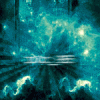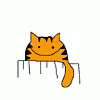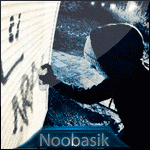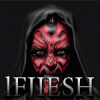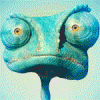Поиск сообщества
Показаны результаты для 'GameGuard' в темы.
Найдено: 218 результатов
-
Вообще скачал,конфиги поправил,залил бЭкап.сервер запустился,а зайти на него не могу.IP адреса тоже сменил и в конфигах и в л2ини.и кстате,удалил папку LameGuard с сервера и GameGuard(кажется так) из патча....что еще может быть?
-
Настройка Login #============================================================# # Frozen Dev.Team # #============================================================# # This is the server configuration file. Here you can set up the connection for your server. # Usually you have to change the ExternalHostname option to # - 127.0.0.1 (if you want to play alone / testing purpose) # - LAN IP* (if you want to play from another computer in the network) # - WAN IP** (if you want to play with friends over internet) # - Questions? => http://l2jfrozen.com # # * = If you want to get your LAN IP, simply choose "Start" => "Run..." then type "cmd" => "ipconfig" # **= If you want to get you WAN IP, visit http://www.whatismyip.com # =================================================================================================== # ================================================================ # General server setting !!! REQUIRED to configure to everyone !!! # ================================================================ # This is transmitted to the clients connecting from an external network, so it has to be a public IP or resolvable hostname ExternalHostname = 178.150.7.227 # This is transmitted to the client from the same network, so it has to be a local IP or resolvable hostname InternalHostname = 178.150.7.227 # Bind ip of the loginServer, use * to bind on all available IPs LoginserverHostname = 178.150.7.227 LoginserverPort = 2106 # How many times you can provide an invalid account/pass before the IP gets banned LoginTryBeforeBan = 20 # Time you won't be able to login back again after LoginTryBeforeBan tries to login. Provide a value in seconds. Default 10min. (600) LoginBlockAfterBan = 600 GMMinLevel = 100 # The address on which login will listen for GameServers, use * to bind on all available IPs LoginHostname = 178.150.7.227 # The port on which login will listen for GameServers LoginPort = 9014 # If set to True any GameServer can register on your login's free slots AcceptNewGameServer = False # If False, the licence (after the login) will not be shown # It is highly recomended for Account Seciurity to leave this option as defalut (True) ShowLicence = True # Database Pool Type # Possible Values: c3p0 or BoneCP # c3p0: more stable # BoneCP: more performance #DatabasePoolType=c3p0 # Database info Driver=com.mysql.jdbc.Driver #Driver=org.hsqldb.jdbcDriver #Driver=com.microsoft.sqlserver.jdbc.SQLServerDriver # Database Settings URL=jdbc:mysql://localhost/la2for #URL=jdbc:hsqldb:hsql://localhost/l2jdb #URL=jdbc:sqlserver://localhost/database=l2jdb/user=sa/password= # Parameters Databases - MYSQL # Login - Mysql's user Login = root # Password - Mysql's Password Password = N9Ce5r8d # maximum number of simultaneous connecting to the database MaximumDbConnections = 50 # Default: 0 MaximumDbIdleTime = 0 # The timeout before a new connection to the database (in ms) # default 0 disabled TimeOutConDb = 0 # Sets number of partitions to use. - BoneCP # In order to reduce lock contention and thus improve performance, # each incoming connection request picks off a connection from a pool that has thread-affinity, # i.e. pool[threadId % partition_count]. The higher this number, the better your performance will be for the case # when you have plenty of short-lived threads. Beyond a certain threshold, maintenance of these pools will start # to have a negative effect on performance (and only for the case when connections on a partition start running out). PartitionCount = 3 # Limit fast connections (input username / password) FastConnectionLimit = 15 # Time of the normal connection (in ms) NormalConnectionTime = 700 # Time fast connection (in ms) FastConnectionTime = 350 # Maximum connections with the 1st IP MaxConnectionPerIP = 50 # The lifetime of the session with the login server. SessionTTL = 25000 MaxSessions = 100 # Choose the option: "true", to create an account when logging in automatically AutoCreateAccounts = True # Time to renew the IP address of the server in minutes (for dynamic IP) IpUpdateTime = 0 # The configuration of the local subnet # Example : 192.168 # Ppimer : 10.1 NetworkList = 192.168.;10.0. # =============================================================== # Test server configuration, not to switch on the game server! = # =============================================================== # Use the GG client authentication # Login server access let the client without GameGuard ForceGGAuth = False # Including protection from flood # IMPORTANT: Put True for server security. EnableFloodProtection = True # Enable mode "debugging" # With debug you will see more log on console and more messages in game. Debug = False # Switched on "development" Developer = False # ============================================================= # Anti Ddos protection. # This system works with iptables # ============================================================= # iptables -A INPUT -p tcp --dport 7777 -j DROP # IMPORTANT: Put True for server security. # IMPORTANT: Active only with LINUX OS. EnableDdosProSystem = False # String deny_comms # IMPORTANT: If you don't know what is it, leave as default Deny_noallow_ip_ddos = /sbin/iptables -I INPUT 13 -p tcp --dport 7777 -s $IP -j ACCEPT # Active full log on Login Server console about Ddos protection Fulllog_mode_print = false # ============================================================= # Anti Bruteforce protection. (credits RT-Interlude) # ============================================================= #Count of trying connection to server, after which will be made checking IP addres #for a possible BrutForce #Reducing this value will increase the likelihood of false positives #Increasing this value will reduce the effectiveness of security (more chance find passwords for large accounts) BrutLogonAttempts = 15 #The average time (in seconds) between attempts to connect to the server #Reducing this value will increase the likelihood of false positives #Increasing this value will reduce the effectiveness of security (more chance find passwords for large accounts) BrutAvgTime = 30 #Number of second, for ban IP addres, who time BrutAvgTime less specified #900 second = 15 minute BrutBanIpTime = 900 #------------------------------------------- # Additional login server logs settings - #------------------------------------------- Debug = False Assert = False Developer = False EnableAllExceptionsLog = false DebugPackets = false ошибка # ===================================# # Game Server Settings # # ===================================# # This is the server configuration file. Here you can set up the connection information for your server. # This was written with the assumption that you are behind a router. # Dumbed Down Definitions... # LAN (LOCAL area network) - typically consists of computers connected to the same router as you. # WAN (WIDE area network) - typically consists of computers OUTSIDE of your router (ie. the internet). # x.x.x.x - Format of an IP address. Do not include the x'es into settings. Must be real numbers. # ----------------------------------------------------------------------------------------------------------------------------------------------------------------- # Networking # ----------------------------------------------------------------------------------------------------------------------------------------------------------------- # This is transmitted to the clients connecting from an external network, so it has to be a public IP or resolvable hostname # Common settings... # 127.0.0.1 - If you are playing alone on a test server # 192.168.x.x - This is if you are on a 192.168.x.x type network (behind a standard consumer router) and want other computers from JUST the internal network to be able to connect # x.x.x.x - WAN IP obtained from http://www.whatismyip.com/. This is if you want people outside your internal network to be able to connect to your server. # If this IP is resolvable by the Login Server, just leave *. # ---------------------------------------------------------------------------------------- # Enter here (ip) address of your game server, or use the symbol * GameserverHostname = * GameserverPort = 7777 # Configure your external ip ExternalHostname = 127.0.0.1 # Configure your internal ip InternalHostname = 127.0.0.1 # Bunch ID and game server. It is better not to change. LoginPort = 9014 LoginHost = 127.0.0.1 # Database Pool Type # Possible Values: c3p0 or BoneCP # c3p0: more stable # BoneCP: more performance DatabasePoolType = c3p0 # Parameters Databases - MYSQL Driver = com.mysql.jdbc.Driver URL = jdbc:mysql://localhost/la2for # Database name GameserverDB = la2for LoginserverDB = la2for # Login - Mysql's user Login = root # Password - Mysql's Password Password = N9Ce5r8d # Attention: lazy init connections disabled! # Please, set only real values for your database # Default: 100 MaximumDbConnections = 50 # Default: 0 MaximumDbIdleTime = 0 # The timeout before a new connection to the database (in ms) # 0 - to remove restrictions TimeOutConDb = 0 # The timeout before the single connection must be closed (in ms) # if a connection life is more then this timeout, a Runtime Exception # is rised up. Post the exception on forum (www.l2jfrozen.com) to solve # it. SingleConnectionTimeOutDb = 200000 # Sets number of partitions to use.- BoneCP # In order to reduce lock contention and thus improve performance, # each incoming connection request picks off a connection from a pool that has thread-affinity, # i.e. pool[threadId % partition_count]. The higher this number, the better your performance will be for the case # when you have plenty of short-lived threads. Beyond a certain threshold, maintenance of these pools will start # to have a negative effect on performance (and only for the case when connections on a partition start running out). PartitionCount = 3 # Setting emulation off the kernel (package SendStatus) RemoteWhoLog = True RemoteWhoSendTrash = True RemoteWhoMaxOnline = 329 RemoteOnlineIncrement = 50 RemoteWhoForceInc = 50 RemotePrivStoreFactor = 12 # Datapack folder # DatapackRoot = C:/Work/tmp/DataPack
-
//L2jFrozen cannot be reached with GameGuard: L2Net notification --> Close Client connection if(Config.GAMEGUARD_L2NET_CHECK){ getClient().closeNow(); _log.warning("Player with account name "+getClient().accountName +" kicked to use L2Net "); return; } можно из ядра просто вибрать эту проверку?
-
кхм, все время кикает, по причине L2Net, которого нет... oO папка system чистая ссылка //L2jFrozen cannot be reached with GameGuard: L2Net notification --> Close Client connection if(Config.GAMEGUARD_L2NET_CHECK){ getClient().closeNow(); _log.warning("Player with account name "+getClient().accountName +" kicked to use L2Net "); return; } кхм, ну и что делать... отключил Airin, зашел. при загрузке увидел вот что: nProtect?!?!?! ШТО!!1
-
Да ... reply GameGuard query ... kicked!
-
#### ## Основные настройки # Внешний IP ExternalHostname = 127.0.0.1 # Внутренний IP InternalHostname = 127.0.0.1 # IP, на котором будет висеть логин; в локалке ни ставил, лучше указать внешний (ExternalHostname) LoginserverHostname = 127.0.0.1 # Порт логина LoginserverPort = 2106 # База данных Driver=com.mysql.jdbc.Driver URL=jdbc:mysql://localhost/l2jdb Login = root Password = root # Авторег AutoCreateAccounts = true # Аксесс аккаунта для доступа на закрытый серв GMMinLevel = 100 # IP прослушки геймсерверов; Внимание! Если у вас несколько серверов, то указывайте тут ВНЕШНИЙ IP LoginHostname = 127.0.0.1 # Порт прослушки геймсерверов LoginPort = 9014 #### ## Про остальные настройки в этом файле можно забыть # If set to true any GameServer can register on your login's free slots AcceptNewGameServer = True # If false, the licence (after the login) will not be shown # It is highly recomended for Account Seciurity to leave this option as defalut (True) ShowLicence = True # The delay in minutes after which the login updates the gameservers IP's (usefull when their ip is dynamic) IpUpdateTime = 15 # ============================================================== # Test server setting, shoudnt be touched in online game server # ============================================================== Debug = False Assert = False Developer = False # Enforce GG Authorization from client # Login server will kick client if client bypassed GameGuard authentication ForceGGAuth = False #FloodProtection. time in ms EnableFloodProtection = True FastConnectionLimit = 15 NormalConnectionTime = 700 FastConnectionTime = 350 MaxConnectionPerIP = 3
-
Ошибка: Цитата: History: FL2Gamedata::ObsceneDataLoad <- FL2Gamedata::Load() <- UGameEngine::Init <- InitEngine Причина: Клиент не может правильно загрузить запрещенные слова для фильтра чата. Решение: Удалите obscene-e.dat в вашей папке C:\Program Files\Lineage II\system и запустите L2.exe снова. _____________________________________________ Ошибка: Цитата: General protection fault! History: UOrcMove::CalculateCRC32 <- UGameEngine::Init Установка/Удаление Программ. Если шаг 2 не сработал, загрузите чистый инсталлер клиента Lineage2 из [Link 1]. _____________________________________________ Ошибка: Цитата: Negative delta time! History: UGameEngine::Tick <- UpdateWorld XP ONLY< хотфикс с официального сайта Windows (Требуется настоящая Windows XP). [Link 1] _____________________________________________ Ошибка: Цитата: Failed to enter Entry: Can't find file 'Entry'. History: UGameEngine::Init <- InitEngine Причина: В вашем клиенте отсутствует один или несколько файлов необходимых для запуска игры. Это может случатся еще от того что вы установили патч L2 на неверную версию игры (Hellbound, Gracia, C5, и т.д.). Решение: Установите патч в корневую папку Lineage II, не в system или куда-то еще. Установка в неверное место может также вызывать данную ошибку. Обновите драйвера вашей видеокарты на последнюю стабильную версию. _____________________________________________ Ошибка: Цитата: Application failed to initialize properly Причина: Это обычно случается когда вы используете модифицированые драйвера видео, либо очень старые, либо не установили .NET Framework , или любая комбинация из указанных причин. Решение: Обновите драйвера вашей видеокарты на последнюю стабильную версию. Загрузите и установите .NET Framework 2.0 [Link 1] (Требуется настоящая Windows XP/Vista). _____________________________________________ Ошибка: Цитата: General protection fault! History: UObject:: DissociateImports <- UObject::EndLoad <- UObject::StaticLoadObject <- (Engine.SkeletalMesh =anything can be here=) <- IsLoadedResource <- User::SetPawnResource <- UNetworkHandler::Tick <- Function Name=NpcInfoPacket <- UGameEngine::Tick <- UpdateWorld <- MainLoop Причина: В 99% это драйвера видео не могут загрузить текстуру и очень редко вызывается тем что отсутствует сама текстура. Решения: Обновите драйвера вашей видеокарты на последнюю стабильную версию. Если шаг 1 не сработал то воспользуйтесь поиском и узнайте какие версии драйверов лучше всего подходят к вашей видеокарте. В моем случае и многих других, самые новые драйвера вызывают эту ошибку, а более старые версии работают куда лучше. _____________________________________________ Ошибка: Цитата: History: FArchiveFileReader::Seek <- ULinkerLoad::Seek <- TLazyArray<< <- FMipmap<< <- SerializeMips <- UTexture::Serialize <- LoadObject <- (Texture LineageMonstersTex.death_knight.death_knight_t00 99684524==99684524/133323252 99683358 132383) <- ULinkerLoad::Preload <- PreLoadObjects <- UObject::EndLoad <- UObject::StaticLoadObject <- (Engine.Texture LineageMonstersTex.Death_Knight_T00 NULL) <- UOrcMove::CalculateCRC32 <- UGameEngine::Init <- InitEngine Причина: У вас есть поврежденная текстура, возможно с другого частного сервера на котором она была создана неверно, либо созданная вами неправильно. Решение: Загрузить чистый инсталлер Lineage2 с [Link 1]. Если шаг 1 не сработал, переустановите DirectX 9.0c и обновите драйвера вашей видеокарты на последнюю стабильную версию. _____________________________________________ Ошибка: Цитата: History: NConsoleWnd::RequestAuthLogin <- NCAuthWnd::OnLoginBtnClick <- NCAuthWnd::OnPasswordDone <- NControl::SendEventMessage <- NCEditBox::onkeydown <- NCVirtualWndMain::PassToFocusedWindow <- NCVirtualWndMain::PassToFocusedWindow <- NCVirtualWndMain::PassToFocusedWindow <- NCVirtualWndMain:ispatchWndMsg <- NConsoleWnd:ispatchWndMsgX <- NConsoleWnd:ispatchWndMsg <- UWindowsViewport::ViewportWndProc <- WWindow::StaticProc <- DispatchMessage <- 006903B0 256 <- MessagePump <- MainLoop Причина: Другая программа перехватывает вашу связь с сервером авторизации когда вы жмете 'Логин'. Это может быть почти что угодно. Решение: Если у вас стоит антивирус типа AVG, отключите всю активную защиту, войдите в игру, и только потом снова включайте антивирус. Если у вас запущен клиент Lineage 2 с других хроник (напр. играете на Gracia Final Part 2 а входите на сервер Interlude ), закройте другой клиент и перезапустите нужный. Также закройте другие игры где могут использоваться анти-читы, типа Gameguard, nProtect, и др.. Теперь у вас должно получится войти. Перейдите к файлу C:\WINDOWS\system32\drivers\etc и откройте файл 'hosts' блокнотом. И убедитесь что все строки начинаются со знака '#', кроме следующей: Код: 127.0.0.1 localhost Если вы только сами добавляли сюда строки и вы знаете что делаете, вы можете их оставить, но удалите все строки содержащие L2authd.lineage2, L2testauthd.lineage2, auth.lineage2.tw, auth.lineage2.jp, L2auth.Lineage2.in.th, L2auth.Lineage2.ph, или что-то еще что относится к авторизации Lineage 2.
-
Установил сервер все робит, вот только зайти не могу на сервер, в гс и лс ошибок не пишет Вот конфиг! Скрытый текст# ================================================================# General server setting !!! REQUIRED to configure to everyone !!! # ================================================================ # Bind ip of the gameserver, use * to bind on all available IPs GameserverHostname=* GameserverPort=7777 # This is transmitted to the clients connecting from an external network, so it has to be a public IP or resolvable hostname ExternalHostname=* # This is transmitted to the client from the same network, so it has to be a local IP or resolvable hostname InternalHostname=127.0.0.1 AdvIPSystem = False # The Loginserver host and port LoginPort=9014 LoginHost=127.0.0.1 LoginUseCrypt=True # This is the server id that the gameserver will request (i.e. 1 is Bartz) RequestServerID = 1 # If set to true, the login will give an other id to the server if the requested id is already reserved AcceptAlternateID = True # Database info Driver=com.mysql.jdbc.Driver URL=jdbc:mysql://localhost/l2pdb Login=root Password=vertrigo MaximumDbConnections=50 # Через сколько секунд после последней активности будут закрыватся соединения с базой, по умолчанию 600 (10 минут) # данный параметр важно согласовывать с настройками в самом mysql сервере, параметр interactive_timeout # насколько известно мне по умолчанию параметр interactive_timeout имеет значение 28800 (8 часов) MaxIdleConnectionTimeout=600 # Интервал проверки неактивных соединений, по умолчанию 60 (1 минута) # При условии стабильного соединения с базой и корректной настроки MaxIdleConnectionTimeout, можно выставлять 0 (не проверять) IdleConnectionTestPeriod=60 UseDatabaseLayer=True # БД логина, может использоваться если нужен прямой доступ к аккаунтам Accounts_URL=jdbc:mysql://localhost/l2pdb Accounts_Login=root Accounts_Password=vertrigo # Позволяет существенно ускорить работу стекуемых вещей, откладывая обращения в бд (time in millisec) LazyItemUpdate = True LazyItemUpdateAll = False LazyItemUpdateTime = 60000 LazyItemUpdateAllTime = 60000 DelayedItemsUpdateInterval = 10000 UserInfoInterval = 100 BroadcastStatsInterval = True BroadcastCharInfoInterval = 100 # Интервал сохранения игрового времени (в секундах) SaveGameTimeInterval = 120 # Define various player-typable name templates # These ones are regular expressions, visit http://www.regular-expressions.info for details # NOTE1: Generally checking lengths are done here, so pay them attention in templates # NOTE2: Make sure you're know what are you doing before changing these from defaults # Character name CnameTemplate=([0-9A-Za-z]{2,16})|([0-9\u0410-\u044f]{2,16}) # Clan name ClanNameTemplate=([0-9A-Za-z]{3,16})|([0-9\u0410-\u044f]{3,16}) # Clan title ClanTitleTemplate=([0-9A-Za-z \\p{Punct}]{1,16})|([0-9\u0410-\u044f \\p{Punct}]{1,16}) # Ally name AllyNameTemplate=([0-9A-Za-z]{3,16})|([0-9\u0410-\u044f]{3,16}) # Password ApasswdTemplate=([A-Za-z0-9]{8,24}) # Define how many players are allowed to play simultaneously on your server. MaximumOnlineUsers=3000 TestServer = False # Setting for serverList # Displays [] in front of server name ServerListBrackets = False # Displays a clock next to the server name ServerListClock = False # If true, the server will be set as gm only at startup ServerGMOnly = False # Minimum and maximum protocol revision that server allow to connect. # You must keep MinProtocolRevision <= MaxProtocolRevision. # Gracia Final protocol revision = 83-87 / Gracia Epilogue = 148 MinProtocolRevision = MaxProtocolRevision = # ======================================== # Настройки рейтов, все кроме манора float # ======================================== # Рейты XP и SP лучше ставить одинаковыми RateXp = 1. RateSp = 1. # Адена считается по формуле RateDropAdena*PlayerBonusMod*RateDropAdenaMultMod+RateDropAdenaStaticMod # Рекомендуется выставлять RateDropAdena=RateXp, RateDropAdenaMultMod=0.3, RateDropAdenaStaticMod=0.7 # Для классического механизма просто укажите RateDropAdena не трогая модификаторы RateDropAdena = 1. RateDropAdenaMultMod = 1. RateDropAdenaStaticMod = 0. # Лучше ставить как XP RateDropItems = 1. RateDropSpoil = 1. RateQuestsReward = 1. RateRaidBoss = 1. #Рейты на дроп квестовых айтемов RateQuestsDrop = 1. #Рейты на дроп квестовых айтемов в квестах RateQuestsDropProf = 1. # Учитывать ли RateQuestsReward для квестов на профессии RateQuestsRewardOccupationChange = True RateFishDropCount = 1. # При использовании бонусов/сервисов, повышающих рейты, партийные рейты расчитывается как средние для всей партии (false) или по участнику с наименьшими рейтами (true). RatePartyMin = false # Лучше оставлять 1. RateClanRepScore = 1. RateManor = 1 # Суммарное значение рейтов и других модификаторов (чемпионство мобов, бонусы рейтов игроков) при котором дроп начинает разбиваться на кучки # Рекомендуется выставлять несколько больше, чем RateBonusValue * RateDropItems * 2 (если испольузется сервис бонуса рейтов) RateBreakpoint = 15 # Максимум кучек (поскольку для каждой считается шанс реально будет намного меньше) RateMaxIterations = 30 # Сторонний модификатор, RateDropItems также учитывается RateDropCommonItems = 1. # ClanRep ammounts with absolute values larger than this will not be affected by rate # Useful for keeping untouched "classic big" amounts (such as academy/castle/CH/etc. rewards and penalties) while still rating clan wars and sieges. RateClanRepScoreMaxAffected = 2 # Множитель регенерации HP для рейдов RateRaidRegen = 1. # Модификаторы защиты/атаки для рейдов (на отображаемые параметры не влияет) RateRaidDefense = 1. RateRaidAttack = 1. RateEpicDefense = 1. RateEpicAttack = 1. # Максимальная разница в уровнях между атакующими и рейдом, а так же его миньонов, при которой не применяется пенальти RaidMaxLevelDiff = 8 # Парализовывать ли чаров если они пытаются бить рейдов слишком маленького для себя уровня ParalizeOnRaidLevelDiff = true # Автоудаление лежащих на земле вещей, время в секундах, 0 - не удалять, рекомендуется 600 (10 минут) AutoDestroyDroppedItemAfter = 600 # Отдельная настройка для выброшенного игроком или выпавшего с ПК AutoDestroyPlayerDroppedItemAfter = 7200 # Склад и фрахт, можно выключить, если захочется AllowWarehouse = True AllowFreight = False # Можно ли игрокам кидать вещи на землю AllowDiscardItem = True # Включена ли вода (если включена геодата обязательно включить) AllowWater = True # Выдавать ли всем игрокам права администратора (удобно для тестовых серверов) # Шаблон с привилегиями находятся в файле GMAccess.xml, для PlayerID set="0" EverybodyHasAdminRights = False # Разрешать ли всем игрокам специальные команды (начинаются с ///) AllowSpecialCommands = False # Punishment if account using l2walker and is not GM, AllowL2Walker = False # 0 - none # 1 - kick # 2 - ban L2WalkerPunishment = 0 BugUserPunishment = 2 IllegalActionPunishment = 1 # Использование глобальных чатов. # В качестве параметра уровень чара, начиная с которого ему разрешено использовать общий чат. # Офф-лайк: 999, по умолчанию 0. # Shout Chat usabiliy GlobalChat = 0 # Trade Chat usability GlobalTradeChat = 0 # При отключенном глобальном чате (GlobalChat = 999) # Режим 1 - слышно в соседних регионах, расстояние до 10000 # Режим 2 - слышно во всех локациях, принадлежащих текущему городу ShoutChatMode = 1 # То же самое для трейда TradeChatMode = 1 # Список торговых слов/фраз для следующих опций TradeWords = продаю,проgаю,пр0даю,продам,проgам,пр0дам,покупаю,куплю,кyплю,обменяю,выменяю,ВТ Т,ВТС,ВТБ,WTB,WTT,WTS # Использовать более продвинутый RegEx синтаксис не позволяющий обойти систему добавив в средину слова разделитель типа пробела или точки TradeChatsReplaceExPattern = False # Изменять тип чата с общего на торговый, если сообщение содержит торговые фразы TradeChatsReplaceFromAll = False # тоже самое только для Shout чата TradeChatsReplaceFromShout = False # Logging ChatWindow LogChat = True LogKills = True SqlLog = False # Ограничение сообщений в чате по длине ChatMessageLimit = 1000 # Filter mats in chat.Timer_to_UnBan - time banned in minuts. MAT_BANCHAT = False # PARTY (3) CLAN (4) ALLIANCE (9) SHOUT (1) TELL (2) GM (5) PETITION_PLAYER (6) # PETITION_GM (7) TRADE ( COMMANDCHANNEL_ALL (15) COMMANDCHANNEL_COMMANDER (16) # HERO_VOICE (17) (default = 0 (global only)) # For use global and party or any other type MAT_BAN_CHANNEL = 0,3,4 etc MAT_BAN_CHANNEL = 0 Timer_to_UnBan = 5 # Не банить за мат но просто блокировать сообщения, если true то MAT_BANCHAT игнорируется MAT_REPLACE = False MAT_REPLACE_STRING = [censored] #Показывать анонс при выполнении команды nochannel MAT_ANNOUNCE = true #Анонсировать на весь мир или на текущий регион (true = весь мир) MAT_ANNOUNCE_FOR_ALL_WORLD = true #Показывать ник модератора в анонсе MAT_ANNOUNCE_NICK = true # ================================================================= # Community board configuration # ================================================================= AllowCommunityBoard = True BBSDefault = _bbshome CommunityBoardHtmlRoot = data/html/CommunityBoard/ CommunityBoardSortPlayersList = False NamePageSizeOnCommunityBoard = 50 NamePerRowOnCommunityBoard = 5 # время кеширования списка игроков (но не для ГМов) в секундах, полезно при CommunityBoardSortPlayersList = True и при онлайне от пары сотен CommunityBoardPlayersListCache = 0 # Кому можно показывать список игроков онлайн (закладка "Регион"), варианты: all, GM, none AllowCommunityBoardPlayersList = all # Minimum and maximum variable in seconds for npc animation delay. # You must keep MinNPCAnimation <= MaxNPCAnimation. # "0" is default value. MinNPCAnimation = 30 MaxNPCAnimation = 90 # Можно использовать имя и/или титул NPC установленый в бд сервера вместо клиентского # По умолчанию выключено и используются клиентские ServerSideNpcName = False ServerSideNpcTitle = False # Показывать уровень, агрессивность и социальность монстров в титуле, требует для работы ServerSideNpcTitle ServerSideNpcTitleWithLvl = False ### Уделение из базы ничьих вещей, кланов без лидера итп ### Рекомендуется делать это вручную предварительно запасшись бэкапом ### Некритичная информация (ярлыки, сохраненные эффекты) удаляются в любом случае # HardDbCleanUpOnStart = False # Не трогайте эти настройки если не знаете что они делают ThreadPoolSizeGeneral = 15 ThreadPoolSizeMove = 25 ThreadPoolSizePathfind = 10 GeneralPacketThreadCoreSize = 4 UrgentPacketThreadCoreSize = 2 NpcAiMaxThread = 10 PlayerAiMaxThread = 20 InterestMaxThread = 10 SelectorSleepTime = 3 InterestAlt = True # Использовать распаралеленное извлечение использованных objID из базы при загрузке MultiThreadedIdFactoryExtractor = False # Использовать распаралеленную очистку базы при загрузке MultiThreadedIdFactoryCleaner = False # Детектор дедлоков, интервал вызова в миллисекундах DeadLockCheck = 10000 # Следующие значения могут быть изменены пользователями из игры командой .lang, устанавливается значение по умолчанию # Язык диалогов по умолчанию, возможные варианты ru, en DefaultLang = ru # используется только с патчем Drin'a UseClientLang = true # Локализованные имена квестов EngQuestNames = false # Таймер на удаление чаров, 0 удалять сразу DeleteCharAfterDays = 7 # Частота вызова пурджера байпасов, в секундах PurgeTaskFrequency = 60 # Проверять является ли локализованный файл более новым чем английский, и если нет показывать английский checkLangFilesModify = False # output chat and log for telnet connection # (in telnet you must use log_tell and log_chat options) LogTelnet = True # Авторестарт через заданный промежуток времени, по умолчанию 24 часа, # 0 - авторестарт через заданный промежуток времени отключен AutoRestart = 0 # Ежесуточный авторестарт по расписанию. Время рестарта по умолчанию 05:00, # -1 - ежесуточный авторестарт отключен. # Надо указывать ровный час суток, конструкции типа 5:30 не работают. AutoRestartAt = 5 # Кеширование диалогов, уменьшает нагрузку но затрудняет редактирвоание диалогов при работающем сервере useFileCache = True # Путь для генерации статики внешнему вебсерверу (с / в конце) WebServerRoot = ./webserver/ # Период генерации, 0 - отключить WebServerDelay = 10 # Hide GM status when use /gmlist or use CommunityBoard HideGMStatus = True # Show message when GM Login and GM will not invis/silence as default ShowGMLogin = False # Сохранять ГМам эффекты silence, gmspeed, invul и т.д. SaveGMEffects = False # Disable Create items by Id. Example 57,4037 DisableCreateItems= # log multisell LogMultisellId=65535,65536 # Размер сектора территории. По умолчанию - 32. LinearTerritoryCellSize = 32 # Отправлять ли с после каждого удара по мобам StatusUpdate? Не рекомендуется. ForceStatusUpdate = False # Время после логаута, которое чар будет оставаться в игре LogoutIngameTime = 60 # Время после дисконнекта, которое чар будет оставаться в игре DisconnectedIngameTime = 90 #------------------------------------------------------------- # Настройки геодаты #------------------------------------------------------------- # Отладка гео, помечает путь монетками + выводит информацию в чат # Работает только для ГМ. GeodataDebug = False #-------------------------------------------------------------- DamageFromFalling = True # Хост для соединения с L2J-GeoEditor GeoEditorHost = 127.0.0.1 # Zariche (default false) AllowCursedWeapons = True DropCursedWeaponsOnKick = False # Allow Boats AllowBoat = True #------------------------------------------------------------- # Weddings config #------------------------------------------------------------- # Allow Wedding AllowWedding = False # Price in Adena WeddingPrice = 500000 # Punish Infidelity WeddingPunishInfidelity = True # Allow couple teleports WeddingTeleport = True # Couple Teleport price WeddingTeleportPrice = 500 # Couple Teleport tme in seconds WeddingTeleportInterval = 120 # Same Sex Marriage WeddingAllowSameSex = True # Formal Wear needed ? WeddingFormalWear = True # Divorce Costs in % WeddingDivorceCosts = 20 # Disabling loading Quests & Spawn # Don't load spawntable StartWhisoutSpawn = False StartWhisoutQuest = False # Проверка на GameGuard GGCheck = False #Проверка геймсервера пингом, время ожидания ответа указывается в секундах PingServer = True WaitPingTime = 5 #Настройка АнтиФлуда, пока экспериментально #При включении с одного IP разрешается не более чем MaxUnhandledSocketsPerIP соединений, которые не послали ни одного пакета #если чарез такое соединение не приходит ниодного пакета в течении UnhandledSocketsMinTTL мс. то оно закрывается AntiFloodEnable = False MaxUnhandledSocketsPerIP = 5 UnhandledSocketsMinTTL = 5000 # Задержка на повторное использование пакетов движения и атаки MovePacketDelay = 100 AttackPacketDelay = 500 # Логирование пакетов LogClientPackets = False LogServerPackets = False # Минимум байт которые должны накопится в буфере прежде чем они будут записаны на диск LogPacketsFlushSize = 8192 # Список IP адресов которые нужно логировать (разделять запятой) LogPacketsFromIPs = # Список аккаунтов которые нужно логировать (разделять запятой) LogPacketsFromAccounts = # Список чаров которые нужно логировать (разделять запятой) LogPacketsFromChars = # Директория для снапшотов SnapshotsDirectory = ./log/snapshots # Делать снапшот памяти при выключении сервера (снапшот можно анализировать потом YJP) MemorySnapshotOnShutdown = False # Проверка таймаута авторизации клиента (по умолчанию - 2000 мс) TimeOutChecker = 2000 Сервер Epilogue подскажите как правильно настроить!
-
Доброго времени суток,до етого сервер стоял на локал хосте все было норм,решил запустить в инет,ввел ip,сервер загрузился,захожу в л2 вожу логин и пароль,и вопще ничего непроисходит,в чем может быть проблема? #============================================================# # Frozen Dev.Team # #============================================================# # This is the server configuration file. Here you can set up the connection for your server. # Usually you have to change the ExternalHostname option to # - 127.0.0.1 (if you want to play alone / testing purpose) # - LAN IP* (if you want to play from another computer in the network) # - WAN IP** (if you want to play with friends over internet) # - Questions? => http://l2jfrozen.com # # * = If you want to get your LAN IP, simply choose "Start" => "Run..." then type "cmd" => "ipconfig" # **= If you want to get you WAN IP, visit http://www.whatismyip.com # ================================================================================ =================== # ================================================================ # General server setting !!! REQUIRED to configure to everyone !!! # ================================================================ # This is transmitted to the clients connecting from an external network, so it has to be a public IP or resolvable hostname ExternalHostname = 60.234.44.34 # This is transmitted to the client from the same network, so it has to be a local IP or resolvable hostname InternalHostname = 60.234.44.34 # Bind ip of the loginServer, use * to bind on all available IPs LoginserverHostname = * LoginserverPort = 2106 # How many times you can provide an invalid account/pass before the IP gets banned LoginTryBeforeBan = 20 # Time you won't be able to login back again after LoginTryBeforeBan tries to login. Provide a value in seconds. Default 10min. (600) LoginBlockAfterBan = 600 GMMinLevel = 100 # The address on which login will listen for GameServers, use * to bind on all available IPs LoginHostname = 127.0.0.1 # The port on which login will listen for GameServers LoginPort = 9014 # If set to True any GameServer can register on your login's free slots AcceptNewGameServer = False # If False, the licence (after the login) will not be shown # It is highly recomended for Account Seciurity to leave this option as defalut (True) ShowLicence = True # Database Pool Type # Possible Values: c3p0 or BoneCP # c3p0: more stable # BoneCP: more performance DatabasePoolType=c3p0 # Database info Driver=com.mysql.jdbc.Driver #Driver=org.hsqldb.jdbcDriver #Driver=com.microsoft.sqlserver.jdbc.SQLServerDriver # Database Settings URL=jdbc:mysql://localhost/proekt-login #URL=jdbc:hsqldb:hsql://localhost/proekt-login #URL=jdbc:sqlserver://localhost/database=proekt-login/user=sa/password= # Parameters Databases - MYSQL # Login - Mysql's user Login = root # Password - Mysql's Password Password = *********** # maximum number of simultaneous connecting to the database MaximumDbConnections = 50 # Default: 0 MaximumDbIdleTime = 0 # The timeout before a new connection to the database (in ms) # default 0 disabled TimeOutConDb = 0 # Sets number of partitions to use. - BoneCP # In order to reduce lock contention and thus improve performance, # each incoming connection request picks off a connection from a pool that has thread-affinity, # i.e. pool[threadId % partition_count]. The higher this number, the better your performance will be for the case # when you have plenty of short-lived threads. Beyond a certain threshold, maintenance of these pools will start # to have a negative effect on performance (and only for the case when connections on a partition start running out). PartitionCount = 3 # Limit fast connections (input username / password) FastConnectionLimit = 15 # Time of the normal connection (in ms) NormalConnectionTime = 700 # Time fast connection (in ms) FastConnectionTime = 350 # Maximum connections with the 1st IP MaxConnectionPerIP = 50 # The lifetime of the session with the login server. SessionTTL = 25000 MaxSessions = 100 # Choose the option: "true", to create an account when logging in automatically AutoCreateAccounts = True # Time to renew the IP address of the server in minutes (for dynamic IP) IpUpdateTime = 0 # The configuration of the local subnet # Example : 192.168 # Ppimer : 10.1 NetworkList = 192.168.;10.0. # =============================================================== # Test server configuration, not to switch on the game server! = # =============================================================== # Use the GG client authentication # Login server access let the client without GameGuard ForceGGAuth = False # Including protection from flood # IMPORTANT: Put True for server security. EnableFloodProtection = True # Enable mode "debugging" # With debug you will see more log on console and more messages in game. Debug = False # Switched on "development" Developer = False # ============================================================= # Anti Ddos protection. # This system works with iptables # ============================================================= # iptables -A INPUT -p tcp --dport 7777 -j DROP # IMPORTANT: Put True for server security. # IMPORTANT: Active only with LINUX OS. EnableDdosProSystem = False # String deny_comms # IMPORTANT: If you don't know what is it, leave as default Deny_noallow_ip_ddos = /sbin/iptables -I INPUT 13 -p tcp --dport 7777 -s $IP -j ACCEPT # Active full log on Login Server console about Ddos protection Fulllog_mode_print = false #------------------------------------------- # Additional login server logs settings - #------------------------------------------- Debug = False Assert = False Developer = False EnableAllExceptionsLog = false DebugPackets = false
-
скачай паку system чистую с убитым GameGuard
-
Вот логин #============================================================# # L2jLink Dev.Team # #============================================================# # This is the server configuration file. Here you can set up the connection for your server. # Usually you have to change the ExternalHostname option to # - 127.0.0.1 (if you want to play alone / testing purpose) # - LAN IP* (if you want to play from another computer in the network) # - WAN IP** (if you want to play with friends over internet) # - Questions? => http://l2jfrozen.com # # * = If you want to get your LAN IP, simply choose "Start" => "Run..." then type "cmd" => "ipconfig" # **= If you want to get you WAN IP, visit http://www.whatismyip.com # =================================================================================================== # ================================================================ # General server setting !!! REQUIRED to configure to everyone !!! # ================================================================ # Если ваш сервер опубликован с помощью NAT укажите здесь ваш ВНЕШНИЙ IP. Или используйте символ * ExternalHostname =мой внешний ИП # Если ваш сервер опубликован с помощью NAT укажите здесь ваш ВНУТРЕННИЙ IP. Или используйте символ * InternalHostname = мой внешний ИП # Укажите здесь (ip) адрес вашего Логин-Сервера, Или используйте символ * LoginserverHostname = * LoginserverPort = 2106 # Сколько времени должно пройти после неправильного ввода логина/пароля прежде чем данных IP получит бан LoginTryBeforeBan = 20 # Время, после которого игрок не сможет выполнить вход, после того как получил бан (опция LoginTryBeforeBan). # Назначается в секундах. По умолчанию = 10мин. (600) LoginBlockAfterBan = 600 GMMinLevel = 100 # Адрес, по которому логин-сервер будет искать соединение с Гейм-сервером, или используйте * для привязки всех адресов LoginHostname = * # Укажите порт вашего логин-сервера LoginPort = 9014 # При true любой гейм-сервер может быть зарегистрирован на вашем логин-сервере AcceptNewGameServer = False # Показывать лицензию (после ввода пароля)? # Рекомендуется оставить этот параметр включенным т.к. он повышает безопасность! ShowLicence = True # Database Pool Type # Possible Values: c3p0 or BoneCP # c3p0: more stable # BoneCP: more performance DatabasePoolType=c3p0 # Database info Driver=com.mysql.jdbc.Driver #Driver=org.hsqldb.jdbcDriver #Driver=com.microsoft.sqlserver.jdbc.SQLServerDriver # Параметры Базы данных URL=jdbc:mysql://localhost/l2jdb #URL=jdbc:hsqldb:hsql://localhost/l2jdb #URL=jdbc:sqlserver://localhost/database=l2jdb/user=sa/password= # Parameters Databases - MYSQL # Login - Mysql's user Login = root # Password - Mysql's Password Password = 1108 # maximum number of simultaneous connecting to the database MaximumDbConnections = 50 # Default: 0 MaximumDbIdleTime = 0 # The timeout before a new connection to the database (in ms) # default 0 disabled TimeOutConDb = 0 # Sets number of partitions to use. - BoneCP # In order to reduce lock contention and thus improve performance, # each incoming connection request picks off a connection from a pool that has thread-affinity, # i.e. pool[threadId % partition_count]. The higher this number, the better your performance will be for the case # when you have plenty of short-lived threads. Beyond a certain threshold, maintenance of these pools will start # to have a negative effect on performance (and only for the case when connections on a partition start running out). PartitionCount = 3 # Limit fast connections (input username / password) FastConnectionLimit = 15 # Time of the normal connection (in ms) NormalConnectionTime = 700 # Time fast connection (in ms) FastConnectionTime = 350 # Maximum connections with the 1st IP MaxConnectionPerIP = 50 # The lifetime of the session with the login server. SessionTTL = 25000 MaxSessions = 100 # Выберите параметр: "true", для создания аккаунта при входе в игру автоматически AutoCreateAccounts = True # Время обновления IP адреса сервера в минутах (для динамического IP) IpUpdateTime = 0 # Конфигурация локальных подсетей. # Пример : 192.168 # Пpимер : 10.1 NetworkList = 192.168.;10.0. # =============================================================== # Test server configuration, not to switch on the game server! = # =============================================================== # Использовать GG авторизацию клиента? # Логин-сервер небудет впускать клиент без GameGuard ForceGGAuth = False # Including protection from flood # IMPORTANT: Put True for server security. EnableFloodProtection = True # Enable mode "debugging" # With debug you will see more log on console and more messages in game. Debug = False # Switched on "development" Developer = False # ============================================================= # Anti Ddos protection. # This system works with iptables # ============================================================= # iptables -A INPUT -p tcp --dport 7777 -j DROP # IMPORTANT: Put True for server security. # IMPORTANT: Active only with LINUX OS. EnableDdosProSystem = False # String deny_comms # IMPORTANT: If you don't know what is it, leave as default Deny_noallow_ip_ddos = /sbin/iptables -I INPUT 13 -p tcp --dport 7777 -s $IP -j ACCEPT # Active full log on Login Server console about Ddos protection Fulllog_mode_print = false # ============================================================= # Anti Bruteforce protection. (credits RT-Interlude) # ============================================================= #Count of trying connection to server, after which will be made checking IP addres #for a possible BrutForce #Reducing this value will increase the likelihood of false positives #Increasing this value will reduce the effectiveness of security (more chance find passwords for large accounts) BrutLogonAttempts = 15 #The average time (in seconds) between attempts to connect to the server #Reducing this value will increase the likelihood of false positives #Increasing this value will reduce the effectiveness of security (more chance find passwords for large accounts) BrutAvgTime = 30 #Number of second, for ban IP addres, who time BrutAvgTime less specified #900 second = 15 minute BrutBanIpTime = 900 #----------------------------------------------------------------- # #- Тестовые настройки сервера, не включать на игровом сервере! - # #----------------------------------------------------------------- # Debug = False Assert = False Developer = False EnableAllExceptionsLog = false DebugPackets = false
-
Так нечево неполучаетса я щяс всё выложу может ктонить чтото и откопает вот кофиг логина: # This is the server configuration file. Here you can set up the connection for your server. # Usually you have to change the ExternalHostname option to # - 127.0.0.1 (if you want to play alone / testing purpose) # - LAN IP* (if you want to play from another computer in the network) # - WAN IP** (if you want to play with friends over internet) # - Questions? => http://l2jserver.com # # * = If you want to get your LAN IP, simply choose "Start" => "Run..." then type "cmd" => "ipconfig" # **= If you want to get you WAN IP, visit http://www.whatismyip.com # ================================================================================ =================== # ================================================================ # General server setting !!! REQUIRED to configure to everyone !!! # ================================================================ # This is transmitted to the clients connecting from an external network, so it has to be a public IP or resolvable hostname ExternalHostname = 178.137.39.244 # This is transmitted to the client from the same network, so it has to be a local IP or resolvable hostname InternalHostname = 178.137.39.244 # Bind ip of the loginServer, use * to bind on all available IPs LoginserverHostname = * LoginserverPort = 2106 # How many times you can provide an invalid account/pass before the IP gets banned LoginTryBeforeBan = 20 # Time you won't be able to login back again after LoginTryBeforeBan tries to login. Provide a value in seconds. Default 10min. (600) LoginBlockAfterBan = 600 GMMinLevel = 100 # The address on which login will listen for GameServers, use * to bind on all available IPs LoginHostname = 127.0.0.1 # The port on which login will listen for GameServers LoginPort = 9014 # If set to True any GameServer can register on your login's free slots AcceptNewGameServer = False # If False, the licence (after the login) will not be shown # It is highly recomended for Account Seciurity to leave this option as defalut (True) ShowLicence = True # Database info Driver=com.mysql.jdbc.Driver #Driver=org.hsqldb.jdbcDriver #Driver=com.microsoft.sqlserver.jdbc.SQLServerDriver # Database Settings URL=jdbc:mysql://localhost/diablo #URL=jdbc:hsqldb:hsql://localhost/diablo #URL=jdbc:sqlserver://localhost/database=diablo/user=sa/password= # Security Settings Login = root Password = ***** MaximumDbConnections = 50 MaximumStateMents = 100 MaxPoolSize = 50 MinPoolSize = 10 AquireIncrement = 1 IdleConnectionTest = 10800 MaxIdleTime = 0 # Useable values: "True" - "False", use this option to choose whether accounts will be created # automatically or not. AutoCreateAccounts = True # The delay in minutes after which the login updates the gameservers IP's (usefull when their ip is dynamic) IpUpdateTime = 0 # ------------------------------------------------ # # High Performance for your Database # # Auto Analyze, Check, Optimize and Repair tables # # L2jTeon Pack with High Performance # # ------------------------------------------------ # # If True, starting login analyze tables of LS DatabaseAutoAnalyze = False # If True, starting login check tables of LS DatabaseAutoCheck = False # If True, starting login optimize tables of LS DatabaseAutoOptimize = False # If True, starting login repair tables of LS DatabaseAutoRepair = False # ============================================================== # Test server setting, shoudnt be touched in online game server # ============================================================== Debug = False Assert = False Developer = False # Enforce GG Authorization from client # Login server will kick client if client bypassed GameGuard authentication ForceGGAuth = True #FloodProtection. time in ms EnableFloodProtection = True FastConnectionLimit = 15 NormalConnectionTime = 700 FastConnectionTime = 350 MaxConnectionPerIP = 50 [/left] ето конфиг гейм сервера:# This is the server configuration file. Here you can set up the connection for your server. # Usually you have to change the ExternalHostname option to # - 127.0.0.1 (if you want to play alone / testing purpose) # - LAN IP* (if you want to play from another computer in the network) # - WAN IP** (if you want to play with friends over internet) # - Questions? => http://l2jserver.com # # * = If you want to get your LAN IP, simply choose "Start" => "Run..." then type "cmd" => "ipconfig" # **= If you want to get you WAN IP, visit http://www.whatismyip.com # ================================================================================ =================== # ================================================================ # General server setting !!! REQUIRED to configure to everyone !!! # ================================================================ # Bind ip of the gameserver, use * to bind on all available IPs GameserverHostname = * GameserverPort = 7777 # This is transmitted to the clients connecting from an external network, so it has to be a public IP or resolvable hostname # If this ip is resolvable by Login just leave * ExternalHostname = 178.137.39.244 # This is transmitted to the client from the same network, so it has to be a local IP or resolvable hostname # If this ip is resolvable by Login just leave * InternalHostname = 178.137.39.244 # The Loginserver host and port LoginPort = 9014 LoginHost = 127.0.0.1 # This is the server id that the gameserver will request (i.e. 1 is Bartz) RequestServerID = 1 # If set to True, the login will give an other id to the server if the requested id is allready reserved AcceptAlternateID = True # Database info Driver=com.mysql.jdbc.Driver #Driver=org.hsqldb.jdbcDriver #Driver=com.microsoft.sqlserver.jdbc.SQLServerDriver # Database Settings URL=jdbc:mysql://localhost/diablo #URL=jdbc:hsqldb:hsql://localhost/diablo #URL=jdbc:sqlserver://localhost/database=diablo/user=sa/password= # Security Settings Login = root Password = ***** MaximumDbConnections = 50 MaximumStateMents = 100 MaxPoolSize = 50 MinPoolSize = 10 AquireIncrement = 1 IdleConnectionTest = 10800 MaxIdleTime = 0 # Datapack root directory, defaults to current directory from which the server is started # DatapackRoot = C:/Work/tmp/DataPack # Define character name template # Example to use only : CnameTemplate=[A-Z][a-z]{3,3}[A-Za-z0-9]* # will allow names with first capital letter, next three small letters, # and any (capital or not) letter or number, like ZbigN1eW # Most rational to have CnameTemplate=[A-Z][a-z]* # meaning names only of letters with first one capital, like Zbigniew # Default .* - any namy of any symbols CnameTemplate = .* PetNameTemplate = .* # Maximum number of chars per account - Default 7 (0 = unlimited [7 is the client limit]) CharMaxNumber = 7 # Define how many players are allowed to play simultaneously on your server. MaximumOnlineUsers = 500 # Minimum and maximum protocol revision that server allow to connect. # You must keep MinProtocolRevision <= MaxProtocolRevision. MinProtocolRevision = 740 MaxProtocolRevision = 746 # ------------------------------------------------ # # High Performance for your Database # # Auto Analyze, Check, Optimize and Repair tables # # L2jTeon Pack with High Performance # # ------------------------------------------------ # # If True, shutdown analyze all tables of GS DatabaseAutoAnalyze = False # If True, shutdown check all tables of GS DatabaseAutoCheck = False # If True, shutdown optimize all tables of GS DatabaseAutoOptimize = False # If True, shutdown repair all tables of GS DatabaseAutoRepair = False # ---------------------------------------------- # # L2j Teon: Anti Flooding # # Activate Protection for unknownPacket flooding # # ---------------------------------------------- # PacketProtection = True # How much unknown packets before punishment. # If the player send more than 5 unknownPackets per second, the player get punished. UnknownPacketsBeforeBan = 5 # Punishments # 1 - broadcast warning to gms only # 2 - kick player (default) # 3 - kick & ban player (Accesslevel -100) UnknownPacketsPunishment = 2 ето запуск логин сервера:(StartLoginServer) Starting L2JTeon Login Server. loading login config MLog clients using java 1.4+ standard logging. Initializing c3p0-0.9.1.2 [built 21-May-2007 15:04:56; debug? true; trace: 10] Initializing c3p0 pool... com.mchange.v2.c3p0.ComboPooledDataSource [ acquireInc rement -> 1, acquireRetryAttempts -> 0, acquireRetryDelay -> 500, autoCommitOnCl ose -> true, automaticTestTable -> connection_test_table, breakAfterAcquireFailu re -> false, checkoutTimeout -> 0, connectionCustomizerClassName -> null, connec tionTesterClassName -> com.mchange.v2.c3p0.impl.DefaultConnectionTester, dataSou rceName -> 1djcdtg8o1plmz9mjtylxf|3c407d5, debugUnreturnedConnectionStackTraces -> false, description -> null, driverClass -> com.mysql.jdbc.Driver, factoryClas sLocation -> null, forceIgnoreUnresolvedTransactions -> false, identityToken -> 1djcdtg8o1plmz9mjtylxf|3c407d5, idleConnectionTestPeriod -> 10800, initialPoolSi ze -> 10, jdbcUrl -> jdbc:mysql://localhost/diablo, maxAdministrativeTaskTime -> 0, maxConnectionAge -> 0, maxIdleTime -> 0, maxIdleTimeExcessConnections -> 0, maxPoolSize -> 50, maxStatements -> 0, maxStatementsPerConnection -> 100, minPoo lSize -> 10, numHelperThreads -> 3, numThreadsAwaitingCheckoutDefaultUser -> 0, preferredTestQuery -> null, properties -> {user=******, password=******}, proper tyCycle -> 0, testConnectionOnCheckin -> false, testConnectionOnCheckout -> fals e, unreturnedConnectionTimeout -> 0, usesTraditionalReflectiveProxies -> false ] Loading LoginContoller... Cached 10 KeyPairs for RSA communication Stored 20 keys for Blowfish communication Loaded 127 server names Loaded 1 registered Game Servers Cached 10 RSA keys for Game Server communication. Loaded 2 IP Bans. Listening for GameServers on 127.0.0.1:9014 Telnet server is currently disabled. Login Server ready on *:2106 Selector Started Updated Gameserver [1] Bartz IP's: InternalIP: 178.137.39.244 ExternalIP: 178.137.39.244 ето старт гейм сервера (StartGameServer): Starting L2JTeon Game Server. Visit L2JTeon.servergame.com for updates. ===================================================================-[ Configs ] loading gameserver config ==============================================================-[ L2JTeon Info ] ------------------------------------------------------------------------------- >>>>> Owners : Maxi56 and Meyknho <<<<< >>>>> Developers : Harpun and DanielMWX <<<<< ------------------------------------------------------------------------------- Avaible CPU(s): 4 Processor(s) Identifier: AMD64 Family 16 Model 5 Stepping 3, AuthenticAMD ------------------------------------------------------------------------------- Operating System: Windows 7 Build: 6.1 Architecture: amd64 ------------------------------------------------------------------------------- # ##### ### ##### ##### #### ## # # # # # # # # # # # # # # # ##### # # # # # # # # # # # # # # ## ##### ##### #### # ##### #### # # ------------------------------------------------------------------------------- L2J Teon Core Version: 596 L2J Teon DataPack Version: 596 Have Fun With Our Software! ------------------------------------------------------------------------------- ==================================================================-[ Database ] MLog clients using java 1.4+ standard logging. Initializing c3p0-0.9.1.2 [built 21-May-2007 15:04:56; debug? true; trace: 10] Initializing c3p0 pool... com.mchange.v2.c3p0.ComboPooledDataSource [ acquireInc rement -> 1, acquireRetryAttempts -> 0, acquireRetryDelay -> 500, autoCommitOnCl ose -> true, automaticTestTable -> connection_test_table, breakAfterAcquireFailu re -> false, checkoutTimeout -> 0, connectionCustomizerClassName -> null, connec tionTesterClassName -> com.mchange.v2.c3p0.impl.DefaultConnectionTester, dataSou rceName -> 1djcdtg8o1plor1wmjlbv|6fc62aa8, debugUnreturnedConnectionStackTraces -> false, description -> null, driverClass -> com.mysql.jdbc.Driver, factoryClas sLocation -> null, forceIgnoreUnresolvedTransactions -> false, identityToken -> 1djcdtg8o1plor1wmjlbv|6fc62aa8, idleConnectionTestPeriod -> 10800, initialPoolSi ze -> 10, jdbcUrl -> jdbc:mysql://localhost/diablo, maxAdministrativeTaskTime -> 0, maxConnectionAge -> 0, maxIdleTime -> 0, maxIdleTimeExcessConnections -> 0, maxPoolSize -> 50, maxStatements -> 0, maxStatementsPerConnection -> 100, minPoo lSize -> 10, numHelperThreads -> 3, numThreadsAwaitingCheckoutDefaultUser -> 0, preferredTestQuery -> null, properties -> {user=******, password=******}, proper tyCycle -> 0, testConnectionOnCheckin -> false, testConnectionOnCheckout -> fals e, unreturnedConnectionTimeout -> 0, usesTraditionalReflectiveProxies -> false ] Updated characters online status. Restored 0 elements. Cleaned 0 elements from database. ThreadPoolManager: 2 I/O Core threads prestarted... ThreadPoolManager: 4 General Packets Core threads prestarted... ThreadPoolManager: 4 General Task Core threads prestarted... ThreadPoolManager: 6 Ai Core threads prestarted... IDFactory: 102912 id's available. =====================================================================-[ World ] L2World: Setting up World Regions L2World: (87 by 128) World Region Grid set up. Initializing Script Engine Manager Script Engine: Mozilla Rhino 1.7 release 3 PRERELEASE - Language: ECMAScript - L anguage Version: 1.8 Script Engine: jython 2.2.1 - Language: python - Language Version: 2.2.1 Script Engine: BeanShell Engine 1.1 - Language: BeanShell - Language Version: 2. 0b5 Script Engine: java 1.6 - Language: java - Language Version: 1.6 ================================================================-[ ID Factory ] SkillTreeTable: Loaded 35892 skills. FishingSkillTreeTable: Loaded 109 general skills. FishingSkillTreeTable: Loaded 8 dwarven skills. EnchantSkillTreeTable: Loaded 13530 enchant skills. PledgeSkillTreeTable: Loaded 64 pledge skills ItemTable: Loaded 1014 Armors. ItemTable: Loaded 6880 Items. ItemTable: Loaded 1313 Weapons. CharTemplateTable: Loaded 89 Character Templates. Pc Color Table: Error while loading data from DB! ====================================================-[ Geodata - Path Finding ] Geodata Engine: Disabled. ====================================================================-[ Skills ] Initializing Walkers Routes Table. WalkerRoutesTable: Loaded 167 Npc Walker Routes. SkillSpellbookTable: Loaded 334 Spellbooks. Buffer reload: entries 86, muls 0 NpcBufferSkillIdsTable: Error reading npc_buffer_skill_ids table: com.mysql.jdbc .exceptions.jdbc4.MySQLSyntaxErrorException: Table 'diablo.npc_buffer' doesn't e xist NpcBufferSkillIdsTable: Loaded 0 buffers and 0 skills. ==========================================================-[ Trade Controller ] TradeController: Loaded 506 Buylists. TradeController: Loaded 132 Limited Buylists. =====================================================================-[ Items ] Extractable items data: Loaded 333 extractable items! Summon items data: Loaded 14 summon items. ArmorSetsTable: Loaded 51 armor sets. FishTable: Loaded 270 Fishes. =====================================================================-[ Henna ] HennaTable: Loaded 180 Templates. HennaTreeTable: Loaded 7128 Henna Tree Templates. =======================================================================-[ Npc ] NpcTable: Loaded 6580 Npc Templates. NpcTable: Loaded 444 Minions. =================================================================-[ Spawnlist ] DayNightSpawnManager: Day/Night handler initialised SpawnTable: Loaded 37423 Npc Spawn Locations. RaidBossSpawnManager: Could not load raidboss #29096 from DB RaidBossSpawnManager: Loaded 185 Instances RaidBossSpawnManager: Scheduled 0 Instances ===========================================-[ Castle Sieges - Fortress Sieges ] Initializing CastleManager Loaded: 9 castles Initializing SiegeManager Initializing FortManager Loaded: 21 forts Initializing FortSiegeManager Initializing ClanHallManager Loaded: 0 clan halls Loaded: 44 free clan halls ===========================================================-[ Clan Hall Siege ] Fortress Of Resistence SiegeManager of Bandits Stronghold SiegeManager of Wild Beasts Farm =====================================================================-[ Zones ] Loading zones... Initializing ArenaManager Initializing TownManager Initializing OlympiadStadiaManager Initializing GrandBossManager GrandBossManager: Loaded 13 Instances Initializing FishingZoneManager Done: loaded 515 zones. ===================================================================-[ Recipes ] RecipeController: Loaded 871 Recipes. =====================================================================-[ Cache ] ChatFilterCache: Loaded Cache : Running lazy cacheCache[Crest]: 0,000MB on 0 files loaded. (Forget Time: 300s , Capacity: 50) ======================================================================-[ Clan ] Restored 0 clans from the database. ==================================================================-[ GM Table ] =========================================================-[ Helper Buff Table ] Helper Buff Table: Loaded 14 Templates. Error while loading buff templates Table 'diablo.buff_templates' doesn't exist BuffTemplateTable Initialized ==================================================================-[ Teleport ] TeleportLocationTable: Loaded 669 Teleport Location Templates. LevelUpData: Loaded 89 Character Level Up Templates. ==================================================-[ RaidBosses - GrandBosses ] FourSepulchersManager: loaded 20 Mysterious-Box spawns. FourSepulchersManager: loaded 716 Physical type monsters spawns. FourSepulchersManager: loaded 716 Magical type monsters spawns. FourSepulchersManager: loaded 92 Church of duke monsters spawns. FourSepulchersManager: loaded 68 Emperor's grave NPC spawns. FourSepulchersManager: Beginning in Attack time null null Tue Jul 31 20:11:25 EEST 2012 Atk announce scheduled to 15.0 minute of this hour . VanHalter.loadRoyalGuard: Loaded 30 Royal Guard spawn locations. VanHalter.loadTriolRevelation: Loaded 11 Triol's Revelation spawn locations. VanHalter.loadRoyalGuardCaptain: Loaded 1 Royal Guard Captain spawn locations. VanHalter.loadRoyalGuardHelper: Loaded 1 Royal Guard Helper spawn locations. VanHalter.loadGuardOfAltar: Loaded 4 Guard Of Altar spawn locations. VanHalter.loadVanHalter: Loaded High Priestess van Halter spawn locations. VanHalter.loadRitualOffering: Loaded Ritual Offering spawn locations. VanHalter.loadRitualSacrifice: Loaded Ritual Sacrifice spawn locations. VanHalter : State of High Priestess van Halter is 0. null null VanHalter : Spawn Van Halter. VanHalter : Next spawn date of High Priestess van Halter is Thu Jan 01 02:00:00 EET 1970. VanHalter : Init VanHalter. ==========================================================-[ Dimensional Rift ] DimensionalRiftManager: Loaded 7 room types with 56 rooms. DimensionalRiftManager: Loaded 462 dimensional rift spawns, 0 errors. Initializing QuestManager =============================================================-[ Announcements ] Announcements: Loaded 4 Announcements. =====================================================================-[ Manor ] ManorManager: Loaded 256 seeds Initializing CastleManorManager Manor System: Manor refresh updated Manor System: New Schedule for manor refresh @ Wed Aug 01 20:00:25 EEST 2012 Manor System: Manor period approve updated Manor System: New Schedule for period approve @ Wed Aug 01 06:00:25 EEST 2012 Initializing AuctionManager Loaded: 38 auction(s) Initializing BoatManager Initializing MercTicketManager Loaded: 0 Mercenary Tickets Initializing PetitionManager Initializing CursedWeaponsManager Loaded : 2 cursed weapon(s). ======================================================-[ Seven Signs Festival ] SevenSigns: Currently in the Competition (Quest Event) period! SevenSigns: The Seal of Avarice remains unclaimed. SevenSigns: The Seal of Gnosis remains unclaimed. SevenSigns: The Seal of Strife remains unclaimed. SevenSigns: The competition, if the current trend continues, will end in a tie t his week. SevenSigns: Next period begins in 5 days, 21 hours and 48 mins. SevenSignsFestival: The first Festival of Darkness cycle begins in 2 minute(s). AutoSpawnHandler: Could not restore spawn data: com.mysql.jdbc.exceptions.jdbc4. MySQLSyntaxErrorException: Table 'diablo.random_spawn_loc' doesn't exist AutoSpawnHandler: Could not restore chat data: com.mysql.jdbc.exceptions.jdbc4.M ySQLSyntaxErrorException: Table 'diablo.auto_chat' doesn't exist ================================================================-[ Event Drop ] Initializing ItemsAutoDestroy. StaticObject: Loaded 29 StaticObject Templates. ==================================================================-[ Handlers ] AdminCommandHandler: Loaded 462 handlers. GameServer: Loaded 0 Auto Announcements. ChatHandler: Loaded 12 handlers. ItemHandler: Loaded 2018 handlers. SkillHandler: Loaded 75 handlers. UserCommandHandler: Loaded 14 handlers. VoicedCommandHandler: Loaded 9 handlers. AutoChatHandler : Loaded 0 handlers in total. AutoSpawnHandler : Loaded 1 handlers in total. =====================================================================-[ Doors ] Searching clan halls doors: DoorTable: Loaded 570 Door Templates. =========================================================-[ Augmentation Data ] Initializing AugmentationData. AugmentationData: Loaded: 52 augmentation stats. AugmentationData: Loaded: 17 blue, 107 purple and 178 red skills ===============================================================-[ Away System ] AwayManager: initialized. ==================================================================-[ Olympiad ] Olympiad System: Loading Olympiad System.... Olympiad System: Currently in Olympiad Period Olympiad System: Period Ends.... Olympiad System: In 0 days, 15 hours and 48 mins. Olympiad System: Next Weekly Change is in.... Olympiad System: 6 days, 23 hours and 59 mins. Olympiad System: Loaded 0 Nobles Olympiad System: Competition Period Starts in 0 days, 0 hours and 0 mins. Olympiad System: Event starts/started : Tue Jul 31 18:00:26 EEST 2012 Hero System: Loaded 0 Heroes. Hero System: Loaded 0 all time Heroes. Olympiad System: Olympiad Game Started ==========================================================-[ Quests - Scripts ] Loading Server Scripts Sailren : State of Sailren is 0. Sailren : Next spawn date of Sailren is Thu Jan 01 02:00:00 EET 1970. Sailren : Init Sailren. Compiled Scripts Cache is disabled. Loaded: 433 quests Event ID: (PlayingWithFire Event) has passed... Ignored. Event ID: (tbikba) has passed... Ignored. Event ID: (Valentines Event) has passed... Ignored. ======================================================-[ L2JTeon EventManager ] # ------------------------------ # # L2JTeon KvN Mode is Disabled. # # ------------------------------ # ===============================================================-[ Game Server ] IdFactory: Free ObjectID's remaining: 1879006596 GameServer Started, free memory 574 Mb of 910 Mb Connecting to login on 127.0.0.1:9014 Maximum Numbers of Connected Players: 500 Selector StartedServer Loaded in 39 Seconds =======================================================-[ Game Server Started ] Telnet server is currently disabled. Registered on login as Server 1 : Bartz AutoSpawnHandler: No location co-ords specified for spawn instance (Object ID = 268476721). Siege of Goddard: Sun Aug 05 16:00:00 EEST 2012 [color=#FF00FF]ето l2.ini :[/color] [url] Protocol=unreal ProtocolDescription=Unreal Protocol Name=Player Map=Index.unr LocalMap=Entry.unr Host= Portal= MapExt=unr EXEName=l2.exe SaveExt=usa Port=7777 Class=LineageWarrior.MFighter ServerAddr=178.137.39.244 IsL2NetLogin=True IsL2Console=True IsL2Seamless=True IsL2Projector=True ISL2Mark=2 ForceAspectRatio=False AspectRatio=1.334 IsDefaultShaodw=False IsUnderWaterEffect=False IsUseCommand=True L2VersionCheck=false IsL2MemLog=False L2ThreadFilter=1 L2TestServer=false EnablePurgeLevel=True SharedSky=True L2MaxPawnResourceLoad=1.0 L2UseKeyCrypt=true L2UseReplayManager=true EnableSecondWindow=true IsUseXMLUI=True [L2WaterEffect] ColorReference=(A=180,R=38,G=56,B=64,RR=150) EffectResolution=512 [LanguageSet] Language=0 [FontSet] ;Font=L2Font.Japan ;Glyph=Japan.gly Font=L2Font.gulim Glyph=gulim.gly [CharacterDisplay] Name=true Dist=1000 [ClippingRange] PawnMax=3.0 PawnMin=1.5 AntiPortal=1.5 Terrain=8.0 StaticMesh=4.0 Projector=0.2 StaticMeshLod=5.0 Pawn=2.0 Actor=4.0 [AutoLogOn] IsL2AutoLogOn=Ture L2ID=zodiac L2Passwd=zodiac L2Slot=7 [FirstRun] FirstRun=2110 [Engine.Engine] RenderDevice=D3DDrv.D3DRenderDevice ;RenderDevice=Engine.NullRenderDevice ;RenderDevice=OpenGLDrv.OpenGLRenderDevice AudioDevice=ALAudio.ALAudioSubsystem ;AudioDevice=XboxAudio.XboxAudioSubsystem NetworkDevice=IpDrv.TcpNetDriver DemoRecordingDevice=Engine.DemoRecDriver Console=Engine.Console DefaultPlayerMenu=UDebugMenu.UDebugRootWindow Language=int GameEngine=Engine.GameEngine EditorEngine=Editor.EditorEngine GUIController=Engine.BaseGUIController ;DefaultGame=WarfareGame.WarfareTeamGame ;DefaultServerGame=WarfareGame.WarfareTeamGame DefaultGame=Engine.GameInfo DefaultServerGame=Engine.GameInfo ViewportManager=WinDrv.WindowsClient ;ViewportManager=XboxDrv.XboxClient ;ViewportManager=SDLDrv.SDLClient Render=Render.Render Input=Engine.Input Canvas=Engine.Canvas DefaultPlayerController=Engine.LineagePlayerController L2NetHandler=Engine.NetHandler L2Console=NWindow.ConsoleWnd L2Font=NWindow.L2Font [Core.System] PurgeCacheDays=30 SavePath=../Save CachePath=../Cache CacheExt=.uxx Paths=../System/*.u Paths=../StaticMeshes/*.usx Paths=../Textures/*.utx Paths=../Sounds/*.uax Paths=../Voice/*.uax Paths=../Maps/*.unr ;Paths=../Music/*.umx Paths=../Animations/*.ukx Paths=../SysTextures/*.utx Paths=../Animations/*.usk Paths=../Saves/*.uvx Suppress=DevLoad Suppress=DevSave Suppress=DevNetTraffic Suppress=DevGarbage Suppress=DevKill Suppress=DevReplace Suppress=DevCompile Suppress=DevBind Suppress=DevBsp [Engine.GameEngine] CacheSizeMegs=32 UseSound=True ;ServerActors=IpDrv.UdpBeacon ;ServerActors=IpServer.UdpServerQuery ;ServerActors=IpServer.UdpServerUplink MasterServerAddress=unreal.epicgames.com MasterServerPort=27900 ;ServerActors=UWeb.WebServer ServerPackages=AmbientCreatures ;ServerPackages=WarEffects ;ServerPackages=Decorations ServerPackages=GamePlay ServerPackages=UnrealGame ;ServerPackages=WarfareGame ;ServerPackages=WarClassLight ;ServerPackages=WarClassHeavy ;ServerPackages=WarClassMisc ;ServerPackages=Pickups [WinDrv.WindowsClient] WindowedViewportX=640 WindowedViewportY=480 FullscreenViewportX=1024 FullscreenViewportY=768 MenuViewportX=640 MenuViewportY=480 Brightness=0.800000 Contrast=0.700000 Gamma=0.800000 UseJoystick=True CaptureMouse=True StartupFullscreen=True UseWindowFrame=True ScreenFlashes=True NoLighting=False MinDesiredFrameRate=35.000000 Decals=True Coronas=True DecoLayers=True Projectors=True NoDynamicLights=False ReportDynamicUploads=False TextureDetailInterface=Higher TextureDetailTerrain=Higher TextureDetailWeaponSkin=Higher TextureDetailPlayerSkin=Higher TextureDetailWorld=Higher TextureDetailRenderMap=Higher TextureDetailLightmap=Higher NoFractalAnim=False ScaleHUDX=0.0 [sDLDrv.SDLClient] WindowedViewportX=640 WindowedViewportY=480 FullscreenViewportX=800 FullscreenViewportY=600 MenuViewportX=640 MenuViewportY=480 Brightness=0.800000 Contrast=0.700000 Gamma=0.800000 UseJoystick=True JoystickNumber=0 IgnoreHat=False JoystickHatNumber=0 CaptureMouse=True StartupFullscreen=True ScreenFlashes=True NoLighting=False MinDesiredFrameRate=35.000000 Decals=True Coronas=True DecoLayers=True Projectors=True NoDynamicLights=False ReportDynamicUploads=False TextureDetailInterface=Normal TextureDetailTerrain=Normal TextureDetailWeaponSkin=Normal TextureDetailPlayerSkin=Normal TextureDetailWorld=Normal TextureDetailRenderMap=Normal TextureDetailLightmap=UltraHigh NoFractalAnim=False [Engine.Player] ConfiguredInternetSpeed=10000 ConfiguredLanSpeed=20000 [ALAudio.ALAudioSubsystem] UseEAX=False Use3DSound=False UseDefaultDriver=True CompatibilityMode=False UsePrecache=True ReverseStereo=false Channels=32 MusicVolume=0.1 AmbientVolume=1.0 SoundVolume=1.0 DopplerFactor=1.0 Rolloff=0.5 TimeBetweenHWUpdates=15 DisablePitch=False LowQualitySound=False [ipDrv.TcpNetDriver] AllowDownloads=True ConnectionTimeout=15.0 InitialConnectTimeout=500.0 AckTimeout=1.0 KeepAliveTime=0.2 MaxClientRate=20000 SimLatency=0 RelevantTimeout=5.0 SpawnPrioritySeconds=1.0 ServerTravelPause=4.0 NetServerMaxTickRate=20 LanServerMaxTickRate=35 DownloadManagers=IpDrv.HTTPDownload DownloadManagers=Engine.ChannelDownload [ipDrv.HTTPDownload] RedirectToURL= ProxyServerHost= ProxyServerPort=3128 UseCompression=True [Engine.DemoRecDriver] DemoSpectatorClass=Warriors.CHSpectator MaxClientRate=25000 ConnectionTimeout=15.0 InitialConnectTimeout=500.0 AckTimeout=1.0 KeepAliveTime=1.0 SimLatency=0 RelevantTimeout=5.0 SpawnPrioritySeconds=1.0 ServerTravelPause=4.0 NetServerMaxTickRate=60 LanServerMaxTickRate=60 [Engine.GameReplicationInfo] ServerName=Another Unreal Server ShortName=Unreal Server [ipDrv.TcpipConnection] SimPacketLoss=0 SimLatency=0 [ipServer.UdpServerQuery] GameName=ut [ipDrv.UdpBeacon] DoBeacon=True BeaconTime=0.50 BeaconTimeout=5.0 BeaconProduct=ut [XboxDrv.XboxClient] TextureDetail=Medium SkinDetail=Medium LightmapDetail=High TextureMinLOD=6 TextureMaxLOD=9 Brightness=0.8 Contrast=0.7 Gamma=0.8 NoFractalAnim=True [XBoxAudio.XBoxAudioSubsystem] ReverseStereo=False Channels=32 MusicVolume=1.0 SoundVolume=1.0 AmbientFactor=1.0 UsePrecache=True [D3DDrv.D3DRenderDevice] DetailTextures=True HighDetailActors=True SuperHighDetailActors=True UsePrecaching=True UseTrilinear=True AdapterNumber=-1 ReduceMouseLag=True UseTripleBuffering=False UseHardwareTL=True UseHardwareVS=True UseCubemaps=True DesiredRefreshRate=60 UseCompressedLightmaps=True UseStencil=False Use16bit=False Use16bitTextures=False MaxPixelShaderVersion=255 UseVSync=False LevelOfAnisotropy=1 DetailTexMipBias=0.8 DefaultTexMipBias=-0.5 UseNPatches=False TesselationFactor=1.0 CheckForOverflow=False [OpenGLDrv.OpenGLRenderDevice] DetailTextures=True HighDetailActors=True SuperHighDetailActors=True UsePrecaching=True UseCompressedLightmaps=True UseTrilinear=True UseStencil=False MaxTextureUnits=8 VARSize=32 ReduceMouseLag=False [Engine.NullRenderDevice] DetailTextures=True HighDetailActors=True SuperHighDetailActors=True UsePrecaching=True UseCompressedLightmaps=True UseStencil=False [Editor.EditorEngine] UseSound=True CacheSizeMegs=32 GridEnabled=True SnapVertices=False SnapDistance=10.000000 GridSize=(X=16.000000,Y=16.000000,Z=16.000000) RotGridEnabled=True RotGridSize=(Pitch=1024,Yaw=1024,Roll=1024) GameCommandLine=-log FovAngleDegrees=90.000000 GodMode=True AutoSave=True AutoSaveTimeMinutes=5 AutoSaveIndex=6 UseAxisIndicator=True MatineeCurveDetail=0.1 LoadEntirePackageWhenSaving=0 EditPackages=Core EditPackages=Engine EditPackages=Fire EditPackages=Editor EditPackages=UWindow EditPackages=UnrealEd EditPackages=IpDrv EditPackages=GamePlay EditPackages=LineageEffect EditPackages=LineageWarrior EditPackages=LineageNpc EditPackages=LineageNpc2 EditPackages=LineageNpcEv EditPackages=LineageMonster EditPackages=LineageMonster2 EditPackages=LineageMonster3 EditPackages=LineageVehicle EditPackages=LineageDeco EditPackages=LineageEnv EditPackages=UDebugMenu EditPackages=NWindow ;EditPackages=WarEffects ;EditPackages=Decorations ;EditPackages=WarfareGame ;EditPackages=IHVDemoContent ;EditPackages=Pickups ;EditPackages=WarClassLight ;EditPackages=WarClassHeavy ;EditPackages=WarClassMisc ;EditPackages=AmbientCreatures ;EditPackages=Vehicles ;EditPackages=UPreview [uMenu.UnrealConsole] RootWindow=UMenu.UMenuRootWindow UWindowKey=IK_Esc ShowDesktop=True [uMenu.UMenuMenuBar] ShowHelp=True GameUMenuDefault=UTMenu.UTGameMenu MultiplayerUMenuDefault=UTMenu.UTMultiplayerMenu OptionsUMenuDefault=UTMenu.UTOptionsMenu [Engine.GameInfo] bLowGore=False bVeryLowGore=False [uWeb.WebServer] ;Applications[0]=UTServerAdmin.UTServerAdmin ;ApplicationPaths[0]=/ServerAdmin ;Applications[1]=UTServerAdmin.UTImageServer ;ApplicationPaths[1]=/images DefaultApplication=0 bEnabled=False [Engine.LevelInfo] PhysicsDetailLevel=PDL_Medium [Engine.Console] ConsoleKey=9 [WindowPositions] GameLog=(X=0,Y=0,XL=512,YL=256)
-
При воде логин и паса акаунт несоздаетса сборка сервера 4 элемента всьо настраел IP прописал 127.0.0.1 в патче тоже прописал что за ?? ада на сервере авто рег включил ) Пмогите )) Логин сервер #============================================================# # Frozen Dev.Team # #============================================================# # This is the server configuration file. Here you can set up the connection for your server. # Usually you have to change the ExternalHostname option to # - 127.0.0.1 (if you want to play alone / testing purpose) # - LAN IP* (if you want to play from another computer in the network) # - WAN IP** (if you want to play with friends over internet) # - Questions? => http://l2jfrozen.com # # * = If you want to get your LAN IP, simply choose "Start" => "Run..." then type "cmd" => "ipconfig" # **= If you want to get you WAN IP, visit http://www.whatismyip.com # ================================================================================ =================== # ================================================================ # General server setting !!! REQUIRED to configure to everyone !!! # ================================================================ # This is transmitted to the clients connecting from an external network, so it has to be a public IP or resolvable hostname ExternalHostname = * # This is transmitted to the client from the same network, so it has to be a local IP or resolvable hostname InternalHostname = 127.0.0.1 # Bind ip of the loginServer, use * to bind on all available IPs LoginserverHostname = 127.0.0.1 LoginserverPort = 2106 # How many times you can provide an invalid account/pass before the IP gets banned LoginTryBeforeBan = 3 # Time you won't be able to login back again after LoginTryBeforeBan tries to login. Provide a value in seconds. Default 10min. (600) LoginBlockAfterBan = 600 GMMinLevel = 100 # The address on which login will listen for GameServers, use * to bind on all available IPs LoginHostname = 127.0.0.1 # The port on which login will listen for GameServers LoginPort = 9014 # If set to True any GameServer can register on your login's free slots AcceptNewGameServer = False # If False, the licence (after the login) will not be shown # It is highly recomended for Account Seciurity to leave this option as defalut (True) ShowLicence = True # Database Pool Type # Possible Values: c3p0 or BoneCP # c3p0: more stable # BoneCP: more performance DatabasePoolType=c3p0 # Database info Driver=com.mysql.jdbc.Driver #Driver=org.hsqldb.jdbcDriver #Driver=com.microsoft.sqlserver.jdbc.SQLServerDriver # Database Settings URL=jdbc:mysql://localhost/l2jdb #URL=jdbc:hsqldb:hsql://localhost/l2jdb #URL=jdbc:sqlserver://localhost/database=l2jdb/user=sa/password= # Parameters Databases - MYSQL # Login - Mysql's user Login = root # Password - Mysql's Password Password = root # maximum number of simultaneous connecting to the database MaximumDbConnections = 5000 # Default: 0 MaximumDbIdleTime = 0 # The timeout before a new connection to the database (in ms) # default 0 disabled TimeOutConDb = 0 # Sets number of partitions to use. - BoneCP # In order to reduce lock contention and thus improve performance, # each incoming connection request picks off a connection from a pool that has thread-affinity, # i.e. pool[threadId % partition_count]. The higher this number, the better your performance will be for the case # when you have plenty of short-lived threads. Beyond a certain threshold, maintenance of these pools will start # to have a negative effect on performance (and only for the case when connections on a partition start running out). PartitionCount = 3 # Limit fast connections (input username / password) FastConnectionLimit = 15 # Time of the normal connection (in ms) NormalConnectionTime = 700 # Time fast connection (in ms) FastConnectionTime = 350 # Maximum connections with the 1st IP MaxConnectionPerIP = 50 # The lifetime of the session with the login server. SessionTTL = 25000 MaxSessions = 100 # Choose the option: "true", to create an account when logging in automatically AutoCreateAccounts = True # Time to renew the IP address of the server in minutes (for dynamic IP) IpUpdateTime = 0 # The configuration of the local subnet # Example : 192.168 # Ppimer : 10.1 NetworkList = 192.168.;10.0. # =============================================================== # Test server configuration, not to switch on the game server! = # =============================================================== # Use the GG client authentication # Login server access let the client without GameGuard ForceGGAuth = False # Including protection from flood # IMPORTANT: Put True for server security. EnableFloodProtection = True # Enable mode "debugging" # With debug you will see more log on console and more messages in game. Гейм # ===================================# # Game Server Settings # # ===================================# # This is the server configuration file. Here you can set up the connection information for your server. # This was written with the assumption that you are behind a router. # Dumbed Down Definitions... # LAN (LOCAL area network) - typically consists of computers connected to the same router as you. # WAN (WIDE area network) - typically consists of computers OUTSIDE of your router (ie. the internet). # x.x.x.x - Format of an IP address. Do not include the x'es into settings. Must be real numbers. # ----------------------------------------------------------------------------------------------------------------------------------------------------------------- # Networking # ----------------------------------------------------------------------------------------------------------------------------------------------------------------- # This is transmitted to the clients connecting from an external network, so it has to be a public IP or resolvable hostname # Common settings... # 127.0.0.1 - If you are playing alone on a test server # 192.168.x.x - This is if you are on a 192.168.x.x type network (behind a standard consumer router) and want other computers from JUST the internal network to be able to connect # x.x.x.x - WAN IP obtained from http://www.whatismyip.com/. This is if you want people outside your internal network to be able to connect to your server. # If this IP is resolvable by the Login Server, just leave *. # ---------------------------------------------------------------------------------------- # Enter here (ip) address of your game server, or use the symbol * GameserverHostname = 127.0.0.1 GameserverPort = 7777 # Configure your external ip ExternalHostname = 127.0.0.1 # Configure your internal ip InternalHostname = 127.0.0.1 # Bunch ID and game server. It is better not to change. LoginPort = 9014 LoginHost = 127.0.0.1 # Database Pool Type # Possible Values: c3p0 or BoneCP # c3p0: more stable # BoneCP: more performance DatabasePoolType=c3p0 # Parameters Databases - MYSQL Driver = com.mysql.jdbc.Driver URL = jdbc:mysql://localhost/l2jdb # Login - Mysql's user Login = root # Password - Mysql's Password Password = root # Attention: lazy init connections disabled! # Please, set only real values for your database # Default: 100 MaximumDbConnections = 5000 # Default: 0 MaximumDbIdleTime = 0 # The timeout before a new connection to the database (in ms) # 0 - to remove restrictions TimeOutConDb = 0 # The timeout before the single connection must be closed (in ms) # if a connection life is more then this timeout, a Runtime Exception # is rised up. Post the exception on forum (www.l2jfrozen.com) to solve # it. SingleConnectionTimeOutDb=200000 # Sets number of partitions to use.- BoneCP # In order to reduce lock contention and thus improve performance, # each incoming connection request picks off a connection from a pool that has thread-affinity, # i.e. pool[threadId % partition_count]. The higher this number, the better your performance will be for the case # when you have plenty of short-lived threads. Beyond a certain threshold, maintenance of these pools will start # to have a negative effect on performance (and only for the case when connections on a partition start running out). PartitionCount = 3 # Setting emulation off the kernel (package SendStatus) RemoteWhoLog = True RemoteWhoSendTrash = True RemoteWhoMaxOnline = 700 RemoteOnlineIncrement = 50 RemoteWhoForceInc = 50 RemotePrivStoreFactor = 12 # Datapack folder # DatapackRoot = C:/Work/tmp/DataPack Debug = False # Switched on "development" Developer = False # ============================================================= # Anti Ddos protection. # This system works with iptables # ============================================================= # iptables -A INPUT -p tcp --dport 7777 -j DROP # IMPORTANT: Put True for server security. # IMPORTANT: Active only with LINUX OS. EnableDdosProSystem = False # String deny_comms # IMPORTANT: If you don't know what is it, leave as default Deny_noallow_ip_ddos = /sbin/iptables -I INPUT 13 -p tcp --dport 7777 -s $IP -j ACCEPT # Active full log on Login Server console about Ddos protection Fulllog_mode_print = false #------------------------------------------- # Additional login server logs settings - #------------------------------------------- Debug = False Assert = False Developer = False EnableAllExceptionsLog = false DebugPackets = false
-
ето логин # This is the server configuration file. Here you can set up the connection for your server. # Usually you have to change the ExternalHostname option to # - 127.0.0.1 (if you want to play alone / testing purpose) # - LAN IP* (if you want to play from another computer in the network) # - WAN IP** (if you want to play with friends over internet) # - Questions? => http://l2jserver.com # # * = If you want to get your LAN IP, simply choose "Start" => "Run..." then type "cmd" => "ipconfig" # **= If you want to get you WAN IP, visit http://www.whatismyip.com # ================================================================================ =================== # ================================================================ # General server setting !!! REQUIRED to configure to everyone !!! # ================================================================ # This is transmitted to the clients connecting from an external network, so it has to be a public IP or resolvable hostname ExternalHostname = 127.0.0.1 # This is transmitted to the client from the same network, so it has to be a local IP or resolvable hostname InternalHostname = 127.0.0.1 # Bind ip of the loginServer, use * to bind on all available IPs LoginserverHostname = * LoginserverPort = 2106 # How many times you can provide an invalid account/pass before the IP gets banned LoginTryBeforeBan = 20 # Time you won't be able to login back again after LoginTryBeforeBan tries to login. Provide a value in seconds. Default 10min. (600) LoginBlockAfterBan = 600 GMMinLevel = 100 # The address on which login will listen for GameServers, use * to bind on all available IPs LoginHostname = 127.0.0.1 # The port on which login will listen for GameServers LoginPort = 9014 # If set to True any GameServer can register on your login's free slots AcceptNewGameServer = False # If False, the licence (after the login) will not be shown # It is highly recomended for Account Seciurity to leave this option as defalut (True) ShowLicence = True # Database info Driver=com.mysql.jdbc.Driver #Driver=org.hsqldb.jdbcDriver #Driver=com.microsoft.sqlserver.jdbc.SQLServerDriver # Database Settings URL=jdbc:mysql://localhost/diablo #URL=jdbc:hsqldb:hsql://localhost/diablo #URL=jdbc:sqlserver://localhost/database=diablo/user=sa/password= # Security Settings Login = root Password = **** MaximumDbConnections = 50 MaximumStateMents = 100 MaxPoolSize = 50 MinPoolSize = 10 AquireIncrement = 1 IdleConnectionTest = 10800 MaxIdleTime = 0 # Useable values: "True" - "False", use this option to choose whether accounts will be created # automatically or not. AutoCreateAccounts = True # The delay in minutes after which the login updates the gameservers IP's (usefull when their ip is dynamic) IpUpdateTime = 0 # ------------------------------------------------ # # High Performance for your Database # # Auto Analyze, Check, Optimize and Repair tables # # L2jTeon Pack with High Performance # # ------------------------------------------------ # # If True, starting login analyze tables of LS DatabaseAutoAnalyze = False # If True, starting login check tables of LS DatabaseAutoCheck = False # If True, starting login optimize tables of LS DatabaseAutoOptimize = False # If True, starting login repair tables of LS DatabaseAutoRepair = False # ============================================================== # Test server setting, shoudnt be touched in online game server # ============================================================== Debug = False Assert = False Developer = False # Enforce GG Authorization from client # Login server will kick client if client bypassed GameGuard authentication ForceGGAuth = True #FloodProtection. time in ms EnableFloodProtection = True FastConnectionLimit = 15 NormalConnectionTime = 700 FastConnectionTime = 350 MaxConnectionPerIP = 50 а ето гейм # This is the server configuration file. Here you can set up the connection for your server. # Usually you have to change the ExternalHostname option to # - 127.0.0.1 (if you want to play alone / testing purpose) # - LAN IP* (if you want to play from another computer in the network) # - WAN IP** (if you want to play with friends over internet) # - Questions? => http://l2jserver.com # # * = If you want to get your LAN IP, simply choose "Start" => "Run..." then type "cmd" => "ipconfig" # **= If you want to get you WAN IP, visit http://www.whatismyip.com # ================================================================================ =================== # ================================================================ # General server setting !!! REQUIRED to configure to everyone !!! # ================================================================ # Bind ip of the gameserver, use * to bind on all available IPs GameserverHostname = * GameserverPort = 7777 # This is transmitted to the clients connecting from an external network, so it has to be a public IP or resolvable hostname # If this ip is resolvable by Login just leave * ExternalHostname = 127.0.0.1 # This is transmitted to the client from the same network, so it has to be a local IP or resolvable hostname # If this ip is resolvable by Login just leave * InternalHostname = 127.0.0.1 # The Loginserver host and port LoginPort = 9014 LoginHost = 127.0.0.1 # This is the server id that the gameserver will request (i.e. 1 is Bartz) RequestServerID = 1 # If set to True, the login will give an other id to the server if the requested id is allready reserved AcceptAlternateID = True # Database info Driver=com.mysql.jdbc.Driver #Driver=org.hsqldb.jdbcDriver #Driver=com.microsoft.sqlserver.jdbc.SQLServerDriver # Database Settings URL=jdbc:mysql://localhost/diablo #URL=jdbc:hsqldb:hsql://localhost/diablo #URL=jdbc:sqlserver://localhost/database=diablo/user=sa/password= # Security Settings Login = root Password = **** MaximumDbConnections = 50 MaximumStateMents = 100 MaxPoolSize = 50 MinPoolSize = 10 AquireIncrement = 1 IdleConnectionTest = 10800 MaxIdleTime = 0 # Datapack root directory, defaults to current directory from which the server is started # DatapackRoot = C:/Work/tmp/DataPack # Define character name template # Example to use only : CnameTemplate=[A-Z][a-z]{3,3}[A-Za-z0-9]* # will allow names with first capital letter, next three small letters, # and any (capital or not) letter or number, like ZbigN1eW # Most rational to have CnameTemplate=[A-Z][a-z]* # meaning names only of letters with first one capital, like Zbigniew # Default .* - any namy of any symbols CnameTemplate = .* PetNameTemplate = .* # Maximum number of chars per account - Default 7 (0 = unlimited [7 is the client limit]) CharMaxNumber = 7 # Define how many players are allowed to play simultaneously on your server. MaximumOnlineUsers = 500 # Minimum and maximum protocol revision that server allow to connect. # You must keep MinProtocolRevision <= MaxProtocolRevision. MinProtocolRevision = 740 MaxProtocolRevision = 746 # ------------------------------------------------ # # High Performance for your Database # # Auto Analyze, Check, Optimize and Repair tables # # L2jTeon Pack with High Performance # # ------------------------------------------------ # # If True, shutdown analyze all tables of GS DatabaseAutoAnalyze = False # If True, shutdown check all tables of GS DatabaseAutoCheck = False # If True, shutdown optimize all tables of GS DatabaseAutoOptimize = False # If True, shutdown repair all tables of GS DatabaseAutoRepair = False # ---------------------------------------------- # # L2j Teon: Anti Flooding # # Activate Protection for unknownPacket flooding # # ---------------------------------------------- # PacketProtection = True # How much unknown packets before punishment. # If the player send more than 5 unknownPackets per second, the player get punished. UnknownPacketsBeforeBan = 5 # Punishments # 1 - broadcast warning to gms only # 2 - kick player (default) # 3 - kick & ban player (Accesslevel -100) UnknownPacketsPunishment = 2
-
ето насройки ЛГ : # This is the server configuration file. Here you can set up the connection for your server. # Usually you have to change the ExternalHostname option to # - 127.0.0.1 (if you want to play alone / testing purpose) # - LAN IP* (if you want to play from another computer in the network) # - WAN IP** (if you want to play with friends over internet) # - Questions? => http://l2jserver.com # # * = If you want to get your LAN IP, simply choose "Start" => "Run..." then type "cmd" => "ipconfig" # **= If you want to get you WAN IP, visit http://www.whatismyip.com # ================================================================================ =================== # ================================================================ # General server setting !!! REQUIRED to configure to everyone !!! # ================================================================ # This is transmitted to the clients connecting from an external network, so it has to be a public IP or resolvable hostname ExternalHostname = 178.137.34.248 # This is transmitted to the client from the same network, so it has to be a local IP or resolvable hostname InternalHostname = 178.137.34.248 # Bind ip of the loginServer, use * to bind on all available IPs LoginserverHostname = * LoginserverPort = 2106 # How many times you can provide an invalid account/pass before the IP gets banned LoginTryBeforeBan = 20 # Time you won't be able to login back again after LoginTryBeforeBan tries to login. Provide a value in seconds. Default 10min. (600) LoginBlockAfterBan = 600 GMMinLevel = 100 # The address on which login will listen for GameServers, use * to bind on all available IPs LoginHostname = 127.0.0.1 # The port on which login will listen for GameServers LoginPort = 9014 # If set to True any GameServer can register on your login's free slots AcceptNewGameServer = False # If False, the licence (after the login) will not be shown # It is highly recomended for Account Seciurity to leave this option as defalut (True) ShowLicence = True # Database info Driver=com.mysql.jdbc.Driver #Driver=org.hsqldb.jdbcDriver #Driver=com.microsoft.sqlserver.jdbc.SQLServerDriver # Database Settings URL=jdbc:mysql://localhost/diablo #URL=jdbc:hsqldb:hsql://localhost/diablo #URL=jdbc:sqlserver://localhost/database=diablo/user=sa/password= # Security Settings Login = root Password = ***** MaximumDbConnections = 50 MaximumStateMents = 100 MaxPoolSize = 50 MinPoolSize = 10 AquireIncrement = 1 IdleConnectionTest = 10800 MaxIdleTime = 0 # Useable values: "True" - "False", use this option to choose whether accounts will be created # automatically or not. AutoCreateAccounts = True # The delay in minutes after which the login updates the gameservers IP's (usefull when their ip is dynamic) IpUpdateTime = 0 # ------------------------------------------------ # # High Performance for your Database # # Auto Analyze, Check, Optimize and Repair tables # # L2jTeon Pack with High Performance # # ------------------------------------------------ # # If True, starting login analyze tables of LS DatabaseAutoAnalyze = False # If True, starting login check tables of LS DatabaseAutoCheck = False # If True, starting login optimize tables of LS DatabaseAutoOptimize = False # If True, starting login repair tables of LS DatabaseAutoRepair = False # ============================================================== # Test server setting, shoudnt be touched in online game server # ============================================================== Debug = False Assert = False Developer = False # Enforce GG Authorization from client # Login server will kick client if client bypassed GameGuard authentication ForceGGAuth = True #FloodProtection. time in ms EnableFloodProtection = True FastConnectionLimit = 15 NormalConnectionTime = 700 FastConnectionTime = 350 MaxConnectionPerIP = 50
-
#============================================================# # Frozen Dev.Team # #============================================================# # This is the server configuration file. Here you can set up the connection for your server. # Usually you have to change the ExternalHostname option to # - 127.0.0.1 (if you want to play alone / testing purpose) # - LAN IP* (if you want to play from another computer in the network) # - WAN IP** (if you want to play with friends over internet) # - Questions? => http://l2jfrozen.com # # * = If you want to get your LAN IP, simply choose "Start" => "Run..." then type "cmd" => "ipconfig" # **= If you want to get you WAN IP, visit http://www.whatismyip.com # ================================================================================ =================== # ================================================================ # General server setting !!! REQUIRED to configure to everyone !!! # ================================================================ # This is transmitted to the clients connecting from an external network, so it has to be a public IP or resolvable hostname ExternalHostname = goldworld.zapto.org # This is transmitted to the client from the same network, so it has to be a local IP or resolvable hostname InternalHostname = goldworld.zapto.org # Bind ip of the loginServer, use * to bind on all available IPs LoginserverHostname = goldworld.zapto.org LoginserverPort = 2106 # How many times you can provide an invalid account/pass before the IP gets banned LoginTryBeforeBan = 3 # Time you won't be able to login back again after LoginTryBeforeBan tries to login. Provide a value in seconds. Default 10min. (600) LoginBlockAfterBan = 600 GMMinLevel = 100 # The address on which login will listen for GameServers, use * to bind on all available IPs LoginHostname = goldworld.zapto.org # The port on which login will listen for GameServers LoginPort = 9014 # If set to True any GameServer can register on your login's free slots AcceptNewGameServer = False # If False, the licence (after the login) will not be shown # It is highly recomended for Account Seciurity to leave this option as defalut (True) ShowLicence = True # Database Pool Type # Possible Values: c3p0 or BoneCP # c3p0: more stable # BoneCP: more performance DatabasePoolType=c3p0 # Database info Driver=com.mysql.jdbc.Driver #Driver=org.hsqldb.jdbcDriver #Driver=com.microsoft.sqlserver.jdbc.SQLServerDriver # Database Settings URL=jdbc:mysql://localhost/exille #URL=jdbc:hsqldb:hsql://localhost/l2jdb #URL=jdbc:sqlserver://localhost/database=l2jdb/user=sa/password= # Parameters Databases - MYSQL # Login - Mysql's user Login = root # Password - Mysql's Password Password = root # maximum number of simultaneous connecting to the database MaximumDbConnections = 5000 # Default: 0 MaximumDbIdleTime = 0 # The timeout before a new connection to the database (in ms) # default 0 disabled TimeOutConDb = 0 # Sets number of partitions to use. - BoneCP # In order to reduce lock contention and thus improve performance, # each incoming connection request picks off a connection from a pool that has thread-affinity, # i.e. pool[threadId % partition_count]. The higher this number, the better your performance will be for the case # when you have plenty of short-lived threads. Beyond a certain threshold, maintenance of these pools will start # to have a negative effect on performance (and only for the case when connections on a partition start running out). PartitionCount = 3 # Limit fast connections (input username / password) FastConnectionLimit = 15 # Time of the normal connection (in ms) NormalConnectionTime = 700 # Time fast connection (in ms) FastConnectionTime = 350 # Maximum connections with the 1st IP MaxConnectionPerIP = 50 # The lifetime of the session with the login server. SessionTTL = 25000 MaxSessions = 100 # Choose the option: "true", to create an account when logging in automatically AutoCreateAccounts = true # Time to renew the IP address of the server in minutes (for dynamic IP) IpUpdateTime = 0 # The configuration of the local subnet # Example : 192.168 # Ppimer : 10.1 NetworkList = 192.168.;10.0. # =============================================================== # Test server configuration, not to switch on the game server! = # =============================================================== # Use the GG client authentication # Login server access let the client without GameGuard ForceGGAuth = False # Including protection from flood # IMPORTANT: Put True for server security. EnableFloodProtection = True # Enable mode "debugging" # With debug you will see more log on console and more messages in game. Debug = False # Switched on "development" Developer = False # ============================================================= # Anti Ddos protection. # This system works with iptables # ============================================================= # iptables -A INPUT -p tcp --dport 7777 -j DROP # IMPORTANT: Put True for server security. # IMPORTANT: Active only with LINUX OS. EnableDdosProSystem = False # String deny_comms # IMPORTANT: If you don't know what is it, leave as default Deny_noallow_ip_ddos = /sbin/iptables -I INPUT 13 -p tcp --dport 7777 -s $IP -j ACCEPT # Active full log on Login Server console about Ddos protection Fulllog_mode_print = false #------------------------------------------- # Additional login server logs settings - #------------------------------------------- Debug = False Assert = False Developer = False EnableAllExceptionsLog = false DebugPackets = false
-
Помоги что надо вписать в гм и лс сервере ВОТ ИП ТОТ ЧТО ЗАРЕГАЛ elemenst-legend.zapto.org ЛОГИН СЕРВЕР #============================================================# # Frozen Dev.Team # #============================================================# # Это конфигурационный файл сервера. Здесь вы можете настроить свойства связи вашего сервера. # Обычно требуется изменить опцию ExternalHostname на # - 127.0.0.1 (если вы играете/тестируете сервер на локальной машине) # - LAN IP* (если вы хотите играть с другого компьютера сети) # - WAN IP** (если вы хотите поиграть с друзьями через интернет) # # * = Если вы не знаете свой LAN IP, просто нажмите "Пуск" => "Выполнить..." и "cmd" => "ipconfig" # **= Если вы не знаете свой WAN IP, посетите http://www.whatismyip.com # ================================================================================ =================== # ================================================================ # General server setting !!! REQUIRED to configure to everyone !!! # ================================================================ # Если ваш сервер опубликован с помощью NAT укажите здесь ваш ВНЕШНИЙ IP. Или используйте символ * ExternalHostname = elemenst-legend.zapto.org # Если ваш сервер опубликован с помощью NAT укажите здесь ваш ВНУТРЕННИЙ IP. Или используйте символ * InternalHostname = * # Укажите здесь (ip) адрес вашего Логин-Сервера, Или используйте символ * LoginserverHostname = * LoginserverPort = 2106 # Количество провалов на 1 аккаунт, и на сколько банить 600 = 10 мин. LoginTryBeforeBan = 20 LoginBlockAfterBan = 600 GMMinLevel = 100 # Адрес, по которому логин-сервер будет искать соединение с Гейм-сервером, или используйте * для привязки всех адресов LoginHostname = * # Укажите порт вашего логин-сервера LoginPort = 9014 # При true любой гейм-сервер может быть зарегистрирован на вашем логин-сервере AcceptNewGameServer = True # Показывать лицензию (после ввода пароля) # Рекомендуется оставить этот параметр включенным т.к. он повышает безопасность ShowLicence = True # Database Pool Type # Possible Values: c3p0 or BoneCP # c3p0: more stable # BoneCP: more performance DatabasePoolType= c3p0 # Database info Driver=com.mysql.jdbc.Driver #Driver=org.hsqldb.jdbcDriver #Driver=com.microsoft.sqlserver.jdbc.SQLServerDriver # Database Settings URL=jdbc:mysql://localhost/serv #URL=jdbc:hsqldb:hsql://localhost/serv #URL=jdbc:sqlserver://localhost/database=serv/user=sa/password=manchenko # Parameters Databases - MYSQL # Login - Mysql's user Login = root # Password - Mysql's Password Password = manchenko # maximum number of simultaneous connecting to the database MaximumDbConnections = 50 # Default: 0 MaximumDbIdleTime = 0 # The timeout before a new connection to the database (in ms) # default 0 disabled TimeOutConDb = 0 # Sets number of partitions to use. - BoneCP # In order to reduce lock contention and thus improve performance, # each incoming connection request picks off a connection from a pool that has thread-affinity, # i.e. pool[threadId % partition_count]. The higher this number, the better your performance will be for the case # when you have plenty of short-lived threads. Beyond a certain threshold, maintenance of these pools will start # to have a negative effect on performance (and only for the case when connections on a partition start running out). PartitionCount = 3 # Limit fast connections (input username / password) FastConnectionLimit = 15 # Time of the normal connection (in ms) NormalConnectionTime = 700 # Time fast connection (in ms) FastConnectionTime = 350 # Maximum connections with the 1st IP MaxConnectionPerIP = 50 # The lifetime of the session with the login server. SessionTTL = 25000 MaxSessions = 100 # Выберите параметр: "true", для создания аккаунта при входе в игру автоматически AutoCreateAccounts = True # Время обновления IP адреса сервера в минутах (для динамического IP) IpUpdateTime = 0 # The configuration of the local subnet # Example : 192.168 # Ppimer : 10.1 NetworkList = 192.168.;10.0. # =============================================================== # Test server configuration, not to switch on the game server! = # =============================================================== # Use the GG client authentication # Login server access let the client without GameGuard ForceGGAuth = False # Including protection from flood # IMPORTANT: Put True for server security. EnableFloodProtection = True # Enable mode "debugging" # With debug you will see more log on console and more messages in game. Debug = False # Switched on "development" Developer = False # ============================================================= # Anti Ddos protection. # This system works with iptables # ============================================================= # iptables -A INPUT -p tcp --dport 7777 -j DROP # IMPORTANT: Put True for server security. # IMPORTANT: Active only with LINUX OS. EnableDdosProSystem = False # String deny_comms # IMPORTANT: If you don't know what is it, leave as default Deny_noallow_ip_ddos = /sbin/iptables -I INPUT 13 -p tcp --dport 7777 -s $IP -j ACCEPT # Active full log on Login Server console about Ddos protection Fulllog_mode_print = false #------------------------------------------- # Additional login server logs settings - #------------------------------------------- Debug = False Assert = False Developer = False EnableAllExceptionsLog = false DebugPackets = false ------------------------------------------------ ГЕЙМ СЕРВЕР #============================================================# # Настройки Гейм Сервера # #============================================================# # Это конфигурационный файл сервера. Здесь вы можете настроить свойства связи вашего сервера. # Обычно требуется изменить опцию ExternalHostname на # - 127.0.0.1 (если вы играете/тестируете сервер на локальной машине) # - LAN IP* (если вы хотите играть с другого компьютера сети) # - WAN IP** (если вы хотите поиграть с друзьями через интернет) # # * = Если вы не знаете свой LAN IP, просто нажмите "Пуск" => "Выполнить..." и "cmd" => "ipconfig" # **= Если вы не знаете свой WAN IP, посетите http://www.whatismyip.com #=============================================================================== ==================== # Укажите здесь (ip) адрес вашего Игрового Сервера, Или используйте символ * GameserverHostname = elemenst-legend.zapto.org GameserverPort = 7777 # Если ваш сервер опубликован с помощью NAT укажите здесь ваш ВНЕШНИЙ IP. Или используйте символ * ExternalHostname = elemenst-legend.zapto.org # Если ваш сервер опубликован с помощью NAT укажите здесь ваш ВНУТРЕННИЙ IP. Или используйте символ * InternalHostname = * # Связка логин и гейм сервера. Лучше не менять. LoginPort = 9014 LoginHost = 127.0.0.1 # Database Pool Type # Possible Values: c3p0 or BoneCP # c3p0: more stable # BoneCP: more performance DatabasePoolType = c3p0 # Параметры Базы данных - MYSQL Driver = com.mysql.jdbc.Driver URL = jdbc:mysql://localhost/serv # Login - Mysql's user Login = root # Password - Mysql's Password Password = manchenko # Attention: lazy init connections disabled! # Please, set only real values for your database # Default: 50 MaximumDbConnections = 50 # Default: 0 MaximumDbIdleTime = 0 # Таймаут перед новым соединением к базе (в мс) # 0 - для снятия ограничения. (По умолчянию - 0) TimeOutConDb = 0 # The timeout before the single connection must be closed (in ms) # if a connection life is more then this timeout, a Runtime Exception # is rised up. Post the exception on forum (www.l2jfrozen.com) to solve # it. SingleConnectionTimeOutDb = 200000 # Устанавливает количество разделов для использования. - BoneCP # In order to reduce lock contention and thus improve performance, # each incoming connection request picks off a connection from a pool that has thread-affinity, # i.e. pool[threadId % partition_count]. The higher this number, the better your performance will be for the case # when you have plenty of short-lived threads. Beyond a certain threshold, maintenance of these pools will start # to have a negative effect on performance (and only for the case when connections on a partition start running out). PartitionCount = 3 # Настройка эмуляции офф ядра (пакет SendStatus) RemoteWhoLog = True RemoteWhoSendTrash = True RemoteWhoMaxOnline = 329 RemoteOnlineIncrement = 50 RemoteWhoForceInc = 50 RemotePrivStoreFactor = 12 # Укажите в какой директории находится Datapack, (по умолчанию это папка data в директории GameServer'а) # DatapackRoot = C:/Work/tmp/DataPack
-
настроил сервер,л2 ини под локалку,запускаю гейм и логин сервер вот что выходит помоему пишет что все работает, но когда вводиш логин/пароль ничего не происходит .. Что делать? код л2.ини Скрытый текстhttp://Protocol=unreal ProtocolDescription=Unreal Protocol Name=Player Map=Index.unr LocalMap=Entry.unr Host= Portal= MapExt=unr EXEName=l2.exe SaveExt=usa Port=7777 Class=LineageWarrior.MFighter ServerAddr=127.0.0.1 IsL2NetLogin=True IsL2Console=True IsL2Seamless=True IsL2Projector=True ISL2Mark=2 ForceAspectRatio=False AspectRatio=1.334 IsDefaultShaodw=False IsUnderWaterEffect=False IsUseCommand=True L2VersionCheck=false IsL2MemLog=False L2ThreadFilter=1 L2TestServer=false EnablePurgeLevel=True SharedSky=True L2MaxPawnResourceLoad=1.0 L2UseKeyCrypt=true L2UseReplayManager=true EnableSecondWindow=true IsUseXMLUI=True [L2WaterEffect] ColorReference=(A=180,R=38,G=56,B=64,RR=150) EffectResolution=512 [LanguageSet] Language=0 [FontSet] ;Font=L2Font.Japan ;Glyph=Japan.gly Font=L2Font.gulim Glyph=gulim.gly [CharacterDisplay] Name=true Dist=1000 [ClippingRange] PawnMax=3.0 PawnMin=1.5 AntiPortal=1.5 Terrain=8.0 StaticMesh=4.0 Projector=0.2 StaticMeshLod=5.0 Pawn=2.0 Actor=4.0 [AutoLogOn] IsL2AutoLogOn=Ture L2ID=zodiac L2Passwd=zodiac L2Slot=7 [FirstRun] FirstRun=2110 [Engine.Engine] RenderDevice=D3DDrv.D3DRenderDevice ;RenderDevice=Engine.NullRenderDevice ;RenderDevice=OpenGLDrv.OpenGLRenderDevice AudioDevice=ALAudio.ALAudioSubsystem ;AudioDevice=XboxAudio.XboxAudioSubsystem NetworkDevice=IpDrv.TcpNetDriver DemoRecordingDevice=Engine.DemoRecDriver Console=Engine.Console DefaultPlayerMenu=UDebugMenu.UDebugRootWindow Language=int GameEngine=Engine.GameEngine EditorEngine=Editor.EditorEngine GUIController=Engine.BaseGUIController ;DefaultGame=WarfareGame.WarfareTeamGame ;DefaultServerGame=WarfareGame.WarfareTeamGame DefaultGame=Engine.GameInfo DefaultServerGame=Engine.GameInfo ViewportManager=WinDrv.WindowsClient ;ViewportManager=XboxDrv.XboxClient ;ViewportManager=SDLDrv.SDLClient Render=Render.Render Input=Engine.Input Canvas=Engine.Canvas DefaultPlayerController=Engine.LineagePlayerController L2NetHandler=Engine.NetHandler L2Console=NWindow.ConsoleWnd L2Font=NWindow.L2Font [Core.System] PurgeCacheDays=30 SavePath=../Save CachePath=../Cache CacheExt=.uxx Paths=../System/*.u Paths=../StaticMeshes/*.usx Paths=../Textures/*.utx Paths=../Sounds/*.uax Paths=../Voice/*.uax Paths=../Maps/*.unr ;Paths=../Music/*.umx Paths=../Animations/*.ukx Paths=../SysTextures/*.utx Paths=../Animations/*.usk Paths=../Saves/*.uvx Suppress=DevLoad Suppress=DevSave Suppress=DevNetTraffic Suppress=DevGarbage Suppress=DevKill Suppress=DevReplace Suppress=DevCompile Suppress=DevBind Suppress=DevBsp [Engine.GameEngine] CacheSizeMegs=32 UseSound=True ;ServerActors=IpDrv.UdpBeacon ;ServerActors=IpServer.UdpServerQuery ;ServerActors=IpServer.UdpServerUplink MasterServerAddress=unreal.epicgames.com MasterServerPort=27900 ;ServerActors=UWeb.WebServer ServerPackages=AmbientCreatures ;ServerPackages=WarEffects ;ServerPackages=Decorations ServerPackages=GamePlay ServerPackages=UnrealGame ;ServerPackages=WarfareGame ;ServerPackages=WarClassLight ;ServerPackages=WarClassHeavy ;ServerPackages=WarClassMisc ;ServerPackages=Pickups [WinDrv.WindowsClient] WindowedViewportX=640 WindowedViewportY=480 FullscreenViewportX=1024 FullscreenViewportY=768 MenuViewportX=640 MenuViewportY=480 Brightness=0.800000 Contrast=0.700000 Gamma=0.800000 UseJoystick=True CaptureMouse=True StartupFullscreen=True UseWindowFrame=True ScreenFlashes=True NoLighting=False MinDesiredFrameRate=35.000000 Decals=True Coronas=True DecoLayers=True Projectors=True NoDynamicLights=False ReportDynamicUploads=False TextureDetailInterface=Higher TextureDetailTerrain=Higher TextureDetailWeaponSkin=Higher TextureDetailPlayerSkin=Higher TextureDetailWorld=Higher TextureDetailRenderMap=Higher TextureDetailLightmap=Higher NoFractalAnim=False ScaleHUDX=0.0 [sDLDrv.SDLClient] WindowedViewportX=640 WindowedViewportY=480 FullscreenViewportX=800 FullscreenViewportY=600 MenuViewportX=640 MenuViewportY=480 Brightness=0.800000 Contrast=0.700000 Gamma=0.800000 UseJoystick=True JoystickNumber=0 IgnoreHat=False JoystickHatNumber=0 CaptureMouse=True StartupFullscreen=True ScreenFlashes=True NoLighting=False MinDesiredFrameRate=35.000000 Decals=True Coronas=True DecoLayers=True Projectors=True NoDynamicLights=False ReportDynamicUploads=False TextureDetailInterface=Normal TextureDetailTerrain=Normal TextureDetailWeaponSkin=Normal TextureDetailPlayerSkin=Normal TextureDetailWorld=Normal TextureDetailRenderMap=Normal TextureDetailLightmap=UltraHigh NoFractalAnim=False [Engine.Player] ConfiguredInternetSpeed=10000 ConfiguredLanSpeed=20000 [ALAudio.ALAudioSubsystem] UseEAX=False Use3DSound=False UseDefaultDriver=False CompatibilityMode=False UsePrecache=True ReverseStereo=false Channels=32 MusicVolume=0.1 AmbientVolume=1.0 SoundVolume=1.0 DopplerFactor=1.0 Rolloff=0.5 TimeBetweenHWUpdates=15 DisablePitch=False LowQualitySound=False [ipDrv.TcpNetDriver] AllowDownloads=True ConnectionTimeout=15.0 InitialConnectTimeout=500.0 AckTimeout=1.0 KeepAliveTime=0.2 MaxClientRate=20000 SimLatency=0 RelevantTimeout=5.0 SpawnPrioritySeconds=1.0 ServerTravelPause=4.0 NetServerMaxTickRate=20 LanServerMaxTickRate=35 DownloadManagers=IpDrv.HTTPDownload DownloadManagers=Engine.ChannelDownload [ipDrv.HTTPDownload] RedirectToURL= ProxyServerHost= ProxyServerPort=3128 UseCompression=True [Engine.DemoRecDriver] DemoSpectatorClass=Warriors.CHSpectator MaxClientRate=25000 ConnectionTimeout=15.0 InitialConnectTimeout=500.0 AckTimeout=1.0 KeepAliveTime=1.0 SimLatency=0 RelevantTimeout=5.0 SpawnPrioritySeconds=1.0 ServerTravelPause=4.0 NetServerMaxTickRate=60 LanServerMaxTickRate=60 [Engine.GameReplicationInfo] ServerName=Another Unreal Server ShortName=Unreal Server [ipDrv.TcpipConnection] SimPacketLoss=0 SimLatency=0 [ipServer.UdpServerQuery] GameName=ut [ipDrv.UdpBeacon] DoBeacon=True BeaconTime=0.50 BeaconTimeout=5.0 BeaconProduct=ut [XboxDrv.XboxClient] TextureDetail=Medium SkinDetail=Medium LightmapDetail=High TextureMinLOD=6 TextureMaxLOD=9 Brightness=0.8 Contrast=0.7 Gamma=0.8 NoFractalAnim=True [XBoxAudio.XBoxAudioSubsystem] ReverseStereo=False Channels=32 MusicVolume=1.0 SoundVolume=1.0 AmbientFactor=1.0 UsePrecache=True [D3DDrv.D3DRenderDevice] DetailTextures=True HighDetailActors=True SuperHighDetailActors=True UsePrecaching=True UseTrilinear=True AdapterNumber=-1 ReduceMouseLag=True UseTripleBuffering=False UseHardwareTL=True UseHardwareVS=True UseCubemaps=True DesiredRefreshRate=60 UseCompressedLightmaps=True UseStencil=False Use16bit=False Use16bitTextures=False MaxPixelShaderVersion=255 UseVSync=False LevelOfAnisotropy=1 DetailTexMipBias=0.8 DefaultTexMipBias=-0.5 UseNPatches=False TesselationFactor=1.0 CheckForOverflow=False [OpenGLDrv.OpenGLRenderDevice] DetailTextures=True HighDetailActors=True SuperHighDetailActors=True UsePrecaching=True UseCompressedLightmaps=True UseTrilinear=True UseStencil=False MaxTextureUnits=8 VARSize=32 ReduceMouseLag=False [Engine.NullRenderDevice] DetailTextures=True HighDetailActors=True SuperHighDetailActors=True UsePrecaching=True UseCompressedLightmaps=True UseStencil=False [Editor.EditorEngine] UseSound=True CacheSizeMegs=32 GridEnabled=True SnapVertices=False SnapDistance=10.000000 GridSize=(X=16.000000,Y=16.000000,Z=16.000000) RotGridEnabled=True RotGridSize=(Pitch=1024,Yaw=1024,Roll=1024) GameCommandLine=-log FovAngleDegrees=90.000000 GodMode=True AutoSave=True AutoSaveTimeMinutes=5 AutoSaveIndex=6 UseAxisIndicator=True MatineeCurveDetail=0.1 LoadEntirePackageWhenSaving=0 EditPackages=Core EditPackages=Engine EditPackages=Fire EditPackages=Editor EditPackages=UWindow EditPackages=UnrealEd EditPackages=IpDrv EditPackages=GamePlay EditPackages=LineageEffect EditPackages=LineageWarrior EditPackages=LineageNpc EditPackages=LineageNpc2 EditPackages=LineageNpcEv EditPackages=LineageMonster EditPackages=LineageMonster2 EditPackages=LineageMonster3 EditPackages=LineageVehicle EditPackages=LineageDeco EditPackages=LineageCreature EditPackages=UDebugMenu EditPackages=NWindow ;EditPackages=WarEffects ;EditPackages=Decorations ;EditPackages=WarfareGame ;EditPackages=IHVDemoContent ;EditPackages=Pickups ;EditPackages=WarClassLight ;EditPackages=WarClassHeavy ;EditPackages=WarClassMisc ;EditPackages=AmbientCreatures ;EditPackages=Vehicles ;EditPackages=UPreview [uMenu.UnrealConsole] RootWindow=UMenu.UMenuRootWindow UWindowKey=IK_Esc ShowDesktop=True [uMenu.UMenuMenuBar] ShowHelp=True GameUMenuDefault=UTMenu.UTGameMenu MultiplayerUMenuDefault=UTMenu.UTMultiplayerMenu OptionsUMenuDefault=UTMenu.UTOptionsMenu [Engine.GameInfo] bLowGore=False bVeryLowGore=False [uWeb.WebServer] ;Applications[0]=UTServerAdmin.UTServerAdmin ;ApplicationPaths[0]=/ServerAdmin ;Applications[1]=UTServerAdmin.UTImageServer ;ApplicationPaths[1]=/images DefaultApplication=0 bEnabled=False [Engine.LevelInfo] PhysicsDetailLevel=PDL_Medium [Engine.Console] ConsoleKey=9 [WindowPositions] GameLog=(X=0,Y=0,XL=512,YL=256) логин сервер Скрытый текст#============================================================## Frozen Dev.Team # #============================================================# # This is the server configuration file. Here you can set up the connection for your server. # Usually you have to change the ExternalHostname option to # - 127.0.0.1 (if you want to play alone / testing purpose) # - LAN IP* (if you want to play from another computer in the network) # - WAN IP** (if you want to play with friends over internet) # - Questions? => http://l2jfrozen.com # # * = If you want to get your LAN IP, simply choose "Start" => "Run..." then type "cmd" => "ipconfig" # **= If you want to get you WAN IP, visit http://www.whatismyip.com # ================================================================================ =================== # ================================================================ # General server setting !!! REQUIRED to configure to everyone !!! # ================================================================ # This is transmitted to the clients connecting from an external network, so it has to be a public IP or resolvable hostname ExternalHostname = 1127.0.0.1 # This is transmitted to the client from the same network, so it has to be a local IP or resolvable hostname InternalHostname = 127.0.0.1 # Bind ip of the loginServer, use * to bind on all available IPs LoginserverHostname = 127.0.0.1 LoginserverPort = 2106 # How many times you can provide an invalid account/pass before the IP gets banned LoginTryBeforeBan = 20 # Time you won't be able to login back again after LoginTryBeforeBan tries to login. Provide a value in seconds. Default 10min. (600) LoginBlockAfterBan = 600 GMMinLevel = 100 # The address on which login will listen for GameServers, use * to bind on all available IPs LoginHostname = 127.0.0.1 # The port on which login will listen for GameServers LoginPort = 9014 # If set to True any GameServer can register on your login's free slots AcceptNewGameServer = False # If False, the licence (after the login) will not be shown # It is highly recomended for Account Seciurity to leave this option as defalut (True) ShowLicence = True # Database Pool Type # Possible Values: c3p0 or BoneCP # c3p0: more stable # BoneCP: more performance DatabasePoolType=c3p0 # Database info Driver=com.mysql.jdbc.Driver #Driver=org.hsqldb.jdbcDriver #Driver=com.microsoft.sqlserver.jdbc.SQLServerDriver # Database Settings URL=jdbc:mysql://localhost/l2extern #URL=jdbc:hsqldb:hsql://localhost/l2extern #URL=jdbc:sqlserver://localhost/database=l2jdb/user=root/password=121197 # Parameters Databases - MYSQL # Login - Mysql's user Login = root # Password - Mysql's Password Password = 121197 # maximum number of simultaneous connecting to the database MaximumDbConnections = 50 # Default: 0 MaximumDbIdleTime = 0 # The timeout before a new connection to the database (in ms) # default 0 disabled TimeOutConDb = 0 # Sets number of partitions to use. - BoneCP # In order to reduce lock contention and thus improve performance, # each incoming connection request picks off a connection from a pool that has thread-affinity, # i.e. pool[threadId % partition_count]. The higher this number, the better your performance will be for the case # when you have plenty of short-lived threads. Beyond a certain threshold, maintenance of these pools will start # to have a negative effect on performance (and only for the case when connections on a partition start running out). PartitionCount = 3 # Limit fast connections (input username / password) FastConnectionLimit = 15 # Time of the normal connection (in ms) NormalConnectionTime = 700 # Time fast connection (in ms) FastConnectionTime = 350 # Maximum connections with the 1st IP MaxConnectionPerIP = 50 # The lifetime of the session with the login server. SessionTTL = 25000 MaxSessions = 100 # Choose the option: "true", to create an account when logging in automatically AutoCreateAccounts = False # Time to renew the IP address of the server in minutes (for dynamic IP) IpUpdateTime = 0 # The configuration of the local subnet # Example : 192.168 # Ppimer : 10.1 NetworkList = 192.168.;10.0. # =============================================================== # Test server configuration, not to switch on the game server! = # =============================================================== # Use the GG client authentication # Login server access let the client without GameGuard ForceGGAuth = False # Including protection from flood # IMPORTANT: Put True for server security. EnableFloodProtection = True # Enable mode "debugging" # With debug you will see more log on console and more messages in game. Debug = False # Switched on "development" Developer = False # ============================================================= # Anti Ddos protection. # This system works with iptables # ============================================================= # iptables -A INPUT -p tcp --dport 7777 -j DROP # IMPORTANT: Put True for server security. # IMPORTANT: Active only with LINUX OS. EnableDdosProSystem = False # String deny_comms # IMPORTANT: If you don't know what is it, leave as default Deny_noallow_ip_ddos = /sbin/iptables -I INPUT 13 -p tcp --dport 7777 -s $IP -j ACCEPT # Active full log on Login Server console about Ddos protection Fulllog_mode_print = false #------------------------------------------- # Additional login server logs settings - #------------------------------------------- Debug = False Assert = False Developer = False EnableAllExceptionsLog = false DebugPackets = false гейм сервер Скрытый текст # ===================================# # Game Server Settings # # ===================================# # This is the server configuration file. Here you can set up the connection information for your server. # This was written with the assumption that you are behind a router. # Dumbed Down Definitions... # LAN (LOCAL area network) - typically consists of computers connected to the same router as you. # WAN (WIDE area network) - typically consists of computers OUTSIDE of your router (ie. the internet). # x.x.x.x - Format of an IP address. Do not include the x'es into settings. Must be real numbers. # ----------------------------------------------------------------------------------------------------------------------------------------------------------------- # Networking # ----------------------------------------------------------------------------------------------------------------------------------------------------------------- # This is transmitted to the clients connecting from an external network, so it has to be a public IP or resolvable hostname # Common settings... # 127.0.0.1 - If you are playing alone on a test server # 192.168.x.x - This is if you are on a 192.168.x.x type network (behind a standard consumer router) and want other computers from JUST the internal network to be able to connect # x.x.x.x - WAN IP obtained from http://www.whatismyip.com/. This is if you want people outside your internal network to be able to connect to your server. # If this IP is resolvable by the Login Server, just leave *. # ---------------------------------------------------------------------------------------- # Enter here (ip) address of your game server, or use the symbol * GameserverHostname = * GameserverPort = 7777 # Configure your external ip ExternalHostname = 127.0.0.1 # Configure your internal ip InternalHostname = 127.0.0.1 # Bunch ID and game server. It is better not to change. LoginPort = 9014 LoginHost = 127.0.0.1 # Database Pool Type # Possible Values: c3p0 or BoneCP # c3p0: more stable # BoneCP: more performance DatabasePoolType=c3p0 # Parameters Databases - MYSQL Driver = com.mysql.jdbc.Driver URL = jdbc:mysql://localhost/l2extern # Login - Mysql's user Login = root # Password - Mysql's Password Password = 121197 # Attention: lazy init connections disabled! # Please, set only real values for your database # Default: 100 MaximumDbConnections = 50 # Default: 0 MaximumDbIdleTime = 0 # The timeout before a new connection to the database (in ms) # 0 - to remove restrictions TimeOutConDb = 0 # The timeout before the single connection must be closed (in ms) # if a connection life is more then this timeout, a Runtime Exception # is rised up. Post the exception on forum (www.l2jfrozen.com) to solve # it. SingleConnectionTimeOutDb=200000 # Sets number of partitions to use.- BoneCP # In order to reduce lock contention and thus improve performance, # each incoming connection request picks off a connection from a pool that has thread-affinity, # i.e. pool[threadId % partition_count]. The higher this number, the better your performance will be for the case # when you have plenty of short-lived threads. Beyond a certain threshold, maintenance of these pools will start # to have a negative effect on performance (and only for the case when connections on a partition start running out). PartitionCount = 3 # Setting emulation off the kernel (package SendStatus) RemoteWhoLog = True RemoteWhoSendTrash = True RemoteWhoMaxOnline = 329 RemoteOnlineIncrement = 50 RemoteWhoForceInc = 50 RemotePrivStoreFactor = 12 # Datapack folder # DatapackRoot = C:/Work/tmp/DataPack
-
в цитате смотри З.ы если тупо для себя на ПК поиграть везде внутренний впиши. и в л2 ини тоже допутсим у меня 192.168.1.11 мой конфиг Скрытый текст # ===================================# # Game Server Settings # # ===================================# # This is the server configuration file. Here you can set up the connection information for your server. # This was written with the assumption that you are behind a router. # Dumbed Down Definitions... # LAN (LOCAL area network) - typically consists of computers connected to the same router as you. # WAN (WIDE area network) - typically consists of computers OUTSIDE of your router (ie. the internet). # x.x.x.x - Format of an IP address. Do not include the x'es into settings. Must be real numbers. # ----------------------------------------------------------------------------------------------------------------------------------------------------------------- # Networking # ----------------------------------------------------------------------------------------------------------------------------------------------------------------- # This is transmitted to the clients connecting from an external network, so it has to be a public IP or resolvable hostname # Common settings... # 127.0.0.1 - If you are playing alone on a test server # 192.168.x.x - This is if you are on a 192.168.x.x type network (behind a standard consumer router) and want other computers from JUST the internal network to be able to connect # x.x.x.x - WAN IP obtained from http://www.whatismyip.com/. This is if you want people outside your internal network to be able to connect to your server. # If this IP is resolvable by the Login Server, just leave *. # ---------------------------------------------------------------------------------------- # Enter here (ip) address of your game server, or use the symbol * GameserverHostname = * GameserverPort = 7777 # Configure your external ip ExternalHostname = 109.1.13.01 внеш ип # Configure your internal ip InternalHostname = 109.1.13.01 внен ип # Bunch ID and game server. It is better not to change. LoginPort = 9014 LoginHost = 127.0.0.1 # Database Pool Type # Possible Values: c3p0 or BoneCP # c3p0: more stable # BoneCP: more performance DatabasePoolType=c3p0 # Parameters Databases - MYSQL Driver = com.mysql.jdbc.Driver URL = jdbc:mysql://localhost/gameserver # Login - Mysql's user Login = root # Password - Mysql's Password Password = drgerg # Attention: lazy init connections disabled! # Please, set only real values for your database # Default: 100 MaximumDbConnections = 50 # Default: 0 MaximumDbIdleTime = 0 # The timeout before a new connection to the database (in ms) # 0 - to remove restrictions TimeOutConDb = 0 # The timeout before the single connection must be closed (in ms) # if a connection life is more then this timeout, a Runtime Exception # is rised up. Post the exception on forum (www.l2jfrozen.com) to solve # it. SingleConnectionTimeOutDb=200000 # Sets number of partitions to use.- BoneCP # In order to reduce lock contention and thus improve performance, # each incoming connection request picks off a connection from a pool that has thread-affinity, # i.e. pool[threadId % partition_count]. The higher this number, the better your performance will be for the case # when you have plenty of short-lived threads. Beyond a certain threshold, maintenance of these pools will start # to have a negative effect on performance (and only for the case when connections on a partition start running out). PartitionCount = 3 # Setting emulation off the kernel (package SendStatus) RemoteWhoLog = True RemoteWhoSendTrash = True RemoteWhoMaxOnline = 329 RemoteOnlineIncrement = 50 RemoteWhoForceInc = 50 RemotePrivStoreFactor = 12 # Datapack folder # DatapackRoot = C:/Work/tmp/DataPack вот ак я по инету с друзями когдат играл и еще вот с другой сборки тут конфиги на русском помотри и на подоби сделай. и щас сылку найду дам на обучающий материал Скрытый текст # Основные настройки логин сервера !!! ОБЯЗАТЕЛЬНО настройте под себя!!! ######################################################################## # Если ваш сервер опубликован с помощью NAT укажите здесь ваш ВНЕШНИЙ IP. Или используйте символ * ExternalHostname = 5.5.5.5 # Если ваш сервер опубликован с помощью NAT укажите здесь ваш ВНУТРЕННИЙ IP. Или используйте символ * InternalHostname = 1.1.1.1. # Укажите здесь (ip) адрес вашего Логин-Сервера, Или используйте символ * LoginserverHostname = * LoginserverPort = 2106 # Сколько времени должно пройти после неправильного ввода логина/пароля прежде чем данных IP получит бан LoginTryBeforeBan = 20 # Время, после которого игрок не сможет выполнить вход, после того как получил бан (опция LoginTryBeforeBan). # Назначается в секундах. По умолчанию = 10мин. (600) LoginBlockAfterBan = 600 GMMinLevel = 100 # Адрес, по которому логин-сервер будет искать соединение с Гейм-сервером, или используйте * для привязки всех адресов LoginHostname = 127.0.0.1 # Укажите порт вашего логин-сервера LoginPort = 9014 # При true любой гейм-сервер может быть зарегистрирован на вашем логин-сервере AcceptNewGameServer = False # Показывать лицензию (после ввода пароля)? # Рекомендуется оставить этот параметр включенным т.к. он повышает безопасность! ShowLicence = True # Включить защиту от брута аккаунтов? # Внимание! Не защищает, если версия Brute > 2 AntiBruteSystem = True # Параметры Базы данных Driver = com.mysql.jdbc.Driver URL = jdbc:mysql://localhost/l2jdb Login = root Password = птаптапт MaximumDbConnections = 50 MaximumStateMents = 100 MaxPoolSize = 50 MinPoolSize = 10 AquireIncrement = 1 IdleConnectionTest = 10800 MaxIdleTime = 0 # Выберите параметр: "true", для создания аккаунта при входе в игру автоматически AutoCreateAccounts = true # Конфигурация локальных подсетей. # Пример : 192.168 # Пpимер : 10.1 NetworkList = 192.168.;10.0. # Время жизни сессии с логин-сервером. SessionTTL = 25000 MaxSessions = 100 # Время обновления IP адреса сервера в минутах (для динамического IP) IpUpdateTime = 0 # Использовать GG авторизацию клиента? # Логин-сервер небудет впускать клиент без GameGuard ForceGGAuth = True # Флуд защита сервера авторизации. # Включить защиту? EnableFloodProtection = True # Лимит быстрых подключений (ввод логина/пароля) FastConnectionLimit = 15 # Время нормального подключения (в мс) NormalConnectionTime = 700 # Время быстрого подключения (в мс) FastConnectionTime = 350 # Максимум подключений с 1го IP MaxConnectionPerIP = 50 # ============================================================= # Защита сервера от DDOS атак. # Защита открывает доступ к пермаментному порту 7777. # Если игрок не вошёл на логин сервер доступ к ГС ему закрыт! # Следовательно все боты стучат в закрытую дверцу. # Внимание! Работает только на UNIX системах! На WINDOWS работать не будет! # ============================================================= # Использовать ли защиту? # Перед использованием - закройте порт 7777, iptables -A INPUT -p tcp --dport 7777 -j DROP EnableDdosSystem = False # Если защита включена, какой командой разрешать игроку доступ к порту при успешном вводе логина и пароля? # Возможные переменные: $IP - ип игрока, прошедший авторизацию на логин сервере. # Стадия добавления - (-I) - в начало списка. Остальные - блокируются. DenyNoallowIpDdos = /sbin/iptables -I INPUT 13 -p tcp --dport 7777 -s $IP -j ACCEPT # Включить отладку в логин сервере, выводить список ИП-ов кому ЛС выдал доступ к ГС-у? EnableDdosDebug = False # ============================================================= # Высокая производительность для вашей базы данных. # Автоматический анализ, проверки, оптимизации и восстановления таблиц. # ============================================================= # Если True, будет включен анализ таблиц LS DatabaseAutoAnalyze = False # Если True, будет включена проверка таблиц LS DatabaseAutoCheck = False # Если True, будет включена оптимизация таблиц LS DatabaseAutoOptimize = False # Если True, будет начато востановление таблицы LS DatabaseAutoRepair = False # ============================================================== # Тестовые настройки сервера, не включать на игровом сервере!!! # ============================================================== Debug = False Assert = False Developer = False
-
логин сервер Скрытый текст#============================================================## Frozen Dev.Team # #============================================================# # This is the server configuration file. Here you can set up the connection for your server. # Usually you have to change the ExternalHostname option to # - 127.0.0.1 (if you want to play alone / testing purpose) # - LAN IP* (if you want to play from another computer in the network) # - WAN IP** (if you want to play with friends over internet) # - Questions? => http://l2jfrozen.com # # * = If you want to get your LAN IP, simply choose "Start" => "Run..." then type "cmd" => "ipconfig" # **= If you want to get you WAN IP, visit http://www.whatismyip.com # ================================================================================ =================== # ================================================================ # General server setting !!! REQUIRED to configure to everyone !!! # ================================================================ # This is transmitted to the clients connecting from an external network, so it has to be a public IP or resolvable hostname ExternalHostname = 127.0.0.1 # This is transmitted to the client from the same network, so it has to be a local IP or resolvable hostname InternalHostname = 127.0.0.1 # Bind ip of the loginServer, use * to bind on all available IPs LoginserverHostname = 127.0.0.1 LoginserverPort = 2106 # How many times you can provide an invalid account/pass before the IP gets banned LoginTryBeforeBan = 20 # Time you won't be able to login back again after LoginTryBeforeBan tries to login. Provide a value in seconds. Default 10min. (600) LoginBlockAfterBan = 600 GMMinLevel = 100 # The address on which login will listen for GameServers, use * to bind on all available IPs LoginHostname = 127.0.0.1 # The port on which login will listen for GameServers LoginPort = 9014 # If set to True any GameServer can register on your login's free slots AcceptNewGameServer = False # If False, the licence (after the login) will not be shown # It is highly recomended for Account Seciurity to leave this option as defalut (True) ShowLicence = True # Database Pool Type # Possible Values: c3p0 or BoneCP # c3p0: more stable # BoneCP: more performance DatabasePoolType=c3p0 # Database info Driver=com.mysql.jdbc.Driver #Driver=org.hsqldb.jdbcDriver #Driver=com.microsoft.sqlserver.jdbc.SQLServerDriver # Database Settings URL=jdbc:mysql://localhost/l2extern #URL=jdbc:hsqldb:hsql://localhost/l2extern #URL=jdbc:sqlserver://localhost/database=l2jdb/user=root/password=121197 # Parameters Databases - MYSQL # Login - Mysql's user Login = root # Password - Mysql's Password Password = 121197 # maximum number of simultaneous connecting to the database MaximumDbConnections = 50 # Default: 0 MaximumDbIdleTime = 0 # The timeout before a new connection to the database (in ms) # default 0 disabled TimeOutConDb = 0 # Sets number of partitions to use. - BoneCP # In order to reduce lock contention and thus improve performance, # each incoming connection request picks off a connection from a pool that has thread-affinity, # i.e. pool[threadId % partition_count]. The higher this number, the better your performance will be for the case # when you have plenty of short-lived threads. Beyond a certain threshold, maintenance of these pools will start # to have a negative effect on performance (and only for the case when connections on a partition start running out). PartitionCount = 3 # Limit fast connections (input username / password) FastConnectionLimit = 15 # Time of the normal connection (in ms) NormalConnectionTime = 700 # Time fast connection (in ms) FastConnectionTime = 350 # Maximum connections with the 1st IP MaxConnectionPerIP = 50 # The lifetime of the session with the login server. SessionTTL = 25000 MaxSessions = 100 # Choose the option: "true", to create an account when logging in automatically AutoCreateAccounts = False # Time to renew the IP address of the server in minutes (for dynamic IP) IpUpdateTime = 0 # The configuration of the local subnet # Example : 192.168 # Ppimer : 10.1 NetworkList = 192.168.;10.0. # =============================================================== # Test server configuration, not to switch on the game server! = # =============================================================== # Use the GG client authentication # Login server access let the client without GameGuard ForceGGAuth = False # Including protection from flood # IMPORTANT: Put True for server security. EnableFloodProtection = True # Enable mode "debugging" # With debug you will see more log on console and more messages in game. Debug = False # Switched on "development" Developer = False # ============================================================= # Anti Ddos protection. # This system works with iptables # ============================================================= # iptables -A INPUT -p tcp --dport 7777 -j DROP # IMPORTANT: Put True for server security. # IMPORTANT: Active only with LINUX OS. EnableDdosProSystem = False # String deny_comms # IMPORTANT: If you don't know what is it, leave as default Deny_noallow_ip_ddos = /sbin/iptables -I INPUT 13 -p tcp --dport 7777 -s $IP -j ACCEPT # Active full log on Login Server console about Ddos protection Fulllog_mode_print = false #------------------------------------------- # Additional login server logs settings - #------------------------------------------- Debug = False Assert = False Developer = False EnableAllExceptionsLog = false DebugPackets = false гейм сервер Скрытый текст# ===================================## Game Server Settings # # ===================================# # This is the server configuration file. Here you can set up the connection information for your server. # This was written with the assumption that you are behind a router. # Dumbed Down Definitions... # LAN (LOCAL area network) - typically consists of computers connected to the same router as you. # WAN (WIDE area network) - typically consists of computers OUTSIDE of your router (ie. the internet). # x.x.x.x - Format of an IP address. Do not include the x'es into settings. Must be real numbers. # ----------------------------------------------------------------------------------------------------------------------------------------------------------------- # Networking # ----------------------------------------------------------------------------------------------------------------------------------------------------------------- # This is transmitted to the clients connecting from an external network, so it has to be a public IP or resolvable hostname # Common settings... # 127.0.0.1 - If you are playing alone on a test server # 192.168.x.x - This is if you are on a 192.168.x.x type network (behind a standard consumer router) and want other computers from JUST the internal network to be able to connect # x.x.x.x - WAN IP obtained from http://www.whatismyip.com/. This is if you want people outside your internal network to be able to connect to your server. # If this IP is resolvable by the Login Server, just leave *. # ---------------------------------------------------------------------------------------- # Enter here (ip) address of your game server, or use the symbol * GameserverHostname = 127.0.0.1 GameserverPort = 7777 # Configure your external ip ExternalHostname = 127.0.0.1 # Configure your internal ip InternalHostname = 127.0.0.1 # Bunch ID and game server. It is better not to change. LoginPort = 9014 LoginHost = 127.0.0.1 # Database Pool Type # Possible Values: c3p0 or BoneCP # c3p0: more stable # BoneCP: more performance DatabasePoolType=c3p0 # Parameters Databases - MYSQL Driver = com.mysql.jdbc.Driver URL = jdbc:mysql://localhost/l2extern # Login - Mysql's user Login = root # Password - Mysql's Password Password = 121197 # Attention: lazy init connections disabled! # Please, set only real values for your database # Default: 100 MaximumDbConnections = 50 # Default: 0 MaximumDbIdleTime = 0 # The timeout before a new connection to the database (in ms) # 0 - to remove restrictions TimeOutConDb = 0 # The timeout before the single connection must be closed (in ms) # if a connection life is more then this timeout, a Runtime Exception # is rised up. Post the exception on forum (www.l2jfrozen.com) to solve # it. SingleConnectionTimeOutDb=200000 # Sets number of partitions to use.- BoneCP # In order to reduce lock contention and thus improve performance, # each incoming connection request picks off a connection from a pool that has thread-affinity, # i.e. pool[threadId % partition_count]. The higher this number, the better your performance will be for the case # when you have plenty of short-lived threads. Beyond a certain threshold, maintenance of these pools will start # to have a negative effect on performance (and only for the case when connections on a partition start running out). PartitionCount = 3 # Setting emulation off the kernel (package SendStatus) RemoteWhoLog = True RemoteWhoSendTrash = True RemoteWhoMaxOnline = 329 RemoteOnlineIncrement = 50 RemoteWhoForceInc = 50 RemotePrivStoreFactor = 12 # Datapack folder # DatapackRoot = C:/Work/tmp/DataPack
-
по этому мануалы все подобные защиты компилятся Скрытый текстИтак начнем, как же настраивать систему Задача такова: Выдать клиенту Клиент-Сервер часть настроенную именно для него 1. Запускаем ant_build.bat 2. Вводим любые 6 шестнадцатеричных символа к примеру FFCCAA. Этим мы зашифровали наш пакет и с помощью ток этого ключа можно будет запустить скомпилированный пакет. 3. Из папки dist достаем файл gGuard.jar 4. его нужн обудет поместить в папку Lib. 5. В файле setgame.bat пишем SET CLASSPATH=%CLASSPATH%;./lib/gGuard.jar 6. Из папки Конфиг все помещаем в папку Конфиг Сервера 7. теперь переводим наш 16-ти ричный код в Word тип и наш FFCCAA становится равен 52479 8. Это число пишем в файл key.cfg в папке конфиг 9. Идем в нашу БД и пишем в нашей БД Имя нашего клиента, ну к примеру vados, идем в файл GuardSystem.ini и там тоде пишем это имя в параметре ClientName., ну и наш код пишем тоесть FFCCAA, в полях куда что паисать я думаю разберетесь, Если нужно привящать сборку к нам то тогда нужно в таблице в параметре ИП указать ИП нашего клиента(настоятельно рекомендую прописывать ИП, это защита от расшары). Сервер часть готова. 10.Теперь Клиент часть 11. Запускаем прогу ConfigVis и пишем туда имя нашего клиента, в данном случае это vados. поле ХТТП вычищаем, оно нам не нужно. 12. В Клиент часть должны войти такие файлы а. gg_sys.ini б. gGuard.dll в. l2.exe г. Папка GameGuard в ней лежит gGuard.des 13. В Сервер часть должны войти такие файлы gGuard.jar key.cfg с вписаным кодом Файл конфигурации Config\Server\Protected\GuardSystem.ini правда некоторые компилятся через делфи, но принцип такой
-
Скрытый текст Скрытый текст#============================================================# # Frozen Dev.Team # #============================================================# # This is the server configuration file. Here you can set up the connection for your server. # Usually you have to change the ExternalHostname option to # - 127.0.0.1 (if you want to play alone / testing purpose) # - LAN IP* (if you want to play from another computer in the network) # - WAN IP** (if you want to play with friends over internet) # - Questions? => http://l2jfrozen.com # # * = If you want to get your LAN IP, simply choose "Start" => "Run..." then type "cmd" => "ipconfig" # **= If you want to get you WAN IP, visit http://www.whatismyip.com # ================================================================================ =================== # ================================================================ # General server setting !!! REQUIRED to configure to everyone !!! # ================================================================ # This is transmitted to the clients connecting from an external network, so it has to be a public IP or resolvable hostname ExternalHostname = 80.94.249.204 # This is transmitted to the client from the same network, so it has to be a local IP or resolvable hostname InternalHostname = 80.94.249.204 # Bind ip of the loginServer, use * to bind on all available IPs LoginserverHostname = 80.94.249.204 LoginserverPort = 2106 # How many times you can provide an invalid account/pass before the IP gets banned LoginTryBeforeBan = 20 # Time you won't be able to login back again after LoginTryBeforeBan tries to login. Provide a value in seconds. Default 10min. (600) LoginBlockAfterBan = 600 GMMinLevel = 100 # The address on which login will listen for GameServers, use * to bind on all available IPs LoginHostname = * # The port on which login will listen for GameServers LoginPort = 9014 # If set to True any GameServer can register on your login's free slots AcceptNewGameServer = False # If False, the licence (after the login) will not be shown # It is highly recomended for Account Seciurity to leave this option as defalut (True) ShowLicence = True # Database Pool Type # Possible Values: c3p0 or BoneCP # c3p0: more stable # BoneCP: more performance DatabasePoolType=c3p0 # Database info Driver=com.mysql.jdbc.Driver #Driver=org.hsqldb.jdbcDriver #Driver=com.microsoft.sqlserver.jdbc.SQLServerDriver # Database Settings URL=jdbc:mysql://localhost/l2 #URL=jdbc:hsqldb:hsql://localhost/l2 #URL=jdbc:sqlserver://localhost/database=l2/user=sa/password= # Parameters Databases - MYSQL # Login - Mysql's user Login = root # Password - Mysql's Password Password = admin # maximum number of simultaneous connecting to the database MaximumDbConnections = 100 # Default: 0 MaximumDbIdleTime = 0 # The timeout before a new connection to the database (in ms) # default 0 disabled TimeOutConDb = 0 # Sets number of partitions to use. - BoneCP # In order to reduce lock contention and thus improve performance, # each incoming connection request picks off a connection from a pool that has thread-affinity, # i.e. pool[threadId % partition_count]. The higher this number, the better your performance will be for the case # when you have plenty of short-lived threads. Beyond a certain threshold, maintenance of these pools will start # to have a negative effect on performance (and only for the case when connections on a partition start running out). PartitionCount = 3 # Limit fast connections (input username / password) FastConnectionLimit = 15 # Time of the normal connection (in ms) NormalConnectionTime = 700 # Time fast connection (in ms) FastConnectionTime = 350 # Maximum connections with the 1st IP MaxConnectionPerIP = 50 # The lifetime of the session with the login server. SessionTTL = 25000 MaxSessions = 100 # Choose the option: "true", to create an account when logging in automatically AutoCreateAccounts = True # Time to renew the IP address of the server in minutes (for dynamic IP) IpUpdateTime = 0 # The configuration of the local subnet # Example : 192.168 # Ppimer : 10.1 NetworkList = 192.168.;10.0. # =============================================================== # Test server configuration, not to switch on the game server! = # =============================================================== # Use the GG client authentication # Login server access let the client without GameGuard ForceGGAuth = False # Including protection from flood # IMPORTANT: Put True for server security. EnableFloodProtection = True # Enable mode "debugging" # With debug you will see more log on console and more messages in game. Debug = False # Switched on "development" Developer = False # ============================================================= # Anti Ddos protection. # This system works with iptables # ============================================================= # iptables -A INPUT -p tcp --dport 7777 -j DROP # IMPORTANT: Put True for server security. # IMPORTANT: Active only with LINUX OS. EnableDdosProSystem = False # String deny_comms # IMPORTANT: If you don't know what is it, leave as default Deny_noallow_ip_ddos = /sbin/iptables -I INPUT 13 -p tcp --dport 7777 -s $IP -j ACCEPT # Active full log on Login Server console about Ddos protection Fulllog_mode_print = false # ============================================================= # Anti Bruteforce protection. (credits RT-Interlude) # ============================================================= #Count of trying connection to server, after which will be made checking IP addres #for a possible BrutForce #Reducing this value will increase the likelihood of false positives #Increasing this value will reduce the effectiveness of security (more chance find passwords for large accounts) BrutLogonAttempts = 15 #The average time (in seconds) between attempts to connect to the server #Reducing this value will increase the likelihood of false positives #Increasing this value will reduce the effectiveness of security (more chance find passwords for large accounts) BrutAvgTime = 30 #Number of second, for ban IP addres, who time BrutAvgTime less specified #900 second = 15 minute BrutBanIpTime = 900 #------------------------------------------- # Additional login server logs settings - #------------------------------------------- Debug = False Assert = False Developer = False EnableAllExceptionsLog = false DebugPackets = false
-
1) Вебчасть Stress Web 11 (с удаленным шеллом); Форумы (IPB 3.1.4 Lighting, phpbb 3.0.9, vBulletin 4.0.5); Vertrigo - пакет программ для создания сайта у вас на компьютере; Все вебскрипты - зануленны. 2) SQL - запросы для БД полный вайп; все РБ и ГБ - 80 лвла; дроп адены со всех мобов от 1 до 10 миллионов аден; при создании чара - маги одеты в ДК и арку , файтеры - АС и Драконик; респ нубл РБ = 1 час; удаление лишнего дропа (для ПвП серверов); заточки стопкой (как SQL запрос, так и изменения, которые нужно провести в etcitem-e.dat) 3) Остальное admin_panel.rar = модифицированная админ-панель; Env.int = файл заточки, прорисованый до +100; Gracia_Texturs_For_Interlude_by_GSO.rar = замена скудного оформления клиента на текстуры, схожие с Грацией (скрин внутри); Русские ники.rar = поддержка русских ников КЛИЕНТОМ (кидать в патч с заменой); 4) Программы L2 File Edit++ и 692_L2_FileEdit_C5-.7z = 2 файлэдитора, первый - для редактирования почти всех датников, второй - для NpcName-e.dat, sysstring-e.dat, systemmsg-e.dat - L2 File Edit++ не хорошо дружит с русскими датниками; L2ViewUTX.exe = программа для просмотра текстур формата *.utx (интуитивно понятное управление); rus4la_interlude_v.1.7.exe = чистый русифицированный патч с убитым GG (GameGuard); 5) Системное &filename=jre-6u18-windows-i586-s.exe - Java SDK (Software Development Kit); 65_navc827.rar - Navicat 8.0.27 + патч к ней (для активации); MySQL 5.0.exe - Мускул 5.0.45; Раздел Системное, в частности ява и мускул - выкачаны с офф сайта. http://dump.ru/file/5721624
-
loginserver.ini у тебя вроде так он называется Скрытый текст#============================================================## L2jLink Dev.Team # #============================================================# # This is the server configuration file. Here you can set up the connection for your server. # Usually you have to change the ExternalHostname option to # - 127.0.0.1 (if you want to play alone / testing purpose) # - LAN IP* (if you want to play from another computer in the network) # - WAN IP** (if you want to play with friends over internet) # - Questions? => http://l2jfrozen.com # # * = If you want to get your LAN IP, simply choose "Start" => "Run..." then type "cmd" => "ipconfig" # **= If you want to get you WAN IP, visit http://www.whatismyip.com # ================================================================================ =================== # ================================================================ # General server setting !!! REQUIRED to configure to everyone !!! # ================================================================ # Если ваш сервер опубликован с помощью NAT укажите здесь ваш ВНЕШНИЙ IP. Или используйте символ * ExternalHostname = ТУТ СВОЙ АЙПИ АДРЕС # Если ваш сервер опубликован с помощью NAT укажите здесь ваш ВНУТРЕННИЙ IP. Или используйте символ * InternalHostname = ТУТ СВОЙ АЙПИ АДРЕС # Укажите здесь (ip) адрес вашего Логин-Сервера, Или используйте символ * LoginserverHostname = ТУТ СВОЙ АЙПИ АДРЕС LoginserverPort = 2106 # Сколько времени должно пройти после неправильного ввода логина/пароля прежде чем данных IP получит бан LoginTryBeforeBan = 20 # Время, после которого игрок не сможет выполнить вход, после того как получил бан (опция LoginTryBeforeBan). # Назначается в секундах. По умолчанию = 10мин. (600) LoginBlockAfterBan = 600 GMMinLevel = 100 # Адрес, по которому логин-сервер будет искать соединение с Гейм-сервером, или используйте * для привязки всех адресов LoginHostname = ТУТ СВОЙ АЙПИ АДРЕС # Укажите порт вашего логин-сервера LoginPort = 9014 # При true любой гейм-сервер может быть зарегистрирован на вашем логин-сервере AcceptNewGameServer = True # Показывать лицензию (после ввода пароля)? # Рекомендуется оставить этот параметр включенным т.к. он повышает безопасность! ShowLicence = True # Database Pool Type # Possible Values: c3p0 or BoneCP # c3p0: more stable # BoneCP: more performance DatabasePoolType=c3p0 # Database info Driver=com.mysql.jdbc.Driver #Driver=org.hsqldb.jdbcDriver #Driver=com.microsoft.sqlserver.jdbc.SQLServerDriver # Параметры Базы данных URL=jdbc:mysql://localhost/ТУТ СВАЮ БАЗУ ДАННЫХ #URL=jdbc:hsqldb:hsql://localhost/l2jdb #URL=jdbc:sqlserver://localhost/database=l2jdb/user=sa/password= # Parameters Databases - MYSQL # Login - Mysql's user Login = root # Password - Mysql's Password Password = ТУТ СВОЙ ПАРОЛЬ # maximum number of simultaneous connecting to the database MaximumDbConnections = 50 # Default: 0 MaximumDbIdleTime = 0 # The timeout before a new connection to the database (in ms) # default 0 disabled TimeOutConDb = 0 # Sets number of partitions to use. - BoneCP # In order to reduce lock contention and thus improve performance, # each incoming connection request picks off a connection from a pool that has thread-affinity, # i.e. pool[threadId % partition_count]. The higher this number, the better your performance will be for the case # when you have plenty of short-lived threads. Beyond a certain threshold, maintenance of these pools will start # to have a negative effect on performance (and only for the case when connections on a partition start running out). PartitionCount = 3 # Limit fast connections (input username / password) FastConnectionLimit = 15 # Time of the normal connection (in ms) NormalConnectionTime = 700 # Time fast connection (in ms) FastConnectionTime = 350 # Maximum connections with the 1st IP MaxConnectionPerIP = 50 # The lifetime of the session with the login server. SessionTTL = 25000 MaxSessions = 100 # Выберите параметр: "true", для создания аккаунта при входе в игру автоматически AutoCreateAccounts = True # Время обновления IP адреса сервера в минутах (для динамического IP) IpUpdateTime = 0 # Конфигурация локальных подсетей. # Пример : 192.168 # Пpимер : 10.1 NetworkList = 192.168.;10.0. # =============================================================== # Test server configuration, not to switch on the game server! = # =============================================================== # Использовать GG авторизацию клиента? # Логин-сервер небудет впускать клиент без GameGuard ForceGGAuth = False # Including protection from flood # IMPORTANT: Put True for server security. EnableFloodProtection = True # Enable mode "debugging" # With debug you will see more log on console and more messages in game. Debug = False # Switched on "development" Developer = False # ============================================================= # Anti Ddos protection. # This system works with iptables # ============================================================= # iptables -A INPUT -p tcp --dport 7777 -j DROP # IMPORTANT: Put True for server security. # IMPORTANT: Active only with LINUX OS. EnableDdosProSystem = False # String deny_comms # IMPORTANT: If you don't know what is it, leave as default Deny_noallow_ip_ddos = /sbin/iptables -I INPUT 13 -p tcp --dport 7777 -s $IP -j ACCEPT # Active full log on Login Server console about Ddos protection Fulllog_mode_print = false # ============================================================= # Anti Bruteforce protection. (credits RT-Interlude) # ============================================================= #Count of trying connection to server, after which will be made checking IP addres #for a possible BrutForce #Reducing this value will increase the likelihood of false positives #Increasing this value will reduce the effectiveness of security (more chance find passwords for large accounts) BrutLogonAttempts = 15 #The average time (in seconds) between attempts to connect to the server #Reducing this value will increase the likelihood of false positives #Increasing this value will reduce the effectiveness of security (more chance find passwords for large accounts) BrutAvgTime = 30 #Number of second, for ban IP addres, who time BrutAvgTime less specified #900 second = 15 minute BrutBanIpTime = 900 #----------------------------------------------------------------- # #- Тестовые настройки сервера, не включать на игровом сервере! - # #----------------------------------------------------------------- # Debug = False Assert = False Developer = False EnableAllExceptionsLog = false DebugPackets = false